Share Photos Online
Share photos online and get a public link which can be opened in all the working system no matter Mac, Linux or Windows. By this way, you can share your stories and new findings with your families and friends. The whole process of sharing photos online can be finished in three seconds at most under the help of software VeryPDF ShareShot.
Hot features of ShareShot
- The photo size can be set according to your needs.
- Allow you edit photo annotation.
- Allow you edit photo.
- Hot keys can be set according to your habit.
- Real camera effect, like camera sound and flashlight.
- Many choices for output destitutions, like saved in clipboard, in image editor, some preferred folder or others.
- File name pattern can be set in advanced.
- Image format can be chosen, like png,jpeg, bmp and others.
- Photo image quality can be chosen.
- Many options related with printing.
Usage of ShareShot
- Download ShareShot.This software is totally a freeware.
- If downloading successful, an icon which looks like a pencil on the desktop.
- Double click it, then there will be a little icon on the right bottom corner of the screen.
- Right click it to go to Setting options
- Do the setting part according to your needs.
- Press Print on the keyboard to take a snapshot for your photos.
- Edit it in the image editor.
- Click Share then you can upload it to the website.
- Copy the link to anyone who you would like to share photos with.
- The link can be used forever.
One example of the usage:
Capture photo(you can specify the photo size).
Edit photo.
Share photos.
Here is the link for you to check.http://online.verypdf.com/shareshot?img=2012061213394797863460597261.png By this way, you can share photos online using at most three seconds.






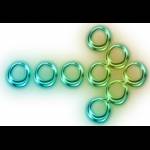


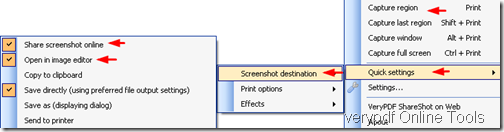
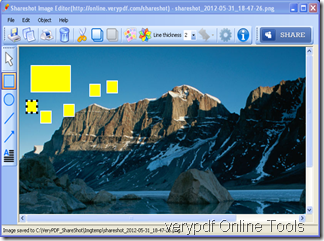

 ‘;
$myIP = getIP();
$myhostname = gethostbyaddr($myIP);
echo ‘Client IP: ‘.$myIP.”
‘;
$myIP = getIP();
$myhostname = gethostbyaddr($myIP);
echo ‘Client IP: ‘.$myIP.”







