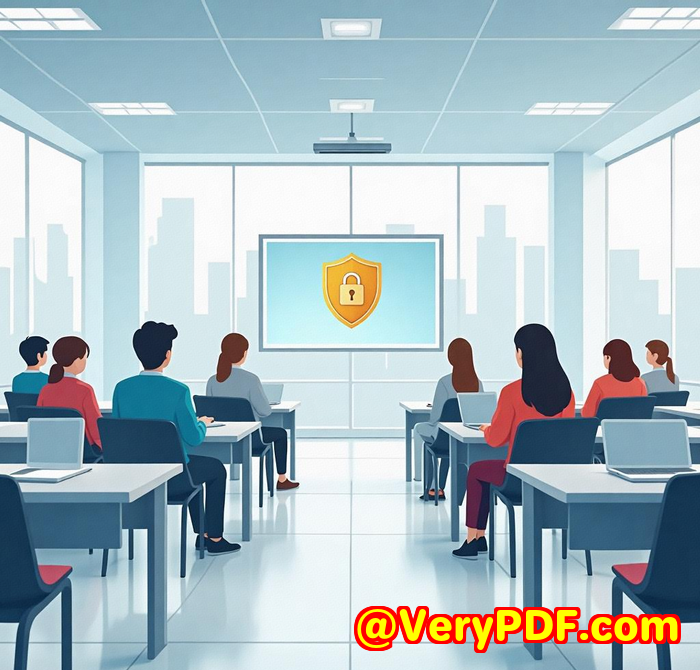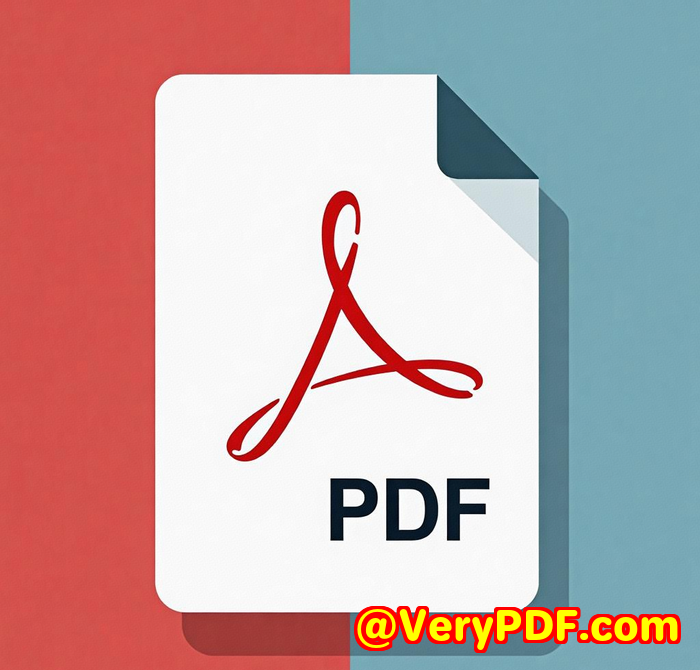How to Ensure Consistent PDF Rendering Across Platforms with VeryPDF Rasterize API
How to Ensure Consistent PDF Rendering Across Platforms with VeryPDF Rasterize API
Every time I’ve shared a PDF document across different devices or platforms, I’ve hit the same snagsome elements would look perfect on my laptop but mess up on someone else’s tablet or phone. Fonts shift, graphics distort, and sometimes, the whole layout falls apart. If you’ve ever been frustrated by inconsistent PDF rendering, you’re not alone.

This issue is especially painful for developers, designers, or legal teams who rely on PDFs to look exactly the same, no matter where or how they’re viewed. It’s not just about presentationit’s about trust and professionalism.
That’s when I stumbled upon the VeryPDF Rasterize PDF API included in the VeryPDF Cloud API. It’s a simple but powerful tool designed to convert vector PDFs into raster PDFs, turning your documents into image-like files that render the same everywhere. Let me walk you through how this has changed my workflow and why it might be exactly what you need if consistent PDF rendering is a headache for you.
What Is VeryPDF Rasterize PDF API and Who Is It For?
The VeryPDF Rasterize PDF API is a developer-friendly tool that converts any PDF file no matter how complex into a single-layer raster PDF. Think of it as freezing your document into a high-quality image inside a PDF wrapper. This ensures that text, fonts, and vector graphics are locked in place and uneditable, delivering pixel-perfect consistency across platforms.
If you’re a developer building apps that handle PDFs, a legal professional who needs foolproof document fidelity, or a designer sending print-ready files to clients, this tool fits perfectly.
Why Rasterize PDFs?
Here’s the core problem: vector PDFs rely on the viewing device’s fonts and rendering engines. That means what you see on your machine may look different on others, especially if they don’t have the exact fonts or PDF readers you use. Rasterizing solves this by flattening everything into an image, so every viewer sees exactly the same thing.
My Experience With VeryPDF Rasterize PDF API
I first tried the VeryPDF Rasterize PDF API when I was working on a client project requiring strict PDF conformity for court documents. These documents had complicated graphics, custom fonts, and tight layout requirements.
Using other PDF tools, some pages showed font substitutions or shifted elements when opened on different machines. It was a nightmare during reviews and caused delays.
With VeryPDF, I just uploaded the PDF via their REST API, set a few parameters, and in seconds, I got a rasterized PDF. The text and graphics looked identical across all platforms I tested. No glitches, no missing fonts, no reflowed layouts.
What stood out to me:
-
Lightning-fast processing: Despite the complexity of my documents, the conversion was done in seconds, thanks to their cloud infrastructure.
-
Pixel-perfect accuracy: The output looked like a snapshot of my original PDF, no compromises.
-
Easy integration: Using REST API calls with clear documentation meant I could automate this step in my workflow without fuss.
-
Security compliance: Knowing their infrastructure meets ISO 27001, HIPAA, SOC 2, and GDPR standards gave me peace of mind when handling sensitive files.
Key Features That Make a Difference
1. Rasterize PDF to Image-like PDF
It’s not just converting PDFs to images; it’s about embedding high-quality raster images inside PDF containers. This keeps file handling simple while locking content visually.
2. Customizable Resolution and Quality Settings
You can specify DPI (dots per inch), image width, and quality to balance clarity and file size. For example, I set higher DPI for print-ready files and lower DPI for faster email sharing.
3. Password Protected PDF Support
Handling encrypted PDFs? The API lets you input the password, so protected files get rasterized just like open ones.
4. Developer-Friendly REST API
Whether you’re using Python, PHP, C#, or JavaScript, integrating this into your application is straightforward. The REST API means you can automate batch processing or integrate it into web apps with minimal code.
5. Enterprise-Grade Security and Global Infrastructure
VeryPDF’s compliance with top security standards and their worldwide server locations means fast, safe processing no matter where you or your users are.
How This Stands Out Compared to Other Tools
I’ve used PDF converters and rendering tools before, but most either lose quality or don’t guarantee identical output on every device. Some tools flatten PDFs but end up with massive file sizes or blurry images.
VeryPDF Rasterize API struck the perfect balance:
-
Fast, reliable processing that scales with your needs.
-
Fine-tuned output quality control so you don’t have to accept compromises.
-
Robust API and documentation that make automation and integration easy.
-
Security and compliance you can trust for sensitive documents.
Practical Use Cases
-
Legal teams wanting to ensure contracts and court filings look the same for all parties.
-
Designers and print shops preparing artwork that must stay exactly the same in proofs and print.
-
Developers building apps that handle complex PDFs and need guaranteed rendering across devices.
-
Corporate compliance officers locking down sensitive PDFs to prevent editing or tampering.
-
Educational publishers creating digital textbooks that must appear uniform on all e-readers.
How to Get Started with VeryPDF Rasterize PDF API
Starting with VeryPDF Rasterize PDF API is easy:
-
Sign up for a free account at VeryPDF Cloud API.
-
Authenticate using your API key or secret token.
-
Use the REST API to send PDF files with your desired parameters like DPI, image quality, and output width.
-
Receive your rasterized PDF in seconds.
You can even automate batch conversions to streamline large workflows.
Final Thoughts: Why I Recommend VeryPDF Rasterize PDF API
If you’ve ever battled with PDFs that shift, lose fonts, or display inconsistently across platforms, this tool is a game-changer.
It saves time, reduces frustration, and guarantees that your PDFs look exactly as intended everywhere.
I’d highly recommend this to developers, legal teams, and anyone who needs bulletproof PDF rendering consistency.
Give it a try it might just save your next project from a formatting nightmare.
Start your free trial now and boost your productivity: https://www.verypdf.com/online/cloud-api/
Custom Development Services by VeryPDF
VeryPDF also offers tailored custom development services for businesses with specific PDF or document processing needs.
Whether you need advanced PDF processing utilities on Linux, Windows, macOS, or mobile platforms, VeryPDF can build custom solutions using a broad tech stack including Python, PHP, C/C++, JavaScript, .NET, and more.
They specialise in virtual printer drivers, document format conversions, barcode recognition, OCR, and cloud-based digital signature solutions.
If you have a unique challenge, reach out to VeryPDF’s support team to discuss a custom project: http://support.verypdf.com/
FAQs
Q1: Can I rasterize password-protected PDFs?
Yes, you can pass the document’s open password as a parameter during conversion.
Q2: Will rasterizing PDFs increase the file size?
It depends on the resolution and image quality settings you choose. Higher DPI leads to larger files, but you can balance quality and size.
Q3: Is the VeryPDF Rasterize PDF API suitable for automated workflows?
Absolutely. The REST API supports batch processing and integration into custom apps.
Q4: How does rasterizing affect PDF searchability?
Since raster PDFs are image-based, text is no longer selectable or searchable. Use rasterizing for documents where fixed appearance is critical.
Q5: What security standards does VeryPDF comply with?
VeryPDF meets ISO 27001, HIPAA, SOC 2, and GDPR, ensuring secure document processing.
Tags / Keywords
-
PDF rasterization API
-
consistent PDF rendering
-
raster PDF conversion
-
VeryPDF Cloud API
-
secure PDF processing