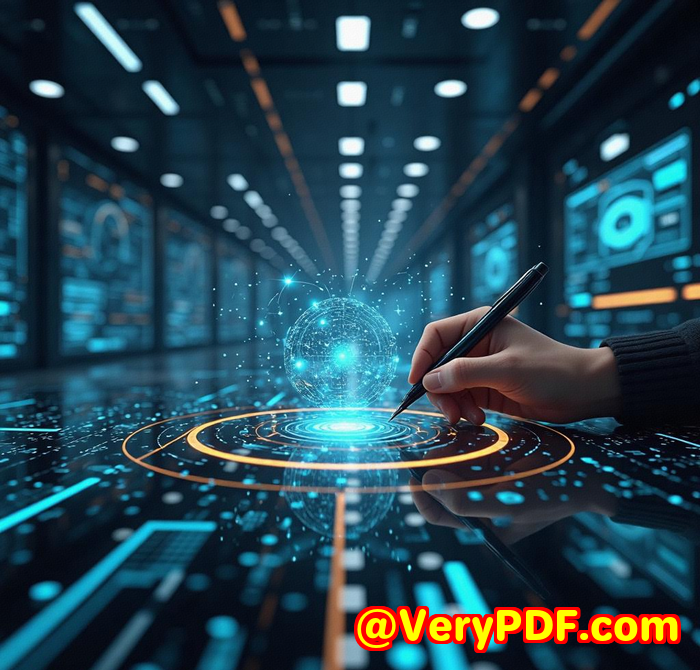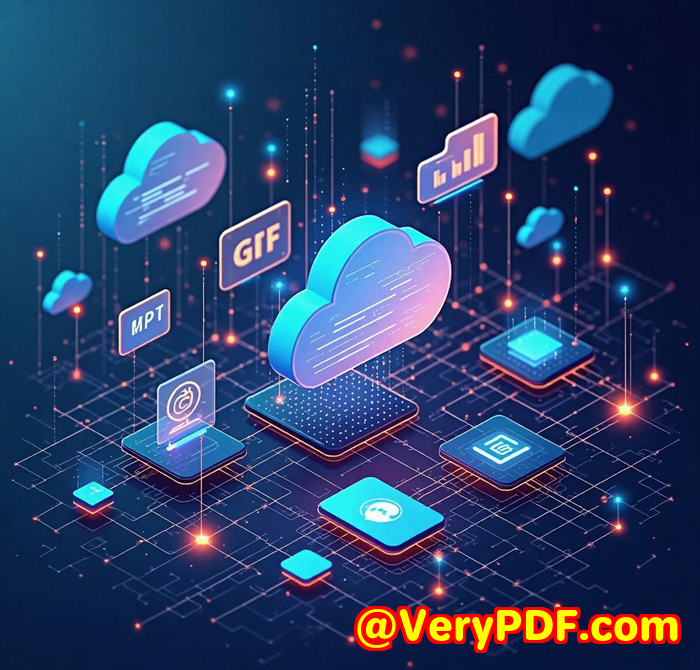Get Professional Headshots at Home Remove Background Distractions with AI
Get Professional Headshots at Home: Remove Background Distractions with AI
Meta Description
Remove photobombers, power lines, or cluttered backgrounds with ease using VeryUtils Free Online AI Photo Object Remover.

Every selfie I took for LinkedIn felt like a joke.
Seriously.
No matter how well I dressed, how I posed, how confident I lookedthere was always something in the background that killed the vibe.
A laundry pile. A bookshelf explosion. That one crooked painting I always forget to fix.
I didn’t want to hire a photographer. I didn’t want to learn Photoshop.
I just wanted a clean, professional-looking headshot without the mess behind me.
That’s when I stumbled onto a game-changer: VeryUtils Free Online AI Photo Object Remover.
And it’s exactly what I needed.
The Struggle: Getting a Clean Headshot Without Leaving Home
Let me guessyou’re in the same spot.
You’ve got:
-
A decent phone camera
-
Natural light from the window
-
And a background full of chaos
Whether it’s for a CV, a dating profile, or your new business site, you need to look polished.
But the clutter behind you? It makes you look like you’re winging it from your bedroom (because you probably are).
I was there too.
Until I found this tool and gave it a spin.
The Discovery: VeryUtils Photo Object Remover
I was looking for something fast.
No installs. No tutorials. No subscription traps.
I found VeryUtils Free Online AI Photo Object Removerit’s also nicknamed Inpaintand I was intrigued.
The interface? Minimal.
The process? Dead simple.
The results? Honestly shocking.
This tool uses AI to erase unwanted objectspeople, wires, watermarks, even skin blemishesand reconstruct the background seamlessly.
Like it was never there.
And here’s the kicker: it doesn’t require any technical skill. If you can click and drag a mouse, you’re in.
Who This Tool Is For
If you’re:
-
A freelancer needing a clean profile pic
-
A job seeker updating your resume photo
-
A content creator cleaning up your thumbnails
-
A parent editing vacation photos
-
A student fixing up images for projects
This tool is for you.
Basically, if you’ve got a photo with something you wish wasn’t in it, this tool will fix it.
Key Features I Usedand Loved
1. Object Removal in Seconds
Let’s say you’ve got a great smile in a photo, but your cat decided to photobomb you.
Just use the brush tool to mark the cat, and boomgone.
I literally erased a full power line out of my headshot background. It was like magic.
What it removes:
-
Random people in the background
-
Power lines
-
Trash cans
-
Messy furniture
-
Date stamps or text
-
Watermarks
-
Skin blemishes and wrinkles
-
Logos or signage
The AI fills in the gaps by analysing surrounding pixels.
You don’t even have to guide itit just knows what to do.
2. Touch Up Old Photos
I uploaded a scanned photo of my grandparents to test it.
There were tears and scratches on the image.
In two minutes, I marked those spots and watched the tool patch them up like a digital wizard.
If you’ve got scanned photos with age damage, this is hands-down the easiest way to restore them.
3. Skin Retouching Without the Fake Look
Not gonna lie, I’m not into those beauty filters that make you look like a wax statue.
But I had a zit in a recent portrait I needed to send for a speaking engagement.
I brushed over it with the tool. Gone. Seamless.
And it still looked like me. Just… better.
That’s what I loved about itit improves your photo without making it look fake.
What Makes It Better Than Other Tools?
I’ve used Photoshop before.
Even GIMP, Fotor, Canva, Snapseed… you name it.
But:
-
Photoshop takes forever to learn
-
Snapseed’s healing tool is hit or miss
-
Canva’s background remover costs money
-
Other free tools compress your photo or watermark it
With VeryUtils Photo Object Remover:
-
There’s no download
-
It’s totally free
-
It supports high-resolution images
-
The results are clean and natural
-
It’s offline-capable, which blew my mind
Here’s How I Used It
-
Uploaded my image straight from my phone
-
Selected the objects I used the brush to mark power lines and some mess in the background
-
Clicked “Remove” it processed in seconds
-
Saved the image high-quality, no watermark, no fuzziness
Done.
Real Use Cases You’ll Actually Relate To
-
You took a killer vacation picbut some random guy in a Speedo ruined it. Gone.
-
Your toddler drew on your only printed photo of grandma. Fixed.
-
You want a new dating app photo, but your ex is in it. Removed.
-
You run a business and want clean product shotsno distractions. Solved.
-
Your LinkedIn photo looks great except for the cracked wall behind you. Poof. Clean slate.
Why I Recommend It
This tool solves real-world problems without making you learn a new skill.
It made my headshots look like I’d paid a pro.
It saved me hours I would’ve spent tweaking things manually.
And it’s 100% free to useno hidden limits, no spammy upsells.
If you want professional results with zero friction, I’d highly recommend this to anyone who deals with portraits, products, or old photos.
Try it yourself here: https://veryutils.com/photo-object-remover
VeryUtils Custom Development Services
Sometimes, a ready-made tool isn’t enough.
That’s where VeryUtils steps up.
If you’ve got a unique technical requirementlike needing to automate image processing across a server, or building a custom printer driver that captures print jobs as PDFsVeryUtils can build it.
Their dev team offers tailor-made solutions across a wide range of tech stacks:
-
Python, PHP, C/C++, C#, .NET, JavaScript
-
Windows API, Mac, Linux, Android, iOS
-
OCR, barcode, PDF generation, watermarking, security layers
-
Document analysis, image conversion, print job monitoring, and more
They also specialise in virtual printer drivers, digital signature tech, and hook layers for Windows APIs.
If you’re thinking, “Yeah, but I need something super specific”reach out to them here:
FAQs
What is inpainting and how does it work here?
Inpainting is AI magic. It fills in the space of what you remove by recreating the surrounding textureso it looks like nothing was ever there.
How does this compare to Photoshop?
Photoshop is powerful, but it’s slow, pricey, and hard to master. This tool gets you 80% of the results in 10% of the timecompletely free.
Can I use this on my phone?
Absolutely. It’s browser-based, so just open it in Safari or Chrome, upload your image, and start editing.
What image types are supported?
You can upload JPG or PNG files in pretty much any resolution. It keeps your final image crispno quality loss.
Can it remove watermarks or text?
Yes. Just brush over the text or logo, and it’ll vanish. Be mindful of copyright thoughonly do this with your own images or ones you’re allowed to edit.
Tags / Keywords
-
AI photo object remover
-
remove background distractions
-
photo retouching without Photoshop
-
inpaint headshots
-
remove people from pictures online
-
free photo object removal tool
-
old photo restoration AI
-
remove unwanted background from photo
-
make professional headshot at home
-
erase blemishes in photos