Why Developers Prefer VeryPDF Rasterize API for Secure PDF Processing
I remember the headache of handling PDFs in development projects especially when clients wanted bulletproof security and flawless document presentation across every device. PDF files are a staple everywhere, but they often come with hidden traps: vector PDFs that look great on one screen but mess up on another, or files that users can easily copy or edit when they shouldn’t. If you’re a developer who’s battled these issues, you know the struggle of finding a PDF processing tool that ticks all the boxes: security, consistency, speed, and ease of integration.
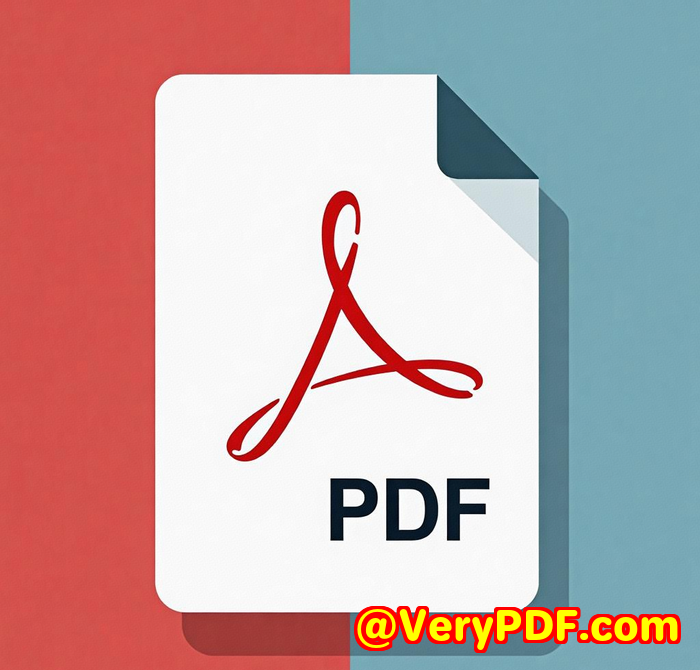
That’s when I discovered the VeryPDF Rasterize PDF API for Developers, included in their Cloud API suite. It’s been a game-changer for me and many other devs who need to convert PDFs into secure, uneditable formats without sacrificing quality or speed.
Why Developers Love VeryPDF Rasterize PDF API
At its core, the Rasterize PDF API converts any vector PDF into an image-based PDF basically turning those editable elements into a single-layer picture. This means the text and graphics are locked down, uneditable, and look exactly the same no matter where you open the file. For developers, this is crucial when creating documents that must remain pristine and tamper-proof.
Here’s why this API stands out in a crowded market:
-
Consistent Rendering Across Platforms: Vector PDFs can be a pain. Fonts, graphics, and layouts may render differently across browsers, mobile devices, or PDF viewers. By rasterizing the PDF, the output is image-like and consistent everywhere.
-
Security Through Rasterization: If you want to prevent users from copying text, editing content, or extracting information, converting to a raster PDF is your best bet. It’s like printing a digital snapshot that’s read-only.
-
Fast, Cloud-Powered Processing: Speed matters when you’re automating workflows or batch processing hundreds of documents. VeryPDF’s Cloud API is lightning-fast, turning files into secure raster PDFs in seconds.
-
Developer-Friendly Integration: The API works through simple REST calls, and the documentation is clear, letting you plug it into your apps with minimal hassle.
-
Customisable Output: You can tweak resolution, image quality, and even handle password-protected PDFsall through straightforward parameters.
Real-Life Use Cases That Highlight Its Value
In my experience working on SaaS platforms for legal and finance sectors, the need for secure, uniform PDFs is massive. Here are some scenarios where the Rasterize PDF API shines:
1. Legal Teams Processing Confidential Contracts
Legal docs need to look exactly the same across all devices but also be locked down to avoid accidental edits or copying. Rasterizing contracts creates read-only snapshots that can be securely archived or sent to clients.
2. Financial Reports Distributed to Clients
Finance firms often send detailed reports with charts and graphs. Vector elements can misrender on some viewers, causing confusion. Using raster PDFs ensures reports display correctly everywhere, preserving professional appearance and preventing data tampering.
3. Archiving Scanned Documents
Sometimes scanned documents are converted into vector PDFs with OCR, but those remain editable and vulnerable. Rasterizing these ensures the archive is tamper-proof, a must-have for compliance purposes.
How I Use VeryPDF Rasterize API in My Projects
When I first integrated the VeryPDF Rasterize API, I was impressed by how straightforward it was to set up. I just needed to:
-
Sign up and grab my API key.
-
Use HTTP POST requests with file payloads to convert PDFs.
-
Set parameters for image resolution and quality to balance size and clarity.
-
Handle password-protected files by passing the open password parameter.
One project involved automating the generation of client reports that needed secure, uniform presentation. Before, clients reported formatting issues or could edit content accidentally. After switching to rasterized PDFs, all those complaints vanished.
I also appreciated how the API let me fine-tune:
-
ImageRes: Set DPI to control clarity.
-
ImageWidth: Compress PDFs by limiting image width.
-
ImageQuality: Balance file size with sharpness.
This flexibility was huge because some reports had intricate graphics needing high DPI, while others were simple and benefited from smaller file sizes.
Comparing VeryPDF Rasterize API to Other Tools
I’ve tried several PDF libraries and services over the yearssome open source, some commercial. Here’s why VeryPDF’s Rasterize API won me over:
-
Better Security: Many tools claim to lock PDFs but rely on passwords or permissions that users can bypass. Rasterizing actually converts content into an uneditable image, making copy-paste or edits impossible.
-
Faster Processing: Some services slow down when processing large PDFs or batch jobs. VeryPDF’s cloud infrastructure is robust and scales well.
-
Simpler Integration: REST APIs and ready SDKs make it easier to embed into existing workflows without wrestling with complex libraries.
-
Compliance Ready: Enterprise-grade security certifications like ISO 27001, HIPAA, SOC 2, and GDPR are a big deal for clients handling sensitive data.
Wrapping It Up Why I Recommend VeryPDF Rasterize PDF API
If you’re a developer juggling secure document processing, VeryPDF Rasterize PDF API is a solid choice. It solves key pain points around document fidelity, security, and ease of use.
Whether you’re building tools for legal firms, financial advisors, or any sector where PDF security and consistent rendering matter, this API will save you hours of headaches.
I’d recommend it to anyone needing to convert vector PDFs into reliable, uneditable, and consistent documents fast.
Start your free trial now and see how it boosts your PDF processing workflow: https://www.verypdf.com/online/cloud-api/
Custom Development Services by VeryPDF
VeryPDF also offers tailored development services to fit your unique technical needs. Whether you need PDF processing on Linux, Windows, macOS, or mobile platforms, they can help.
Their expertise covers Python, PHP, C/C++, .NET, JavaScript, and more including creating Windows Virtual Printer Drivers, capturing printer jobs, hooking Windows APIs, and handling complex document formats like PDF, PCL, Postscript, and Office documents.
They also provide advanced features like barcode recognition, OCR, table extraction, document security, DRM, and cloud-based digital signatures.
If your project demands custom PDF or document processing solutions, don’t hesitate to reach out to VeryPDF’s support team at http://support.verypdf.com/ to discuss your requirements.
FAQs About VeryPDF Rasterize PDF API for Developers
Q1: What exactly does rasterizing a PDF mean?
A: It means converting a vector-based PDF into an image-like PDF where the content becomes a single-layer picture, making it uneditable and consistent across platforms.
Q2: Can the Rasterize API handle password-protected PDFs?
A: Yes, you can provide the open password as a parameter, and the API will process the file accordingly.
Q3: How do I balance image quality and file size in the rasterized PDF?
A: You can adjust parameters like ImageRes (resolution), ImageWidth (max width), and ImageQuality to get the right balance.
Q4: Is the API suitable for batch processing large numbers of PDFs?
A: Absolutely. The cloud infrastructure is designed for fast, scalable processing, making it ideal for bulk jobs.
Q5: What kind of support and documentation is available for developers?
A: VeryPDF provides clear REST API documentation, code examples, and SDKs to streamline integration.
Tags/Keywords
-
Rasterize PDF API
-
Secure PDF processing for developers
-
PDF vector to raster conversion
-
PDF security and compliance
-
VeryPDF Cloud API integration