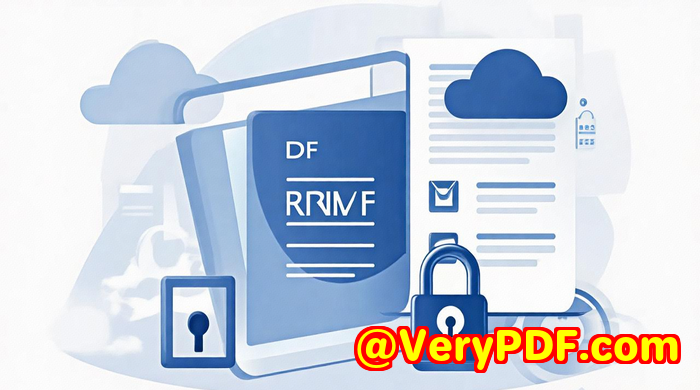How to Audit Access to Confidential Legal and Medical Files
How to Audit Access to Confidential Legal and Medical Files with VeryPDF Security Enterprise DRM
Every time I’ve had to manage confidential legal or medical documents, a knot tightens in my stomach.
The worry about who’s opening those sensitive files, whether they’re copying or sharing them without permission it’s real.
When you’re dealing with private contracts, patient records, or any kind of sensitive info, you need more than just a lock on the door. You need a way to audit every move those files make.
That’s why I turned to VeryPDF Security Enterprise DRM a tool that didn’t just protect my files but gave me full visibility and control over who was accessing them, when, and how.

Why auditing confidential legal and medical files is a headache
If you’re in law or healthcare, you know the drill.
Clients and patients trust you with their most sensitive information.
But here’s the kicker once those files leave your immediate control, how can you be sure they’re not being copied, printed, or forwarded to someone who shouldn’t see them?
And more importantly, how do you track these actions?
Regular file sharing or basic password protection just doesn’t cut it anymore.
I needed a way to enforce restrictions and audit access to confidential legal and medical files and that’s exactly what VeryPDF Security Enterprise DRM does.
What is VeryPDF Security Enterprise DRM and who is it for?
In simple terms, VeryPDF Security Enterprise DRM is a digital rights management software designed to keep your sensitive digital content safe and tightly controlled.
It’s ideal for professionals who handle confidential documents legal teams, medical offices, research organisations, and any place where sensitive data is the norm.
The software encrypts files with AES encryption and lets you set detailed permissions on who can open, print, copy, or forward your documents.
But it doesn’t stop at just protection. It tracks every access and logs user actions so you can audit the life of your documents from start to finish.
How I used VeryPDF Security Enterprise DRM to solve my biggest document security worries
When I first started using this tool, I was sceptical. I thought, “Is this just another complicated DRM system?”
Turns out, it’s quite straightforward and powerful.
Here are the key features that really stood out for me:
-
Granular control over document permissions
I could set limits like: who can open the file, how many devices can access it, and whether printing or copying is allowed.
This meant no more worrying about clients forwarding confidential contracts or medical records to third parties.
-
Dynamic watermarking
This blew me away. Every time someone opened a document, their user details appeared as a watermark on the page.
It’s a brilliant deterrent against unauthorised sharing because if a document leaks, you know exactly whose copy it came from.
-
Expiry and IP address controls
I could set documents to expire after a certain date or restrict access by IP address or country.
This was perfect for cases where clients only had temporary access or when data had to be kept within certain geographic boundaries.
-
Seamless user access and integration
End users don’t have to wrestle with clunky plug-ins or confusing software. They access files through a secure web portal or even directly from our company website.
The integration with our existing systems (like our learning management system and CRM) was smooth thanks to VeryPDF’s API and Single Sign-On support.
Real-world impact: how it saved me time and headaches
Before, I spent hours chasing down files, asking colleagues to confirm who shared what and when.
Now, all that data is at my fingertips in detailed reports: who opened which document, what actions they took, and when.
For example, during a recent compliance audit, I could quickly generate access logs showing exactly which users viewed sensitive client agreements.
No more scrambling or guesswork. It gave me peace of mind and saved tons of back-and-forth emails.
Plus, the system’s automation means I don’t have to manually update permissions for every single file I set the rules once, and the software enforces them continuously.
How VeryPDF compares with other DRM tools I’ve tried
I’ve tested other DRM solutions before, and honestly, many felt like overcomplicated, clunky tech with poor user experience.
Here’s why VeryPDF stood out:
-
Ease of use Both for admins and end users.
-
Comprehensive controls Over 20 permission settings, way more flexible than competitors.
-
Transparent tracking and analytics Clear logs, exportable reports, and actionable data.
-
Strong customer support Their team guided us through setup, training, and custom integration.
It’s the complete package for anyone serious about auditing access to confidential legal and medical files without the usual headaches.
Why auditing and protecting confidential files matters
Whether you’re handling legal contracts or medical records, the consequences of leaks or unauthorised sharing are massive.
-
Legal teams face compliance violations and loss of client trust.
-
Medical offices risk patient privacy breaches and hefty fines.
-
Organisations could lose intellectual property or face reputation damage.
VeryPDF Security Enterprise DRM solves this by locking down files with encryption and permissions while giving you detailed logs on every file interaction.
My recommendation
If you deal with sensitive digital content and want full control and visibility, VeryPDF Security Enterprise DRM is a game-changer.
It’s not just about locking files down it’s about knowing exactly how your content is being used, auditing access effortlessly, and preventing leaks before they happen.
I’d highly recommend this to anyone who needs to audit access to confidential legal and medical files or any private digital assets.
Start your free trial now and boost your document security: https://drm.verypdf.com/
Custom Development Services by VeryPDF
VeryPDF also offers tailored development services for businesses with specific technical needs.
If your organisation requires customised PDF security solutions or integration with unique platforms, their team can develop tools using Python, PHP, C/C++, Windows API, Linux, macOS, iOS, Android, JavaScript, C#, .NET, and HTML5.
They specialise in creating Windows Virtual Printer Drivers, capturing print jobs in multiple formats, and building secure document workflows for complex environments.
Beyond DRM, VeryPDF supports barcode generation, OCR, layout analysis, document form generation, cloud-based digital signatures, and PDF security technologies all tailored to your exact needs.
If your security requirements go beyond out-of-the-box software, reach out to VeryPDF’s support centre to discuss custom solutions: http://support.verypdf.com/
FAQs
Q1: Can VeryPDF Security Enterprise DRM restrict printing of confidential files?
Absolutely. You can control whether users can print documents and even set limits on the number of prints allowed.
Q2: How does dynamic watermarking help prevent unauthorised sharing?
Each document is watermarked with user-specific information when opened, discouraging leaks because it’s easy to trace back to the original source.
Q3: Is it possible to audit who accessed medical records and when?
Yes, VeryPDF provides detailed logs showing who opened files, their location, device, and timestamps for complete audit trails.
Q4: Can I integrate VeryPDF DRM with my existing systems?
Yes, the software supports REST APIs and Single Sign-On, allowing integration with LMS, CRM, AMS, and other platforms.
Q5: What happens if a user tries to access a file from a restricted country or IP address?
Access will be blocked automatically based on the policies you set, enhancing your compliance with geographic restrictions.
Tags and Keywords
-
Audit access to confidential legal and medical files
-
Digital rights management for legal teams
-
Medical file security and auditing
-
DRM software for confidential documents
-
VeryPDF Security Enterprise DRM review
That’s the lowdown on how to keep your confidential files locked tight while staying fully in control.
If you want to stop guessing and start knowing who’s accessing your sensitive legal or medical documents, VeryPDF’s DRM is the tool you need.