VeryPDF Rasterize API: A Comprehensive Tool for Secure PDF Management
Every time I’ve had to share sensitive PDFs with clients or colleagues, I’d get nervous. What if they edited the content, changed a contract clause, or accidentally messed with the layout? For teams working with confidential documentslegal contracts, financial reports, design proofsthis is a common headache. Making PDFs uneditable while keeping them visually intact often feels like juggling fire.
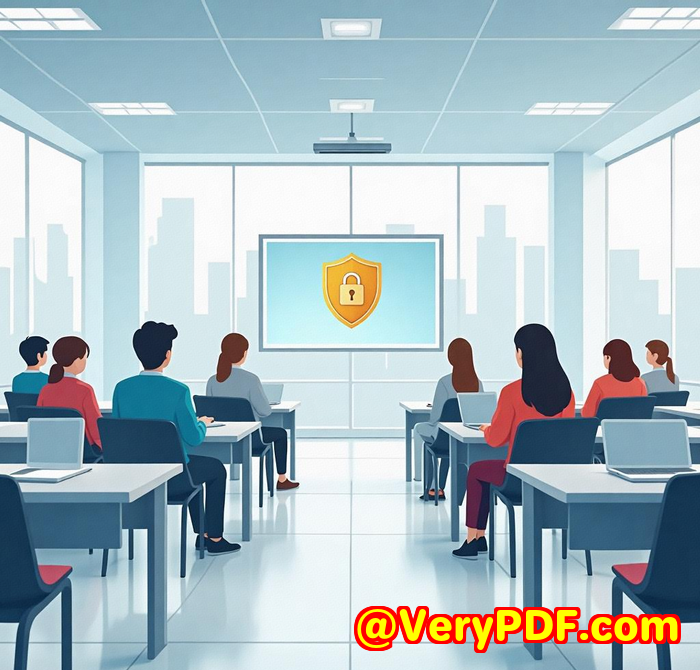
That’s exactly why I started exploring VeryPDF Rasterize PDF API for Developers, part of the VeryPDF Cloud API suite. This tool flips the script by converting your regular, editable PDFs into image-based PDFs that look just the same but can’t be edited or altered. It’s a straightforward way to lock down your documents, making them perfect for secure sharing, archiving, or publishing.
What Exactly Is VeryPDF Rasterize PDF API?
At its core, this API converts vector PDFsthose files made up of text, lines, and shapesinto raster PDFs. Think of it as taking a screenshot of every page but keeping it in PDF format. The resulting file is a single-layer image PDF, so the text and graphics become uneditable pixels.
If you’re a developer or part of a tech team, this API is designed for easy integration with your existing apps or workflows via REST API calls. It’s perfect for anyone who needs reliable, automated PDF security without fiddling with manual software.
Who Benefits Most From This Tool?
-
Legal teams who handle contracts and want to prevent unauthorized changes.
-
Financial services sharing reports with sensitive figures.
-
Publishing houses distributing proofs or final layouts.
-
Government agencies needing compliance with document security standards.
-
Developers and IT teams who want to automate secure PDF generation within apps.
If your work involves sharing PDFs where content integrity is critical, this API speaks directly to your pain points.
Key Features That Make a Difference
1. Pixel-Perfect Rasterization
The API transforms each page into an image with incredible accuracy. Unlike some tools that compromise quality, VeryPDF keeps your documents looking sharp and consistent across platforms.
-
Why it matters: No more weird font substitutions or layout shifts.
-
How I used it: I rasterized client contracts before sending them out. The PDFs looked exactly like the originals, but with zero chance for anyone to copy-paste or edit text.
2. Customizable Image Quality and Resolution
You can set parameters like image resolution (DPI), image width, and image quality to balance file size and clarity.
-
Why it matters: Big, high-res files can clog email inboxes, but low-res images look unprofessional.
-
My approach: For day-to-day use, I set resolution to 200 DPI and image quality to 70%. This gave me clear PDFs under 5 MB easy to handle without sacrificing visual quality.
3. Enterprise-Grade Security and Compliance
VeryPDF’s cloud infrastructure meets ISO 27001, HIPAA, SOC 2, and GDPR standards. All files are encrypted during processing.
-
Why it matters: When handling sensitive info, you can’t afford to risk data leaks.
-
My takeaway: Knowing my documents were processed in a secure environment gave me peace of mind, especially when working with healthcare and legal data.
4. Lightning-Fast Cloud Processing
This isn’t some slow, clunky desktop tool. VeryPDF’s API processes files in seconds using powerful cloud servers distributed globally.
-
Why it matters: Speed matters in professional workflows.
-
My experience: Batch-rasterizing 50-page reports took under a minute, freeing me to focus on other tasks.
5. Easy Integration for Developers
The API uses simple REST calls with clear authentication and parameter setup. Whether you’re coding in Python, JavaScript, PHP, or C#, the documentation guides you through smoothly.
-
Why it matters: No steep learning curves or complex SDKs.
-
My tip: I was able to integrate it into our internal document workflow within a day, automating PDF security with minimal coding.
Real-World Scenarios Where Rasterize PDF API Shines
-
Legal teams sending contracts: Locking down contracts as uneditable PDFs prevents last-minute edits and protects the original terms.
-
Financial firms distributing quarterly reports: Ensuring reports look identical for all recipients, without allowing data tampering.
-
Publishing final proofs: Publishers can share rasterized PDFs with authors or printers, eliminating accidental edits.
-
Healthcare providers sharing patient info: Securely sending PDF forms and documents while complying with HIPAA standards.
-
Software companies automating PDF exports: Embedding the API into apps to instantly convert user-generated PDFs into locked versions.
How Does It Stack Up Against Other Tools?
I’ve tried other PDF protection methodspassword locking, flattening layers in Adobe Acrobat, even exporting to images manually.
-
Passwords: Easily cracked or shared.
-
Flattening: Often still lets users copy text.
-
Manual image export: Time-consuming, often reduces quality.
VeryPDF Rasterize PDF API combines automation, quality, and real security into one neat package. It’s designed for developers but straightforward enough to benefit anyone wanting robust PDF locking.
Why I Recommend VeryPDF Rasterize PDF API
If you’re looking to protect your PDF documents from editing or copying without compromising visual fidelity, this tool is a game changer.
-
It’s fast, reliable, and integrates seamlessly into workflows.
-
You get full control over output quality and file size.
-
The security and compliance certifications are essential for regulated industries.
-
It eliminates the hassle and inconsistency of manual conversions.
I’d highly recommend this to anyone who deals with large volumes of PDFs needing secure, uneditable distribution.
Click here to try it out for yourself: https://www.verypdf.com/online/cloud-api/
Start your free trial now and boost your productivity by automating your PDF protection.
Custom Development Services by VeryPDF
VeryPDF offers tailored development solutions designed to fit your unique technical requirements. Whether you’re working on Linux, macOS, Windows, or server environments, their expertise spans a wide variety of programming languages and platforms including Python, PHP, C/C++, JavaScript, C#, and .NET.
They specialise in creating:
-
Windows Virtual Printer Drivers generating PDF, EMF, and image formats.
-
Print job capturing and monitoring tools to intercept and save print jobs in various formats like PDF, PCL, and TIFF.
-
System-wide and app-specific Windows API hook layers for file access monitoring.
-
Document analysis and processing for PDF, PCL, PRN, EPS, and Office files.
-
Barcode recognition and generation.
-
OCR and OCR table recognition for scanned PDFs and TIFFs.
-
Report and document form generation, image conversion, and management tools.
-
Cloud-based document conversion, viewing, digital signatures, PDF security, and DRM protection.
If you have specific needs or want to integrate custom PDF processing features, reach out to VeryPDF’s support at http://support.verypdf.com/ to discuss your project.
Frequently Asked Questions
Q1: What does rasterizing a PDF mean?
Rasterizing converts the PDF’s vector graphics and text into a single-layer image format, making the content uneditable but visually identical.
Q2: Can I adjust the quality and size of the rasterized PDF?
Yes, the API lets you customise resolution (DPI), image width, and quality to balance clarity and file size.
Q3: Is the processing secure and compliant with data protection laws?
Absolutely. VeryPDF Cloud API complies with ISO 27001, HIPAA, SOC 2, and GDPR, ensuring encrypted and secure file handling.
Q4: Who should use VeryPDF Rasterize PDF API?
It’s ideal for developers, legal teams, financial services, publishers, and anyone needing to share PDFs securely and prevent editing.
Q5: How easy is it to integrate the API into my app?
Very easy. The REST API uses simple HTTP POST requests with clear authentication and parameters. Documentation provides ready-to-use code snippets for various languages.
Tags/Keywords
-
Rasterize PDF API
-
Secure PDF management
-
Uneditable PDF conversion
-
PDF security for developers
-
Automate PDF rasterization