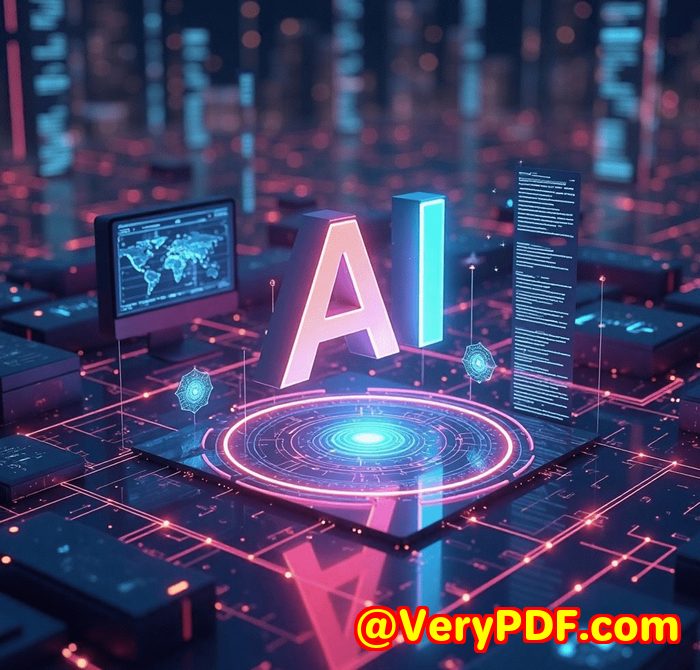Remove People from Beach or Park Photos Using AI Perfect for Creating Peaceful Scenes
Remove People from Beach or Park Photos Using AI Perfect for Creating Peaceful Scenes
Meta Description:
Effortlessly remove people from beach or park photos using this free AI photo remover ideal for peaceful, clutter-free images in seconds.
Every shot was perfect except for the people
You know the pain.

You find the perfect beach at sunrise. No wind, soft light, reflections dancing on the water.
Click.
But when you check the photo, there’s always someonea jogger, a random dog walker, or a couple dragging beach towels right across your clean composition.
Same goes for parks. That dreamy spring afternoon pic gets hijacked by half a dozen tourists or someone playing Frisbee right where you don’t want them.
For me, it started during a trip to Cinque Terre. Every corner was Instagram gold. But every shot was photobombed. I don’t have the time (or frankly, the Photoshop skills) to spend hours fixing these photos.
That’s when I found VeryUtils Free Online AI Photo Object Remover.
The tool that changed how I edit photos
I’m not a designer.
I’m not a Photoshop ninja.
But I love clean, minimal photosand now I get them, fast.
VeryUtils Photo Object Remover is basically a magic wand for your pictures. You load a photo, brush over the object (a person, power line, bench, you name it), and boomgone.
It’s not just removed. It’s replaced with matching textures from the background, like the person was never there.
What makes this tool worth using?
I’ve tested a bunch of apps for thisSnapseed, TouchRetouch, even Photoshop’s Content-Aware Fill.
But nothing worked like this. Here’s what made VeryUtils stand out:
1. Dead simple workflow
You don’t need any design background.
It’s just 3 steps:
-
Upload your image
-
Use the brush to highlight what you want gone
-
Download your new, clean photo
That’s it. No layers. No masks. No headaches.
2. Seriously smart AI
This thing doesn’t just guess. It knows what should be there.
I removed three people from a beach photo, and it filled in the water, sand, and even fixed the reflectionsflawlessly.
Other tools? They leave weird smudges or repeat parts of the image like a broken mirror. Not this one.
3. Offline support = private and fast
Unlike other online tools that lag or need constant uploads, this works offline too. No worries about uploading personal images to the cloud if you’re sketchy about privacy.
And it runs fast. I removed six people from a wedding shot in under a minute.
Real ways I’ve used it (and you can too)
Vacation photos
Let’s be realvacation photos are never as peaceful as they feel. There’s always a tourist with a fanny pack in the shot.
Now I just brush them away. I did this with photos from Santorini, Bali, and Joshua Treeworks like a charm every time.
Photo prints and wall art
I turned a chaotic beach photo into a calm, minimal print for my living room. No distractions, just vibes.
You could sell these too. If you’re into Etsy, stock photography, or digital downloads, this is how you get clean, high-value shots.
Portrait cleanup
-
Got pimples in your portrait? Gone.
-
Wrinkles on your wedding photo? Cleaned up.
-
That one guy who blinked during the group shot? You can literally delete him.
Document and watermark removal
Had an old scanned photo with a huge date stamp and a watermark? Gone in 10 seconds.
It’s great for retouching scanned documents, old photos, or anything with text overlays.
What other tools couldn’t do (but this one nailed)
Let’s talk comparisons.
Photoshop is powerfulbut complex. One wrong move and you’ve made things worse.
Snapseed is great for filters, but bad at precise edits. It just smears stuff around.
Other AI tools? Either they need a subscription or watermark your edited photo unless you pay.
VeryUtils? Free. Clean. Fast.
Who should absolutely be using this?
If you fall into any of these buckets, this is made for you:
-
Photographers: Want control over clean composition without retouching hell
-
Travel influencers: Need perfect photos without waiting hours for a clear shot
-
Online sellers: Cleaning up product backgrounds or lifestyle images
-
Family photo keepers: Restoring old photos with scratches or blemishes
-
Anyone with no editing skills: You literally can’t mess this up
Let’s be realthis just works
I used to avoid certain photos because they had flaws I couldn’t fix.
Now? I just remove them. It’s like a second chance for every picture.
The time I saved alone is worth it. No more back-and-forth edits, no more frustration trying to clone something manually.
I’d highly recommend this to anyone who’s tired of cluttered shots or dealing with messy edits.
Try it out now it’s totally free: https://veryutils.com/photo-object-remover
Custom Development Services by VeryUtils
If you’re thinking biggerlike integrating object removal into your app or creating an automated image cleanup pipelineVeryUtils can help.
They offer custom software development for Windows, Linux, macOS, and mobile.
Some areas they cover:
-
Virtual printer drivers for generating PDFs or images from any app
-
Hooking and monitoring printer jobs
-
Document format analysis PDF, PCL, Postscript, TIFF, Office, you name it
-
Barcode generation and OCR, including table recognition from scans
-
Custom UI and back-end tools in Python, C++, JavaScript, .NET, and more
-
Cloud-based image processing and PDF security tools
Need something specific? Reach out to them at: http://support.verypdf.com/
FAQs
How do I remove someone from a beach photo?
Upload your photo, use the brush to select the person, and the AI will fill the area with sand, sky, or water based on the surroundings.
Can I use this tool to fix old, damaged photos?
Yes! It’s great for retouching scanned images. You can remove scratches, spots, and tears in seconds.
Is it really free?
Yep. Totally free to use. No watermarks. No logins. Just go to the site and start editing.
Do I need to download anything?
Nope. It runs online, but also works offline if you prefer privacy or faster processing.
How accurate is it with complex backgrounds?
Surprisingly good. It analyses nearby pixels to recreate the scene. It handles patterns like grass, sand, water, even brick walls.
Tags / Keywords
-
AI photo object remover
-
remove people from photo online
-
beach photo cleanup tool
-
free inpainting photo editor
-
remove objects from picture AI
-
erase tourists from travel pictures
-
digital photo retouching tool
-
photo background cleanup
-
remove text from images AI
-
online watermark remover
Try VeryUtils Free Online AI Photo Object Remover now and start creating distraction-free images that look exactly the way you intended:
https://veryutils.com/photo-object-remover