Make Your Yearbook Photos Look Professional: Remove Background Clutter with Free AI
Meta Description:
Tired of cluttered photos ruining your yearbook shots? This free AI tool removes objects, people, and distractions in secondsno editing skills needed.
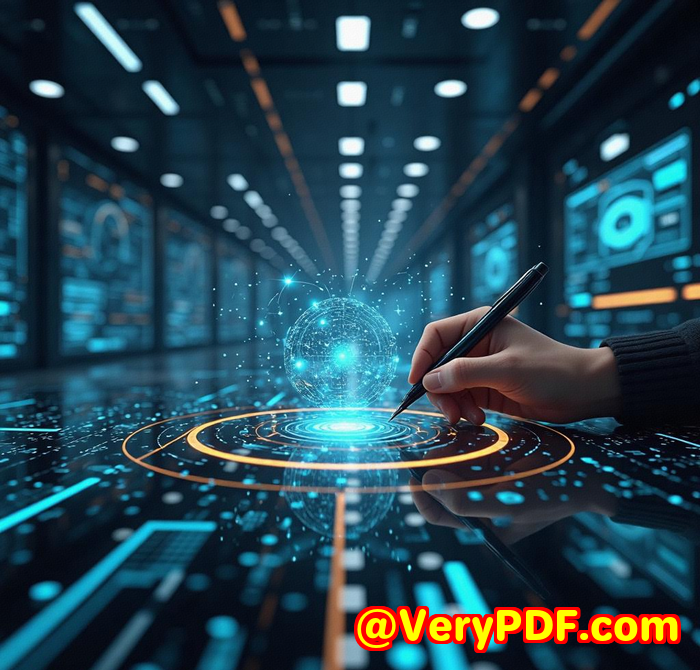
Every photo had something wrong with it.
It’s the same story every time we gather yearbook photos. You spend all day taking picturesthen sit down to editand boom. There’s always that random guy in the background. A garbage bin. Power lines. Or worse someone blinking mid-smile.
I used to spend hours scrubbing through Photoshop, cloning pixels, zooming in and out, trying to make one image look semi-decent. It was a nightmare. The workflow was slow, repetitive, and honestly, soul-sucking. Not to mention, not everyone on our team knew how to use advanced photo editing tools.
That’s when I stumbled across VeryUtils Free Online AI Photo Object Remover.
No download. No account. Just upload, highlight the junk, and watch it disappear. Simple.
The pain was real, until I found this
I wasn’t even searching for a new tool. I was just tired. Tired of fighting with Photoshop. Tired of asking our design guy for every small fix.
So one day I googled, “remove people from photo online free AI” and found this:
VeryUtils Free Online AI Photo Object Remover
The name isn’t fancy, but this tool? It’s a beast.
It’s basically like magic.
Just highlight the object or person you want gone, and the AI fills in the background using data from surrounding pixels. No weird smudges, no obvious blurs. It’s like they were never there.
Who’s this for?
Let’s keep it real.
This isn’t just for designers.
Here’s who’s gonna love this tool:
-
Teachers & Yearbook Committees Editing school photos without a design team? Boom. Fixed.
-
Social Media Managers Removing photobombers before the next Insta post.
-
Event Photographers Cleaning up chaos from weddings, concerts, and group shots.
-
Online Sellers No more wrinkled sheets or messy rooms behind your product.
-
Anyone with a phone and a photo to clean up Basically, everyone.
If you’ve ever stared at a picture and thought, “this would be perfect if not for that,” then this tool was made for you.
How it works (in plain English)
No downloads.
No sign-ups.
No headaches.
Step 1: Upload your image (JPEG or PNG)
Step 2: Use the brush tool to mark what you want to remove
Step 3: Hit go, and let the AI do its thing
Step 4: Save your clean photo. Done.
It’s stupidly simple. I even showed my dad how to use itand he still calls Instagram “Instabook.”
Real ways I use it
1. Cleaning up yearbook photos
Our class photos always had kids in the background. Or someone flashing a peace sign when they shouldn’t be.
Now? I just brush over them, and they vanish.
I’ve cleaned up more than 200 images this way. Saved days of editing.
2. Fixing old family photos
I scanned some photos of my grandparents last yearfull of scratches and faded spots.
With this tool, I just marked the problem areas, and it fixed them.
No cloning. No layers. Just clean, restored images in minutes.
3. Removing logos + watermarks
Sometimes students submit pictures with Canva watermarks, or stock photo marks still visible.
Instead of chasing them down or buying a license, I use the remover to clean them up. Just rememberdon’t use this to steal copyrighted stuff. Keep it legal.
4. Skin touch-ups
We had one student come in with a breakout right before picture day.
In seconds, I brushed over the blemishes and they were gonewithout over-editing. Still looked natural. Still looked like her.
What makes this tool better than others?
Let me break it down:
No software to install
I hate downloading bulky programs. This is 100% online.
Fast
Edits take seconds. Seriously. Click and done.
Zero learning curve
Photoshop? Takes months to learn. This? Takes 3 minutes.
If you can use a mouse, you can use this.
Works better than most clone stamp tools
Clone tools like in Photoshop require manual effort and a keen eye.
This AI just knows what to put in the empty space. It’s freaky good.
It’s free
There’s no catch. No freemium trap. Just clean edits, on the house.
What it can’t do
Let’s be honestit’s not perfect.
-
It can struggle with complex backgrounds like detailed patterns or shadows.
-
Sometimes you need to reapply the brush twice for tricky areas.
-
It’s not going to replace a full-fledged designer for high-end work.
But for 95% of what most people need? It’s more than enough.
My recommendation
If you’re tired of wasting hours fixing images…
If you’re not a Photoshop wizard…
If you just want your photos to look clean and pro without the learning curve…
Then VeryUtils Free Online AI Photo Object Remover is hands-down the easiest way to do it.
I’d recommend it to anyone who deals with photos, especially:
-
Schools
-
Small businesses
-
Event planners
-
Online sellers
-
Content creators
Just try it here:
https://veryutils.com/photo-object-remover
VeryUtils also offers custom development services
Need something more specific? VeryUtils isn’t just about off-the-shelf tools.
They also do custom software development. So if you’ve got complex needslike custom PDF processors, virtual printer drivers, OCR tools, barcode generators, or even cloud-based image pipelinesthese folks can build it.
Their experience spans:
-
Python, PHP, C++, JavaScript, .NET
-
Windows/Mac/Linux environments
-
Printer job capture + PDF generation
-
Document analysis, font tech, DRM protection
-
OCR for scanned docs + table recognition
-
API interception tools for Windows
Want to build your own smart photo editing pipeline? Or a high-volume PDF system?
Talk to them: http://support.verypdf.com/
FAQs
How does the AI know what to put in the background?
It uses a method called inpainting, where it analyses the surrounding pixels and guesses what should be behind the object. It’s surprisingly accurate.
Can I remove people from photos with this?
Yes. It’s perfect for removing photobombers or background strangers. Just brush over them, and they’re gone.
Is it really free?
Yes. Completely free. No registration. No watermark. No catch.
Does it work on mobile?
Yep! Works on both mobile and desktop browsers. I’ve used it on my iPad and it’s smooth.
Can I use it to fix damaged old photos?
Absolutely. It’s one of the best uses. You can remove scratches, tears, and stains with just a few clicks.
Tags / Keywords
-
remove background clutter from photos
-
AI photo object remover free
-
clean up yearbook photos
-
photo inpainting tool online
-
remove unwanted objects from images
PS: First thing I edited with this tool?
A group photo where someone walked past holding a slice of pizza.
Now? Just smiles, clean background, and no cheesy distractions.
Literally.