Edit Photos for Social Media Like a Pro: Remove Text and Logos Online for Free
Every time I scroll through my social media feed, I notice those annoying watermarks, date stamps, or random strangers photobombing pictures I want to keep for myself. If you’re like me, you want your photos to look clean and professional without spending hours fiddling with complicated software. I used to struggle with this all the timetrying to erase logos, text, or unwanted people with clunky tools or expensive programs. It felt like a huge time sink with mixed results.
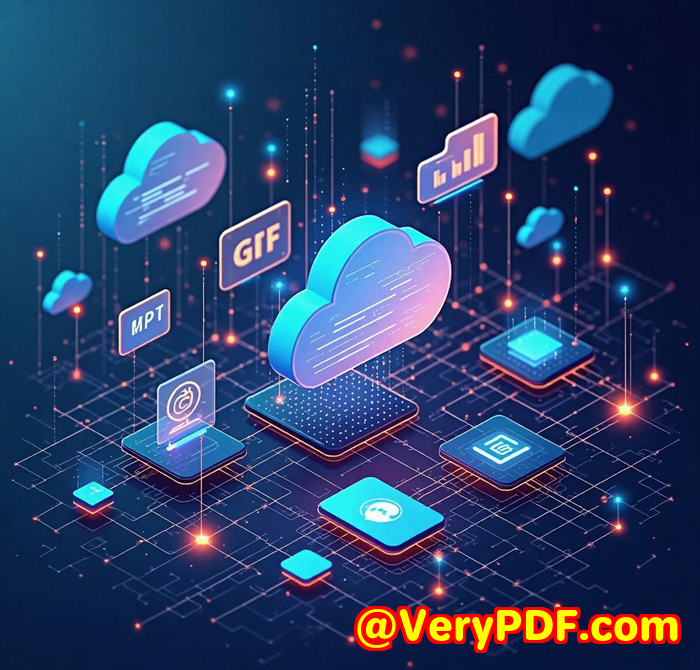
Then I found VeryUtils Free Online AI Photo Object Remover, and honestly, it changed the game for me. This tool makes removing unwanted objects, text, or logos from photos ridiculously easyand best of all, it’s completely free and online. If you’re looking for a quick way to polish your social media pictures or restore old photos, this might just be your new best friend.
How I Discovered VeryUtils Free Online AI Photo Object Remover
I first stumbled upon VeryUtils when I needed to clean up a few travel photos cluttered with photobombers and pesky power lines. I wasn’t about to open Photoshop and spend hours painstakingly cloning backgrounds, so I searched for a simple online solution. VeryUtils’s photo remover popped up, and I was intrigued by its AI-powered approach.
The product is straightforward: upload a photo, highlight the object or text you want gone, and let the AI fill in the gap by analysing surrounding pixels. It feels like magicone click, and the distracting elements vanish seamlessly. Perfect for social media influencers, bloggers, or anyone who deals with photos regularly but lacks advanced editing skills.
What Makes This Tool Stand Out? Features That Matter
This isn’t your average clone tool. Here’s why I keep coming back to VeryUtils Photo Object Remover:
-
AI-Powered Inpainting: The tool intelligently reconstructs the background, so the area where the object was removed looks natural, without obvious patches or blurring. Unlike traditional methods where you have to guess and fill manually, this uses AI to guess what’s behind the object.
-
Simple User Interface: You don’t need a degree in graphic design to use it. The brush tool lets you select the object or text precisely, adjusting brush size for accuracy. Within seconds, the object disappears, and you get a clean image ready to post.
-
Multiple Use Cases: Whether you want to erase watermarks, logos, tourists, power lines, date stamps, or even retouch your skin, this tool handles it all. It even repairs old photos by removing scratches and spots from scanned images.
-
Offline Capability: Though it’s an online tool, it also offers offline versions, meaning you can process photos without worrying about internet speed or privacy.
My Experience Using VeryUtils Photo Object Remover
One of my favourite moments was cleaning up a panoramic shot from a recent trip. The power lines running across the skyline were a real eyesore, and using Photoshop to clone out those lines felt daunting. With VeryUtils, I simply loaded the photo, brushed over the power lines, and within seconds, they were goneseamlessly replaced with sky and landscape textures.
I also experimented with removing a watermark from a promotional photo I had the rights to edit. Other tools I tried left blurry or patchy spots, but VeryUtils nailed it on the first go. It saved me hours of frustration and helped me share professional-looking images with my followers without the usual hassle.
Another scenario was retouching some skin blemishes in my profile pictures. Instead of complicated filters, I used the tool to paint over wrinkles and spots. The result looked naturalno weird plastic-face effects, just a polished but real appearance.
Why VeryUtils Beats Other Tools
-
Compared to Photoshop’s clone stamp, which requires precise manual work and a good eye for detail, VeryUtils is like having a photo editing assistant that guesses the background perfectly for you.
-
Unlike apps that charge a fee or limit features behind paywalls, VeryUtils’s free online version lets you do quite a lot without spending a penny.
-
No steep learning curve means you can jump right in without tutorials or hours of trial and error.
Who Should Use This Tool?
If you fall into any of these categories, you’ll love this tool:
-
Social media managers and influencers needing quick, clean edits.
-
Photographers wanting to fix imperfections or distractions without extensive post-processing.
-
Anyone restoring old photos who needs an easy way to fix damage.
-
Content creators who need to remove logos, watermarks, or text from images they have permission to edit.
-
Casual users wanting to clean up family photos or holiday snaps without diving into complicated software.
Why You Should Give It a Go
I’d recommend VeryUtils Free Online AI Photo Object Remover to anyone who deals with images regularly but isn’t a photo editing pro. The time it saved me and the quality of results were game-changers. The ability to remove people, objects, text, or blemishes quickly and easily means you can focus more on sharing your story and less on fighting software.
Want to see how it works?
Click here to try it out for yourself: https://veryutils.com/photo-object-remover
Start your free trial now and boost your photo editing game.
Custom Development Services by VeryUtils
If your photo editing needs go beyond ready-made tools, VeryUtils offers tailored development services that can meet unique requirements. Whether you need custom PDF or image processing solutions on Linux, Windows, macOS, or mobile platforms, they’ve got the tech expertise.
VeryUtils supports development in a wide range of technologies including Python, PHP, C++, .NET, JavaScript, and more. They specialise in creating virtual printer drivers, API hooks, barcode recognition, OCR for scanned documents, and secure document processing.
Need custom software to automate complex workflows or integrate advanced image editing into your existing systems? Reach out to VeryUtils’s support centre at http://support.verypdf.com/ and discuss your project needs with their expert team.
FAQs About VeryUtils Photo Object Remover
Q1: What exactly is inpainting?
Inpainting is an AI-driven method that fills in the gaps where objects have been removed by analysing surrounding pixels, creating a seamless background.
Q2: How does VeryUtils Photo Object Remover differ from Photoshop?
Unlike Photoshop’s manual clone stamp, VeryUtils uses AI to automatically reconstruct backgrounds with minimal user effort, providing quicker and more natural results.
Q3: Can I remove people from photos with this tool?
Yes, you can easily remove unwanted people or photobombers by highlighting them and letting the AI handle the background fill.
Q4: Is it possible to remove watermarks or logos?
Absolutely. If you have legal rights to edit the image, you can remove watermarks, logos, or text quickly and cleanly.
Q5: Do I need technical skills to use this tool?
Not at all. The interface is user-friendly, designed for people with basic image editing experience or none at all.
Tags / Keywords
-
Photo object remover
-
Remove text from photos online
-
Remove logos from images free
-
AI photo editing tool
-
Online photo retouching
If cleaning up your photos for social media or restoring old memories has ever felt like a chore, VeryUtils Free Online AI Photo Object Remover is a tool worth your time. It’s fast, effective, and free, making it the perfect addition to your photo editing toolkit.