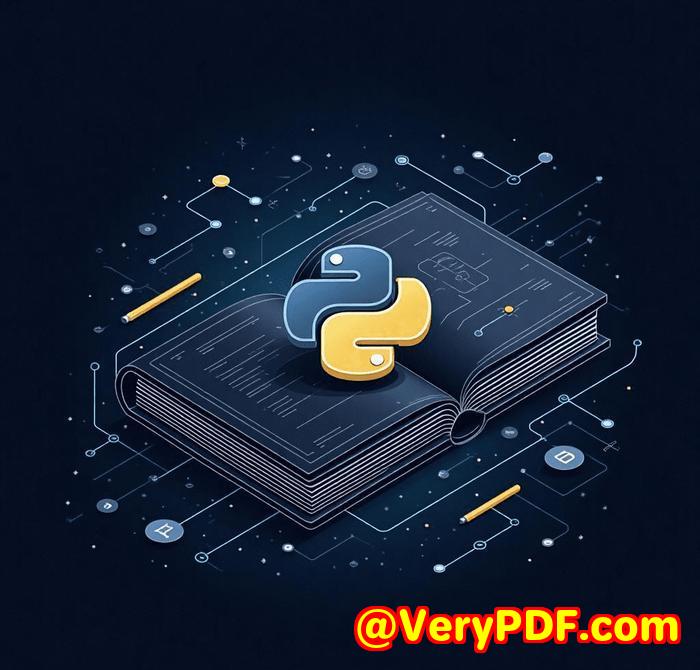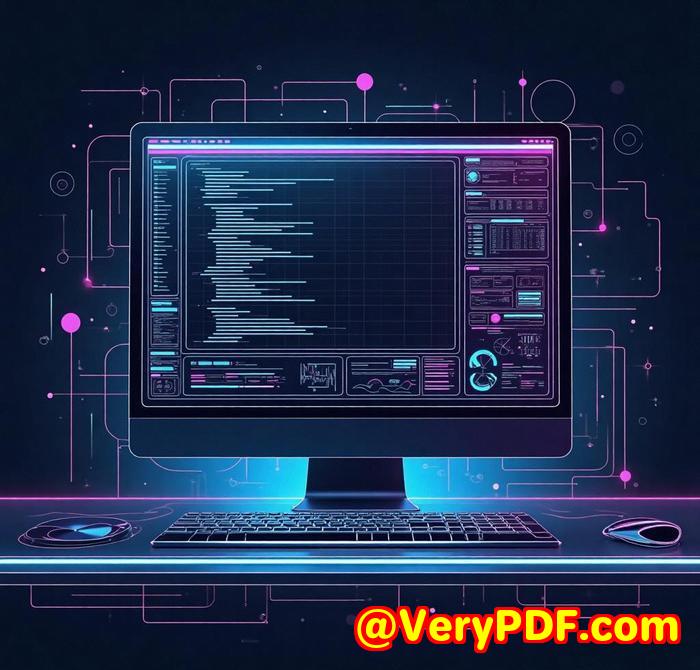How VeryPDF OCR to Any Converter Helps Law Offices Digitize and Search Case Files Faster
How VeryPDF OCR to Any Converter Helps Law Offices Digitize and Search Case Files Faster
Meta Description:
Digitize scanned case files and make them searchable with VeryPDF OCR to Any Converter Command Lineideal for fast-paced legal environments.

Every Friday, our small law office would grind to a halt as we tried to digitize the week’s pile of scanned contracts, affidavits, and case notes. Hundreds of pagessome neatly typed, others faint photocopieswere dumped into a shared folder, but none were searchable. The worst part? When our senior partner needed a specific clause or date, we’d waste precious time scanning each document manually. That inefficiency led me to search for a more reliable OCR tool, and that’s when I discovered VeryPDF OCR to Any Converter Command Line.
At first glance, the product seemed like any other OCR utilityconvert images to text, great. But once I dug deeper, I realized it offered much more than basic conversion. This tool is tailor-made for power users and professionals who handle bulk scanned files, especially in fields like legal, finance, and compliance, where precision and searchability are non-negotiable.
The command line interface was perfect for automation, which made it easy for us to integrate into our document processing workflow. We deal with a wide range of file types: TIFFs from our office scanner, old case files in PDF, and even JPEGs snapped on mobile phones. This tool handled them all with ease, converting them into searchable PDFs, Excel spreadsheets, Word docs, and even CSV filesformats that we could actually use.
One feature that made a massive difference in our case processing was the Enhanced OCR Technology using the -ocr2 option. Our older OCR tools used to choke on low-quality scans or documents with complex layouts like tables. VeryPDF’s engine handled them better, especially legal documents with multiple columns and annotations. The built-in Table Recovery Engine turned scanned exhibits and billing sheets into clean, editable Excel spreadsheetsno more fixing broken cell alignments by hand.
For example, we processed a batch of scanned expense reports tied to a litigation case. Using the -ocr2excelmode 2 option, we created a single, consolidated Excel file containing data from over 40 TIFF images. Every row matched up perfectly, saving us hours of tedious copy-pasting and formatting.
Another invaluable option was the ability to add invisible OCR text layers beneath original scanned PDFs using -ocrmode 3. This meant we could maintain the visual integrity of our legal documents while making them searchable by keywords. It was a game-changer during audits or when opposing counsel requested document setswe could find, highlight, and extract the exact page or paragraph instantly.
Compared to tools like Adobe Acrobat OCR or open-source engines like Tesseract, VeryPDF stood out in speed, reliability, and control. Adobe’s GUI tools weren’t ideal for batch processing, and Tesseract often required extra scripts and tuning to handle complex PDFs. VeryPDF, on the other hand, gave us precise control via command-line options, along with consistent accuracy across formats.
In short, VeryPDF OCR to Any Converter Command Line helped us transform a disorganized pile of scanned documents into a searchable digital archive. From preserving document layout to extracting structured tables, the tool has become an integral part of our case workflow.
I’d highly recommend this tool to any law officeor any organizationthat routinely handles scanned paperwork and needs a fast, accurate way to digitize and search them. The flexibility and power of this command-line utility far outshine most GUI-based solutions.
Click here to try it out for yourself
Start your free trial now and boost your document productivity
Custom Development Services by VeryPDF
If your organization has unique requirements, VeryPDF offers specialized development services. Whether you need OCR tools on Linux, advanced document conversion pipelines on Windows, or custom printer drivers, VeryPDF has the technical expertise to deliver.
Their services include utility development in Python, C/C++, .NET, JavaScript, and other languages, covering everything from PDF generation to digital signature workflows. They also develop Windows Virtual Printer Drivers and API-hooking tools for capturing and processing print jobs across various formats like PDF, PCL, TIFF, and EMF.
Need intelligent table extraction from scanned invoices? Or OCR integration into your document management system? VeryPDF provides tailored solutions for barcode recognition, layout analysis, document generation, and cloud-based processing.
For project consultations, reach out via the VeryPDF Support Center.
FAQs
1. Can I use this tool without a graphical interface?
Yes, VeryPDF OCR to Any Converter is a command-line tool, perfect for automation and scripting in professional workflows.
2. Does it support table extraction to Excel?
Absolutely. It has a powerful table recovery engine and can export tables directly into structured Excel sheets.
3. Is it suitable for legal documents with annotations and stamps?
Yes, it handles complex layouts and can preserve visual elements while adding an invisible, searchable text layer.
4. What image formats does it support?
It supports PDF, TIFF, JPEG, PNG, BMP, GIF, PCX, TGA, PBM, PNM, and PPM formats for input.
5. Do I need Microsoft Office to create DOC or Excel files?
No, the tool can generate Word and Excel-compatible files without needing MS Office installed.
Tags/Keywords:
OCR command line tool, searchable PDF legal files, VeryPDF OCR to Any Converter, scanned document to Excel, table extraction from scanned PDFs, legal document digitization.