Deliver time-limited, non-printable training modules in PDF to corporate learning participants
Meta Description:
Lock down your training PDFs with time limits, no-print rules, and tight access control using VeryPDF Security Enterprise DRM.
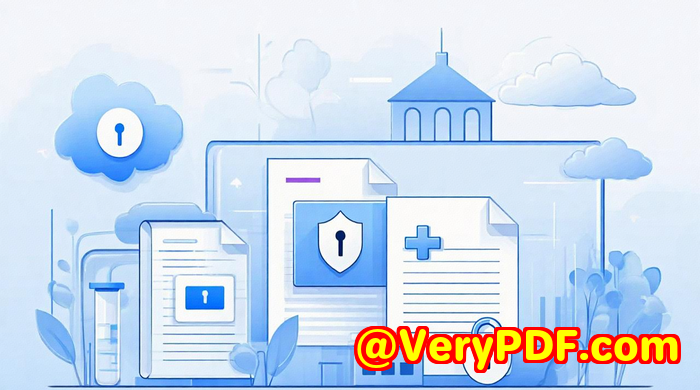
Every time we sent out a new training manual, it felt like playing digital whack-a-mole.
We’d email a PDF to one of our corporate clients, and days later, someone would send us a screenshot of it floating around on a public forumor worse, on a competitor’s website.
Sound familiar?
You spend weeks building out high-value training modules, and the second they leave your inbox, you lose all control. They get printed. Copied. Shared. Archived. Leaked. And you can’t do a thing about it.
I knew we needed to do better.
We needed time-limited, non-printable training modules in PDFsomething that gave our learning team control even after we hit send.
That’s when we found VeryPDF Security Enterprise DRM.
How I locked down our PDFs and stopped the leaks
I wasn’t looking for just another “password protect your PDF” kind of tool. We tried that. Useless. As soon as someone got the file, the password got shared with it. Zero protection.
What I wanted was something smarter. Something that worked like Netflix for documentswhere people could view the content, but couldn’t copy, print, or save it, and access could disappear after a deadline.
That’s exactly what VeryPDF Security Enterprise DRM delivers.
Let me break it down.
Who’s this for?
If you’re in:
-
Corporate L&D
-
eLearning platforms
-
Certification bodies
-
Agencies running partner or client training
-
Tech firms with internal documentation
…and you’re sending out proprietary training modules in PDF form?
You need this tool in your stack.
What it does (in plain English)
VeryPDF Security Enterprise DRM lets you:
-
Control who sees your PDF, where, and for how long
-
Prevent printing, copying, and screenshotting
-
Apply dynamic watermarks (yes, user-specificemail, IP, timestamp)
-
Deliver content online, via a secure portal, or even as a locked-down local PDF
-
Set expiry dates, device limits, IP restrictions, and more
Basically, it gives you the nuclear option over your documents.
Here’s how I used it: Real example
We were prepping a 3-week onboarding bootcamp for a global client.
40 new hires. 3 time zones. 15 training modules in PDF.
Here’s what we did:
1. Uploaded all the PDFs into VeryPDF’s secure dashboard.
I loved the folder organisationit felt like Google Drive but locked-down.
2. Applied DRM settings:
-
Access window: 21 days
-
No printing allowed
-
No copy/paste
-
Dynamic watermark with user email + timestamp
-
2 device max per user
-
Only allow logins from whitelisted IP ranges
3. Created user groups and sent out invite links.
They could access content via browserno software or plugins needed. It felt seamless to the end user.
But on the backend? Everything was airtight.
What stood out (and saved our sanity)
Total printing lockdown
None of that “just print to PDF” nonsense. VeryPDF blocks it cold.
Expiry dates that actually work
You can set files to expire by date, duration after first open, or custom rules. When the timer runs out, boomfile’s gone.
Country + IP restrictions
I didn’t even know I needed this until I saw someone trying to log in from a non-approved region. Blocked instantly.
Analytics for nerds like me
I could see who opened what, when, how many times, what errors they ran into, and more.
Gave us better insight than any LMS we’ve used.
Why it’s better than everything else I tried
I’ve tried Adobe, Locklizard, Digifyyou name it.
But they all fell short in some way:
-
Too heavy
-
Expensive
-
Needs software downloads
-
Not flexible enough
-
Sketchy UX for learners
VeryPDF hit the sweet spot.
-
Lightweight
-
Web-based
-
Affordable
-
Extremely customisable
-
Free trial (no nonsense limits)
And their support? Legit. During setup, I had a dedicated tech who helped me fine-tune access controls in real time.
Integration that didn’t need a 12-week dev sprint
We use a custom LMS, so I was worried about integration.
Turns out, VeryPDF supports REST APIs that our developer plugged in within two days.
You can hook it into:
-
LMS platforms
-
CRMs
-
Intranets
-
Member portals
-
eCommerce tools
And yes, it supports SSO, so our users didn’t need to remember another password. That was a win for our IT team.
Got special PDF delivery needs? You’re covered
Besides online viewing, you can also offer:
-
Protected PDF downloads (they’ll only open in Adobe with strict DRM rules)
-
Browser-based access (no plugins, mobile friendly)
-
Local deployment for companies with stricter IT policies
We tried both options depending on the client’s preference.
The bottom line? Control is power.
We used to lose sleep over leaked PDFs and compliance issues.
Now?
We confidently send out our training modules, knowing they’ll:
-
Expire on time
-
Stay unprinted
-
Stay unforwarded
-
Stay protected
If you’re sending high-value PDFs and don’t want them showing up in places they shouldn’t…
This is the tool.
I’d recommend VeryPDF Security Enterprise DRM to any team that’s serious about content protection.
Start your free trial and take back control: https://drm.verypdf.com
Custom Development Services by VeryPDF
Need more than just out-of-the-box protection?
VeryPDF offers fully tailored solutions for content security, PDF processing, virtual printers, print job interception, OCR, barcode integration, and moreacross platforms like Windows, macOS, Linux, Android, and iOS.
They also develop:
-
Custom Windows Virtual Printer Drivers (PDF, EMF, TIFF, etc.)
-
System-level hooks to monitor and control file access
-
OCR engines for scanned documents
-
Secure document management tools
-
Cloud-based PDF solutions with signature and DRM support
Their team can help you build exactly what you needwhether that’s content security at scale, PDF parsing for legal workflows, or custom integrations with your enterprise stack.
Get in touch with them here to talk specs: http://support.verypdf.com/
FAQs
1. Can I stop users from printing a PDF?
Yes. With VeryPDF Security Enterprise DRM, you can fully block printing, including print-to-PDF workarounds.
2. Can I set a PDF to expire after a few days?
Absolutely. You can set PDFs to expire after a set date, after first open, or after a fixed time window.
3. Does it work with LMS systems?
Yes. VeryPDF integrates easily with LMS, AMS, CRM, and intranet systems using REST APIs and supports single sign-on (SSO).
4. Can users access the protected PDF offline?
Yes, but only under strict controls. Offline access is available with protected PDF downloads and only works within the permissions you’ve set.
5. Do I need to install software to view the documents?
Nope. Users can access documents directly in a browserno downloads or plugins required.
Tags / Keywords
-
DRM for training modules
-
Non-printable PDF delivery
-
Secure PDF for eLearning
-
PDF with expiry date
-
PDF DRM software
-
Corporate training PDF protection
-
VeryPDF Security Enterprise DRM
-
How to lock PDF from printing and sharing
-
Secure PDF viewer browser-based
-
Digital rights management for documents
Still sending your PDFs out unprotected?
Now’s the time to fix that.
Try it now: https://drm.verypdf.com
Explore VeryPDF Security Enterprise DRM Software at: https://drm.verypdf.com/