How to meet data protection compliance by applying DRM to PDF documents containing personal data
Meta Description:
Struggling to protect sensitive PDF files? Discover how VeryPDF Security Enterprise DRM helps you meet data protection compliance fast.
Ever sent out a PDF and regretted it immediately?
I did.
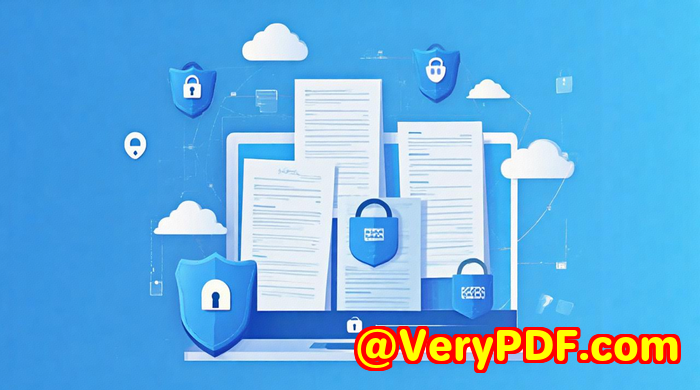
A couple of years back, I emailed a report to a client. Nothing classified, just performance stats and a market breakdown. But I’d forgotten one thingit also included confidential data about one of our partners. Within 48 hours, someone from another firm quoted data only that client should’ve seen.
That moment hit me like a truck.
No matter how tight your NDAs are, if your PDFs are floating around without restrictions, you’re gambling with your company’s reputation (and compliance). Especially now, with GDPR, HIPAA, and all the privacy crackdowns breathing down our necks.
So how do you make sure the wrong people never get their hands on your PDFseven if someone forwards them?
Enter VeryPDF Security Enterprise DRM. This tool didn’t just patch my leakit gave me full control of my content, top to bottom.
Why I needed DRM, and why you probably do too
Look, we’re all working with sensitive data these days.
Doesn’t matter if you’re in HR, law, publishing, or online educationPDFs are the backbone of business communication. They’re used for contracts, internal documents, eBooks, training guides, financial forecasts. But the minute you send one out, it’s out there.
That’s where DRM (Digital Rights Management) steps in. Think of it like locking your PDFs in a vaultthen giving access only to the people you trust, and only under your terms.
But not all DRM tools are created equal. I tried a few. Most were either clunky, expensive, or completely overkill. Some forced my clients to install weird plugins. Others couldn’t even prevent screenshots or limit access by device.
Then I found VeryPDF Security Enterprise DRM.
How I discovered VeryPDF Security Enterprise DRM
I stumbled across it while helping a client secure their training materials. They were getting ripped offex-employees were selling PDFs on Telegram. Nightmare.
So I tested a few solutions, and VeryPDF stood out for two reasons:
-
It’s lightweight and cleandoesn’t bloat your system.
-
It actually worksI could lock a file down to a single person, a single device, or even block entire countries.
It didn’t just solve my client’s problemit made me rethink how I share any document.
What this DRM tool does better than the rest
VeryPDF Security Enterprise DRM is stacked. Here’s what blew me away:
1. Total control over who sees your PDF
You can set:
-
Device limits Only allow access on one or two devices.
-
IP address restrictions Want to block access outside your office network? Easy.
-
Country blocks Prevent access from whole regions.
I used this once to restrict an internal sales doc to just UK and US-based staff. Clean. No leaks.
2. Expiry dates + account-level access
You can make a PDF vanish after 24 hours.
You can let someone open it five times, then lock them out.
You can assign access to a specific user account.
I had a subcontractor on a short-term contract. Gave him 2 weeks of access. Then, boomaccess revoked automatically.
3. Dynamic watermarking
The watermark includes the user’s email, IP, and time stampvisible, unavoidable, and personalised.
If they screenshot it or print it? That watermark’s a smoking gun. I had zero unauthorised sharing after enabling this.
4. Block printing, copying, screen-sharing
Yeah, really. You can:
-
Disable printing completely
-
Block the copy-paste function
-
Stop screen sharing or remote access tools from viewing the file
I tested this during a remote Zoom training. The trainer tried to share her screen with a protected PDFit just showed a black box. Magic.
5. Offline access without risk
Some tools either force you online or go too far offline (no tracking, no control).
VeryPDF strikes the balance.
You can allow secure offline viewingbut still:
-
Track opens
-
Limit devices
-
Watermark files
-
Expire access
Offline and bulletproof.
Real talk: How it saved me hours of stress
There’s no sugar-coating itcontent leaks cause chaos.
What took me hours to create could get screenshotted, repackaged, and resold in seconds. Before VeryPDF, I was constantly worried.
Now?
-
I send PDFs without second-guessing.
-
Clients get smooth accessno weird plugins.
-
If something goes wrong, I can see exactly who did what, when.
It’s like installing security cameras on every PDF.
What sets it apart from Adobe or other DRM tools?
I’ve used Adobe’s DRM. It’s powerfulbut bloated, expensive, and overkill unless you’re a Fortune 500 company.
VeryPDF Security Enterprise DRM is:
-
Lightweight No fat, just the essentials.
-
Fast to deploy Up and running in minutes, not days.
-
Cost-effective No “enterprise tax” or surprise licensing fees.
-
Globally friendly Multilingual, supports international users with ease.
And unlike many competitors, you can try it free, with no limits. Not a 7-day trial. Not limited features. Actually free.
Perfect for…
-
Educators & online course creators
Stop students from sharing your course PDFs.
No more password-protected Dropbox links.
-
Consultants & agencies
Deliver reports securely, control access for each client, and revoke access when projects end.
-
Legal & HR departments
Distribute contracts and sensitive internal docs without leaks or printouts.
-
Publishers
Release eBooks without piracy concerns.
Sell digital copies without fear of reselling.
-
Finance teams
Protect budget files, forecasts, M&A docsyou name it.
The analytics are next-level
You can’t improve what you don’t track.
VeryPDF gives you the data:
-
Who opened your files
-
Where they opened them from
-
How long they spent
-
If they ran into errors
-
Which docs perform best
And yes, you can export all of it.
Integration made simple
If you’ve got an LMS, CRM, or even a basic intranetyou can plug VeryPDF into it.
The REST API lets your devs integrate DRM protections into your existing platforms.
You also get Single Sign-On (SSO)which was a game-changer for one of our clients with 300+ users.
They don’t just sell you a licensethey guide you through it
The implementation process was smooth.
We had:
-
A dedicated project manager
-
Full training for our team
-
API support and real-world recommendations
-
Help customising our user portal
They didn’t leave us hanging after “go live”. Even six months later, I pinged supportand got real help from a real person. Fast.
Final thoughts
If you’re serious about protecting PDFs containing personal data, confidential info, or proprietary content, don’t wing it.
I’ve tried free tools, custom scripts, even Google Drive “tricks”none of them hold up.
VeryPDF Security Enterprise DRM gave me control, visibility, and peace of mind.
And if you’re dealing with compliance (GDPR, HIPAA, or just internal policies), this isn’t optional anymoreit’s a must.
I’d recommend it to anyone who sends PDFs and wants to sleep better at night.
Try it here, free and unlimited: https://drm.verypdf.com/
Custom Development Services by VeryPDF
Need something tailored to your workflow?
VeryPDF doesn’t just make softwarethey build solutions. Their team can develop custom tools on Windows, macOS, Linux, mobile platforms, and cloud systems.
Whether you need:
-
A custom virtual printer driver that saves prints as PDF or image formats
-
An API hook to intercept file access
-
Barcode reading or OCR extraction from scanned files
-
Full control over print job monitoring
-
Or a custom DRM layer that plugs into your internal platform
They’ve got you covered.
They also work across tech stacksPython, C++, PHP, JavaScript, .NET, Android, iOSyou name it.
If you’ve got a specific technical challenge, just reach out here: http://support.verypdf.com/
FAQs
Q1: Can I allow some users to print a PDF while blocking others?
Yes. VeryPDF lets you set different permissions by user or group. One can print, another can’t.
Q2: Does the user need to install anything to view protected PDFs?
Nope. They can open it in their browserno plug-ins needed. You can also offer a protected PDF version for Adobe Reader.
Q3: What happens if someone tries to share a PDF outside of their allowed devices?
Access is denied. You control the number of devices each user can view the file from.
Q4: Can this be used offline?
Yes. You can enable secure offline access and still maintain full control over expiry and permissions.
Q5: Is it GDPR compliant?
Absolutely. It gives you granular control over who can access what, when, and whereideal for meeting GDPR and similar regulations.
Keywords/Tags
-
DRM for PDF documents
-
PDF security software
-
How to protect personal data in PDFs
-
VeryPDF Security Enterprise DRM
-
Comply with data protection using DRM
-
Block PDF sharing and copying
-
GDPR PDF compliance tools
-
Secure PDFs with user access control
-
Watermark PDF documents dynamically
-
Digital rights management for PDFs