A Guide to Using VeryPDF OCR to Any Converter for Digitizing Healthcare Patient Forms Securely
Meta Description
Digitize and organize patient forms securely with VeryPDF OCR to Any Converter Command Lineideal for healthcare document management.
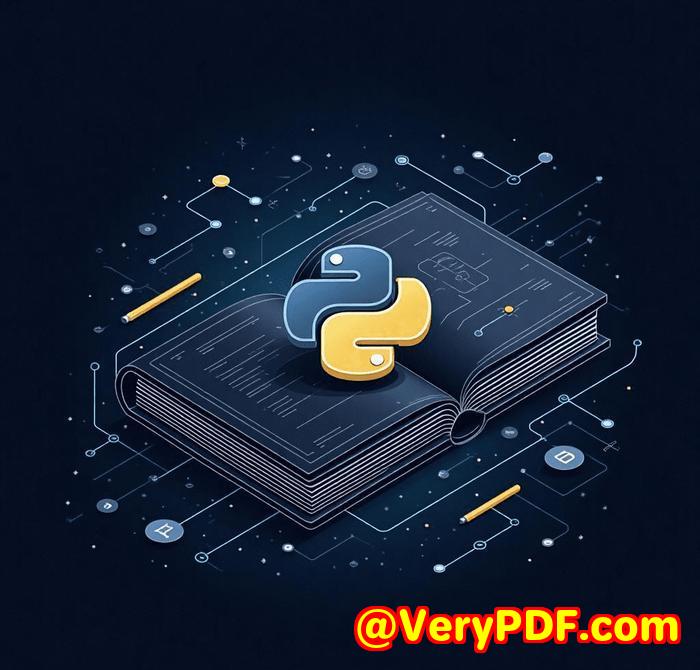
Every Friday afternoon, our small clinic used to grind to a halt while we tackled one of the most mundane but critical tasksscanning and organizing paper intake forms. Dozens of patient records, insurance documents, and consent forms would pile up during the week, and converting them into searchable digital files was a slow, manual process. We tried everything: flatbed scanning to PDF, third-party OCR software, and even outsourcing. But nothing seemed fast, accurate, or secure enough for sensitive medical datauntil I discovered VeryPDF OCR to Any Converter Command Line.
I came across this tool while searching for a batch OCR solution that could run directly on our in-house Windows server, with no reliance on third-party software like Microsoft Office or risky cloud uploads. VeryPDF OCR to Any Converter Command Line stood out because of its flexibility, command-line automation, and enhanced OCR engine.
This tool is designed to batch-convert scanned PDFs, TIFFs, and image files into editable and searchable formats like Word, Excel, CSV, HTML, and TXT. But what makes it a game-changer in healthcare environments is its ability to maintain layout integrityespecially for documents that contain structured data like patient forms, lab reports, or insurance statements.
One of the first features I tested was its Excel export capability. Our patient intake forms have tabular sectionsfor symptoms, medications, and historythat were always difficult to extract using traditional OCR tools. With the -ocr2excelmode option and enhanced OCR via -ocr2, VeryPDF was able to convert these tables into well-aligned Excel sheets. I used -ocr2excelmode 2 for merging everything into a single master sheet and -ocr2excelmode 1 for per-page breakdowns, which helped in cross-checking historical entries.
Another standout feature is its invisible text layer PDF generation, crucial for archiving. By using -ocrmode 4, I could create full-color PDFs with hidden searchable text. This allowed our admin staff to locate specific patient IDs or symptoms using a basic keyword search, without compromising the original look of the scanned forms. It’s exactly the kind of functionality that turns stacks of static images into functional, usable digital records.
The automation and flexibility sealed the deal. We scripted a batch job using Windows Task Scheduler and the following command:
It now runs every night, picking up any new scans from our network scanner folder and converting them into searchable Excel files and PDFs by morning.
Compared to other tools we triedsome of which required expensive licenses, a GUI-only interface, or were limited to one formatVeryPDF offers a lean, customizable, and secure solution. It runs locally, so there are no HIPAA compliance concerns related to cloud uploads. And since it doesn’t need Microsoft Office installed, we could deploy it on our locked-down server with minimal footprint.
Since switching to VeryPDF OCR to Any Converter Command Line, we’ve eliminated hours of manual data entry each week, improved patient data accessibility, and tightened our document security posture. For any healthcare office, clinic, or hospital struggling to digitize and manage paper-based workflows, I can’t recommend this tool enough.
Start your free trial and streamline your medical document workflows today:
https://www.verypdf.com/app/ocr-to-any-converter-cmd/
Custom Development Services by VeryPDF
If your clinic, organization, or business requires a specialized document processing solution, VeryPDF offers tailored development services to fit your needs. From building Windows Virtual Printer Drivers to advanced PDF manipulation tools, VeryPDF’s development team supports a broad spectrum of technologies including Python, C#, JavaScript, .NET, and more.
Their expertise also includes OCR table recognition, barcode scanning, form processing, and document security (including encryption and DRM). Whether you need cloud-based document processing, PDF signature tools, or deep API integrations, VeryPDF can build it for Windows, macOS, Linux, Android, or iOS environments.
To discuss your custom project requirements, contact their support team here: http://support.verypdf.com/
FAQ
1. Can VeryPDF OCR to Any Converter handle handwritten forms?
It primarily supports printed text OCR. While it may partially recognize neat handwriting, it’s optimized for typed or printed content.
2. Is this tool HIPAA-compliant?
While the tool itself doesn’t enforce HIPAA compliance, it processes everything locally on your own systemsallowing you to maintain compliance within your infrastructure.
3. Does it require Microsoft Office for exporting Word or Excel files?
No. It creates DOC and XLS files without relying on Microsoft Office, making it ideal for lightweight or locked-down environments.
4. Can I process multiple files in a batch?
Absolutely. The command line interface supports wildcards and scripting, allowing full batch automation of large directories.
5. What languages does the OCR engine support?
It supports multiple languages, which can be selected using the -lang parameter (e.g., -lang eng for English, -lang spa for Spanish).
Tags/Keywords
OCR patient forms, digitize medical documents, batch OCR command line, searchable healthcare PDFs, VeryPDF OCR to Any Converter