Controlling Distribution of Internal Legal Memos and Notes with VeryPDF Security Enterprise DRM
Every Monday morning, I used to dread the chaos of managing sensitive legal memos and notes scattered across emails, shared drives, and various messaging apps. The fear of an internal leak or accidental forwarding to the wrong person always lingered. If you’ve ever been in a legal department or corporate compliance role, you know how tight the ropes have to be when it comes to keeping confidential documents locked down. That’s why discovering VeryPDF Security Enterprise DRM felt like a game-changer for me and the team.
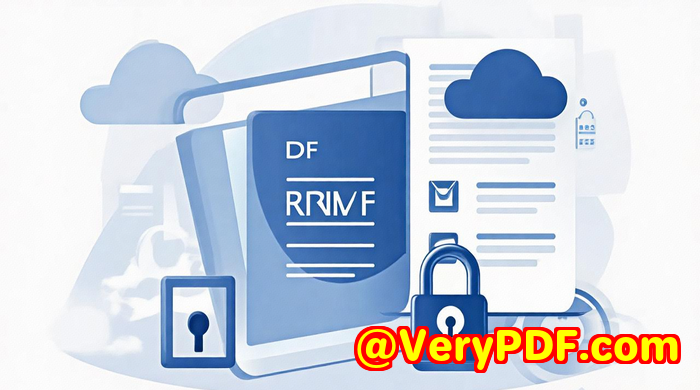
Why Controlling Internal Legal Memos and Notes is Such a Headache
If your work revolves around legal memos, internal investigations, or compliance notes, the challenge is real. How do you distribute these files to only the right people and keep them from leaking outside the circle? How can you prevent someone from copying, printing, or forwarding a PDF memo that contains sensitive case information or confidential strategies?
I tried a bunch of typical file-sharing platforms and document management systems. But none had the granular control I needed. PDFs would get downloaded, printed, or worse, forwarded to external parties. Watermarks were either too easy to remove or so intrusive they made documents unreadable. Managing user permissions across multiple tools was a nightmare.
That’s when I stumbled upon VeryPDF Security Enterprise DRM. This isn’t just your run-of-the-mill PDF protection. It’s a comprehensive digital rights management system built for enterprises who can’t afford slip-ups in document control especially legal teams.
What is VeryPDF Security Enterprise DRM?
At its core, VeryPDF Security Enterprise DRM is a digital rights management tool designed to secure and control how PDF documents are accessed, shared, and used. If you’re distributing legal memos, internal notes, or confidential reports, this software puts you firmly in the driver’s seat. It protects your intellectual property, confidential info, and sensitive data by locking down PDFs with advanced controls.
The software targets professionals who need airtight document security: legal teams, compliance departments, financial firms, educational institutions, research organisations, publishers, and even film studios.
How I Used VeryPDF Security Enterprise DRM to Lock Down Legal Docs
Once I implemented the software, the first thing that stood out was how intuitive the control settings were.
-
Device and Account Limits: I set strict device limits so a memo could only be opened on specific registered devices. No more forwarding to personal emails or unknown gadgets. Plus, account limits meant each user could only open a file a set number of times.
-
Expiry Controls: This was a lifesaver. Legal memos don’t need to live forever. I could set expiration dates on documents, so after the case closes, no one could access the notes anymore.
-
Dynamic Watermarks: Instead of a static, ugly watermark, I added user-identifying watermarks that appear dynamically when someone opens a file. It’s subtle but a powerful deterrent anyone who tries to screenshot or share gets traced.
-
Print and Copy Restrictions: I disabled printing and copying on sensitive memos. If someone needed a physical copy, they had to request permission first.
-
Offline Access Controls: This one was key. I could allow offline access but with strict expiry and revocation controls, so documents couldn’t be hoarded indefinitely.
-
IP and Country Restrictions: For compliance and security, I locked access by IP addresses and even blocked access from certain countries.
These features gave me total control over who sees what, where, and how.
A Real-World Win: Simplifying Compliance While Boosting Security
Before, distributing memos required sending encrypted ZIP files, or clunky document portals, none of which fully prevented leaks or accidental sharing. I spent hours fielding requests, tracking down files, and worrying about breaches.
With VeryPDF, everything was automated and transparent. I could organise memos into folders, assign precise permissions to individuals or groups, and monitor usage through detailed analytics.
For instance, during a recent internal investigation, I assigned different permissions to the core legal team, investigators, and executives. Everyone got exactly what they neededno more, no less. Plus, the audit logs showed exactly who accessed what, when, and from where. When questions came up, I had proof and could troubleshoot issues fast.
Compared to other DRM tools I’d tried, VeryPDF felt like it was built specifically with real-world enterprise needs in mind. It wasn’t overcomplicated or feature-bloated, but every control worked smoothly and reliably.
Why Legal Teams Should Consider VeryPDF Security Enterprise DRM
If you deal with sensitive internal legal memos or notes, this product is a must-have. Here’s why:
-
Granular Permissions: Unlike basic PDF password protection, you can control printing, copying, forwarding, offline access, and even restrict access by device or location.
-
Automated Workflow: Set expiry, auto-revocation, and user groups so you don’t have to babysit access.
-
User Experience: Your team won’t wrestle with complicated software they open documents securely through browsers or a custom portal with no plugin hassles.
-
Detailed Tracking: Audit trails and analytics give you peace of mind and compliance visibility.
-
Integration Ready: Whether your firm uses an LMS, CRM, or intranet, VeryPDF plugs right in via REST APIs and supports single sign-on (SSO).
Bottom Line: How VeryPDF Changed the Way I Handle Confidential Legal Docs
I’d highly recommend VeryPDF Security Enterprise DRM to anyone who’s serious about protecting internal legal memos and confidential notes.
It’s saved me countless hours of manual control, reduced the risk of accidental leaks, and made my legal team more confident in sharing critical info securely.
If you want to tighten control, stop worrying about document mishandling, and gain real visibility over your content, this is the tool to try.
Start your free trial now and see how it can transform your document security: https://drm.verypdf.com/
Custom Development Services by VeryPDF
VeryPDF offers tailored development services to meet your unique technical requirements across platforms like Linux, macOS, Windows, and server environments. Their expertise spans multiple programming languages including Python, PHP, C/C++, and frameworks such as .NET and HTML5.
They develop Windows Virtual Printer Drivers for creating PDFs, EMFs, and image formats, plus tools to monitor and intercept printer jobs from all Windows printers in formats like PCL, Postscript, TIFF, and JPG.
VeryPDF also specialises in advanced document processing technologies from OCR and barcode recognition to layout analysis and digital signatures. Their cloud-based solutions provide seamless document conversion, viewing, and DRM protection.
If your organisation needs custom integration, document workflow automation, or specialised DRM controls, VeryPDF’s dedicated team can collaborate to deliver solutions that fit your exact needs.
For enquiries, reach out via their support centre at http://support.verypdf.com/.
FAQs
1. Can VeryPDF Security Enterprise DRM restrict printing on legal memos?
Yes, you can disable or control printing permissions on specific documents to prevent unauthorized physical copies.
2. Does the software support offline access to protected PDFs?
Yes, offline access is available but controlled with expiry and revocation features to maintain security.
3. Can I track who accessed a document and when?
Absolutely. The software provides detailed analytics and audit logs for user activity.
4. Is integration with existing business systems possible?
VeryPDF supports integration with LMS, CRM, AMS, and other systems via REST APIs and SSO for a seamless user experience.
5. How does dynamic watermarking work?
Watermarks are personalized and appear when the document is opened, deterring sharing and enabling traceability of leaks.
Tags / Keywords
-
VeryPDF Security Enterprise DRM
-
Controlling internal legal memos
-
Legal document protection software
-
PDF rights management for law firms
-
Secure distribution of confidential notes
This article is designed to give you real, actionable insight into how VeryPDF Security Enterprise DRM can help you control the distribution of internal legal memos and notes without fuss or stress. If you’re handling sensitive documents, it’s a tool worth checking out.