Export PDF Tables to XLSX, CSV, XML, or HTML Formats Using VeryPDF Tool
Export PDF Tables to XLSX, CSV, XML, or HTML Formats Using VeryPDF Table Extractor
Meta Description: Discover how to extract tables from PDFs and convert them to Excel, CSV, XML, or HTML formats easily with VeryPDF Table Extractor. Save time and effort now!
Have You Ever Struggled with Extracting Tables from PDFs?
If you’re like me, you’ve probably spent hours copying and pasting data from PDF files into spreadsheets or databases. The frustration is real. You get a well-formatted PDF report, only to find that the tables inside are locked, making it almost impossible to extract useful data without manual intervention.
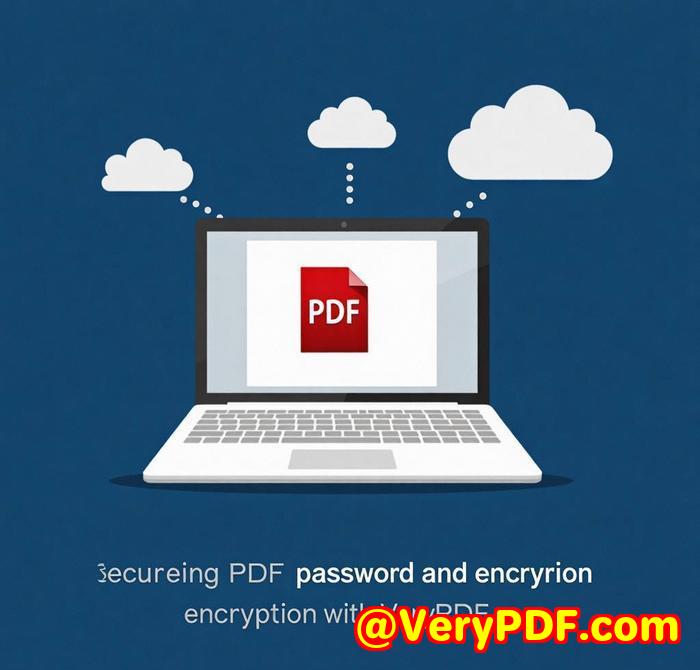
I know this feeling all too well. That’s why I was thrilled when I discovered VeryPDF Table Extractor an online tool that makes extracting tables from PDF files quick, easy, and hassle-free.
The Solution You’ve Been Waiting For
VeryPDF Table Extractor is a game-changer for anyone who works with data locked inside PDF files. Whether you’re in finance, legal, research, or even academia, this tool allows you to export tables from PDFs to XLSX, CSV, XML, or HTML formats with just a few clicks. No need to worry about complicated software installations or subscriptions. Simply open the tool in your browser, and you’re good to go!
Why Should You Care?
If you deal with PDFs containing valuable tabular data, you know how tedious it is to convert them into a usable format. This is especially painful when you need to make quick decisions or provide accurate data to clients or colleagues.
VeryPDF Table Extractor saves you time and eliminates the need for manual copying and pasting. Let me walk you through the features that impressed me the most.
Key Features of VeryPDF Table Extractor
-
Multi-Format Support
It’s not just about PDF to Excel. You can convert PDF tables into XLSX, CSV, XML, or HTML formats. This is ideal for different types of reports, whether you need structured data in Excel, or perhaps a more web-friendly format like HTML.
-
Automatic Table Recognition
The tool automatically detects tables in PDFs. No more guesswork or spending hours adjusting the data. Whether you’re working with scanned documents or text-based PDFs, the accuracy is spot-on.
-
Cloud-Based and Cross-Platform
Since it’s an online tool, you can use it from any devicebe it Windows, Mac, Linux, or even Android. I’ve used it from my phone, and the experience was just as smooth as on my desktop. No downloads, no installationsjust simplicity.
-
Export Data with Precision
Once your table is extracted, the export options are flexible. You can download your file as XLSX, CSV, XML, or HTML, making it easy to work with the data however you need.
-
Full Automation via API
If you’re a developer, you’ll appreciate the option to automate the conversion process. VeryPDF offers an API for batch conversion, so you can integrate the tool into your workflows seamlessly.
My Personal Experience with VeryPDF Table Extractor
The first time I used the VeryPDF Table Extractor, I was working on a financial report that was locked in a PDF. The data was in a complex table format, making it a nightmare to copy into Excel manually.
Here’s how I used it:
-
Uploaded the PDF The file was around 5MB, and I simply dragged and dropped it into the upload box.
-
Selected the Table I highlighted the section of the PDF that contained the table, clicked “Preview,” and the tool displayed the data exactly how it appeared in the document.
-
Exported the Table In less than a minute, I had a clean CSV file ready for analysis.
I could instantly open the CSV file in Excel and continue working with the data. It was a smooth, painless process that saved me a ton of time.
Why Choose VeryPDF Table Extractor Over Other Tools?
I’ve tried other PDF to Excel converters, but many of them are either too slow or inaccurate when it comes to extracting complex tables. Some require you to manually adjust the output, which is counterproductive when you’re on a tight deadline.
VeryPDF, however, stands out for its:
-
Accuracy: The tool recognizes tables better than most, ensuring minimal adjustments after extraction.
-
Speed: The conversion process is quickperfect for when you need results fast.
-
Ease of Use: There’s no steep learning curve. It’s simple, intuitive, and works flawlessly across platforms.
If you need a reliable, fast, and accurate way to extract data from PDFs, VeryPDF Table Extractor is hands down the best solution I’ve come across.
Ready to Save Time on Your PDF to Table Conversions?
In conclusion, VeryPDF Table Extractor is a must-have tool for anyone who works with data in PDF format. It has made my life so much easier by allowing me to convert and export tables into the formats I need, without the hassle of manually re-entering data.
I’d highly recommend this to anyone who deals with large volumes of PDFswhether you’re an accountant, a researcher, or a project manager. This tool will save you valuable time and help you avoid costly mistakes from manual data entry.
Start your free trial now and streamline your data extraction process: Try VeryPDF Table Extractor.
VeryPDF Custom Development Services
Need something more tailored? VeryPDF offers comprehensive custom development services to meet your specific technical needs. Whether you need custom solutions for PDF processing, OCR, barcode recognition, or API integrations, we have the expertise to help.
FAQ
1. How accurate is VeryPDF Table Extractor?
VeryPDF Table Extractor is highly accurate, especially when it comes to detecting tables in PDFs. I’ve used it on complex financial reports and it has consistently delivered accurate results.
2. Can I use VeryPDF Table Extractor on my phone?
Yes, the tool is fully responsive and works great on mobile devices, whether you’re using Android or iOS.
3. Is there a limit to the file size?
No, there’s no strict file size limit. However, larger files may take slightly longer to process.
4. Does the tool work with scanned PDFs?
Yes, VeryPDF Table Extractor works with both scanned and text-based PDFs. It uses OCR technology to extract tables from scanned documents.
5. Can I automate the conversion process?
Yes, VeryPDF offers an API for automating table extraction, which is ideal for developers who need to process PDFs in bulk.
Tags or Keywords
-
PDF Table Extraction
-
Convert PDF to Excel
-
PDF to CSV
-
PDF Data Extraction
-
Convert PDF to XML
SEO Keywords:
-
PDF Table Extraction
-
Export PDF Tables
-
PDF to Excel Conversion
-
PDF to CSV
-
PDF to XML



