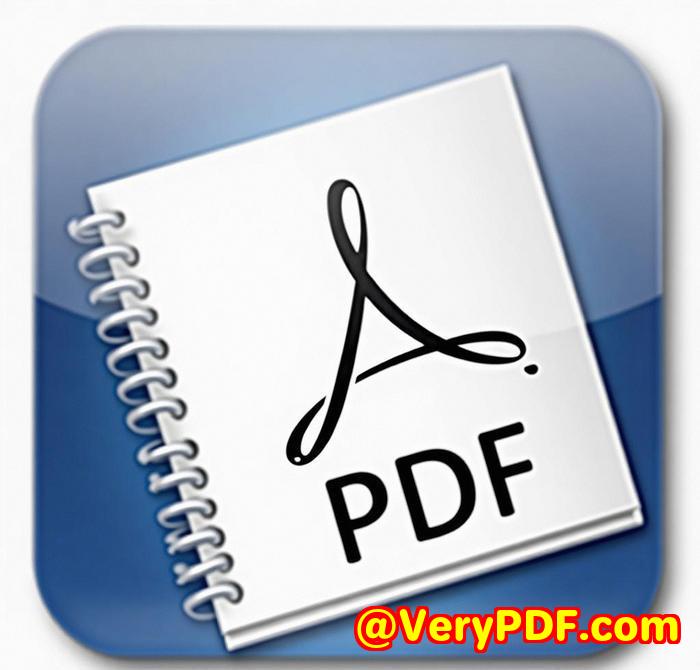Extract Tables from Scanned PDFs Using VeryPDFs OCR Technology
How to Extract Tables from Scanned PDFs Using VeryPDF’s OCR Technology
Meta Description
Learn how VeryPDF’s Table Extractor with OCR technology can help you easily extract tables from scanned PDFs and convert them to editable formats like Excel.

Struggling with Extracting Data from Scanned PDFs? Here’s the Solution
We’ve all been there you’re staring at a scanned PDF full of tables, and the data looks perfect, but there’s no easy way to use it. Copy-pasting is a nightmare, and OCR software usually doesn’t work well with complex tables. It’s a real productivity killer.
I remember working on a large project where I had to extract data from dozens of scanned PDF reports. Every time I tried to copy the data, it either came out jumbled or didn’t extract the tables at all. That’s when I found VeryPDF Table Extractor, which turned my frustration into pure relief.
How VeryPDF Table Extractor Helped Me Tackle Scanned PDFs
I was dealing with piles of scanned PDFs, each containing complex tables, and I had to convert them into Excel for analysis. I had tried various methods manual entry, different OCR tools, you name it. Nothing worked well enough.
Then, I came across VeryPDF Table Extractor. What makes this tool different from the rest is its ability to extract tables from scanned PDFs with the help of OCR (Optical Character Recognition) technology. And it works perfectly.
What is VeryPDF Table Extractor?
VeryPDF Table Extractor is an online tool designed to effortlessly convert tables in PDF documents into editable formats like Excel (XLSX), CSV, XML, or HTML. The best part? It works with both native and scanned PDF files, meaning you don’t have to worry about the PDF type.
Key Features:
-
OCR technology: Extracts tables from scanned PDFs, not just machine-readable ones.
-
Multi-format support: Converts PDFs to Excel, CSV, XML, and HTML.
-
Automatic table recognition: Automatically detects tables for quick conversion.
-
No software installation required: You can use it directly in your browser on any platform Windows, Mac, Linux, or even Android.
-
Fast and efficient: Quickly converts PDFs into structured data without losing formatting.
Who Can Benefit from VeryPDF Table Extractor?
This tool is perfect for anyone who deals with scanned PDFs containing tables on a regular basis. Specifically, it’s a game-changer for:
-
Researchers who need to extract data from research papers in PDF format.
-
Data analysts working with reports and financial documents that are in PDF form.
-
Legal teams extracting data from scanned contracts or other legal documents.
-
Accountants who frequently deal with scanned financial records and need quick access to editable tables.
-
Students and educators who need to extract data from scanned PDFs of books, journals, or lectures.
How Does VeryPDF Table Extractor Work?
Let me walk you through how I use it. It’s incredibly simple:
-
Upload the PDF: First, you upload the scanned PDF file that contains the table you want to extract.
-
Select the table: You can easily select the table by drawing a box around it. VeryPDF Table Extractor will automatically identify the tables in the PDF, saving you time.
-
Preview & Export: Once the table is extracted, you can preview it. If everything looks good, just hit Export, and you’ll receive a CSV or Excel file within seconds.
I was amazed at how quickly and accurately the tool detected and extracted tables. No more manual data entry. I simply downloaded the Excel file and started working with the data immediately.
The Core Advantage: OCR Technology
The real standout feature is the OCR technology. Since most scanned PDFs aren’t machine-readable, OCR is essential for turning them into editable data. VeryPDF’s OCR does an excellent job of recognizing the structure of tables, ensuring that the extracted data is clean and organized.
I’ve tried other OCR tools, but they often fail when it comes to tables. Either the text is misaligned or the table’s structure is lost. With VeryPDF Table Extractor, the data comes out almost perfectly, and I don’t need to waste time fixing formatting issues.
Why I Recommend VeryPDF Table Extractor
If you frequently work with scanned PDFs and need to extract tables, I highly recommend VeryPDF Table Extractor. It’s simple, fast, and incredibly accurate. The OCR technology is a huge win for anyone dealing with scanned documents. The best part? You don’t need to install any software just open your browser, upload the PDF, and get started.
I’ve saved hours of work, and I can now focus on analyzing data rather than spending time fixing formatting or re-entering data.
Start your free trial today and see how VeryPDF Table Extractor can transform the way you handle PDFs!
Click here to try it out for yourself!
VeryPDF’s Custom Development Services
VeryPDF also offers a range of custom development services to tailor solutions to your specific needs. Whether you need custom PDF processing for Windows, macOS, Linux, or mobile platforms, VeryPDF’s team has the expertise to build solutions for your unique requirements.
From OCR and barcode recognition to PDF security and digital signature solutions, VeryPDF provides comprehensive development services across a variety of platforms and technologies. For more details, you can reach out to VeryPDF’s support team here.
FAQ
-
What types of PDFs does VeryPDF Table Extractor work with?
-
It works with both machine-readable and scanned PDFs. The OCR feature ensures that tables from scanned PDFs can be extracted.
-
-
Can I convert the tables to formats other than Excel?
-
Yes! You can convert your extracted tables to CSV, XML, or HTML formats as well.
-
-
Is VeryPDF Table Extractor free to use?
-
You can try it for free, and there are also premium features for those needing advanced functionality.
-
-
Can I use VeryPDF Table Extractor on mobile devices?
-
Absolutely! The tool works across all platforms, including Windows, macOS, Linux, and Android.
-
-
How accurate is the OCR in extracting tables from scanned PDFs?
-
VeryPDF’s OCR technology is highly accurate and ensures that the structure of the tables is preserved.
-
Tags or Keywords
-
Extract Tables from Scanned PDFs
-
OCR Table Extraction
-
PDF to Excel Conversion
-
Scanned PDF Data Extraction
-
VeryPDF Table Extractor