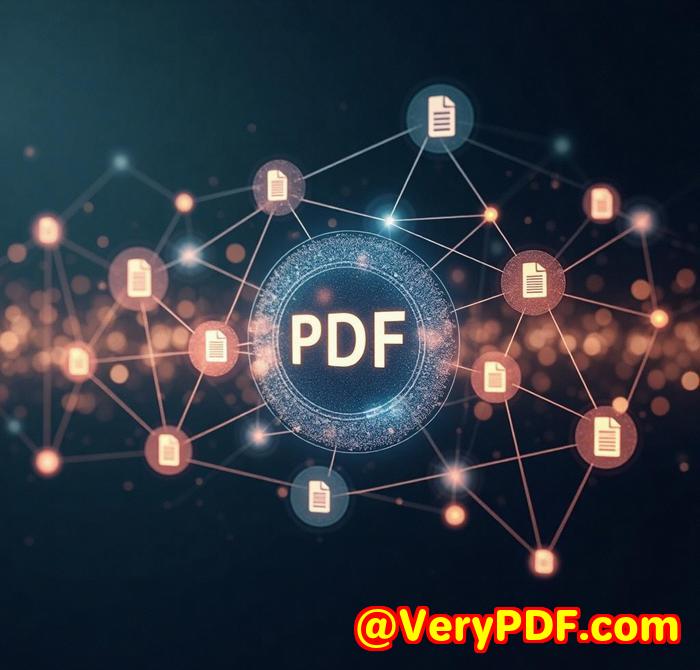Is There a Command Line Tool That Converts PCL Files to Searchable PDF Securely and Efficiently
Title:
Is There a Command Line Tool That Converts PCL Files to Searchable PDF Securely and Efficiently?
Meta Description:
Discover how VeryPDF PCL to PDF Converter Command Line can securely and efficiently convert PCL files to searchable PDFs, offering a batch processing solution for businesses.
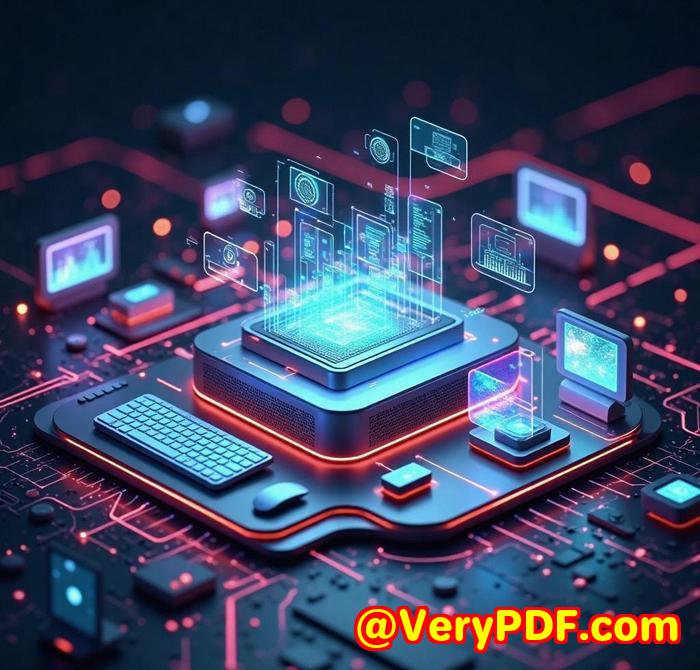
Every day, businesses dealing with a high volume of printed materials face the challenge of converting PCL (Printer Control Language) files into usable, searchable PDFs. This task is particularly daunting when needing to ensure that the resulting PDFs are not only functional but also secure. If you’ve been in this situation, you know how essential it is to find a solution that streamlines this process without compromising security or efficiency. Thankfully, after struggling with manual conversions and multiple software tools, I found a game-changer: VeryPDF PCL to PDF Converter Command Line. It has transformed the way I handle PCL files, allowing me to convert them seamlessly into searchable PDFs while maintaining strict security controls.
Product Overview
VeryPDF PCL to PDF Converter Command Line is a robust software tool designed specifically to convert PCL (as well as PXL and PX3) files into PDFs and a range of image formats like TIFF, JPG, BMP, and PCX. This powerful command-line tool is ideal for batch processing, which is invaluable when dealing with large quantities of print files. Beyond simple conversion, it also offers encryption capabilities, enabling users to secure their PDFs with passwords and encryption protocols.
This tool is highly versatile, allowing businesses to:
-
Convert PCL files into various formats, including searchable PDFs.
-
Encrypt output PDFs with 40-bit or 128-bit encryption, ensuring the protection of sensitive documents.
-
Merge multiple files into a single PDF or split large PDFs into individual pages.
-
Adjust output quality, resolution, and color depth for image conversions.
-
Batch-process files, reducing the time spent on manual conversions.
Target Users
VeryPDF PCL to PDF Converter Command Line is perfect for businesses, IT professionals, software developers, and organizations that handle large amounts of print data, such as legal firms, educational institutions, and printing companies. It’s especially useful for those who need to convert legacy PCL files into searchable, shareable formats like PDFs.
For example, IT departments at large organizations can use this tool to automate the conversion of hundreds or even thousands of print files into searchable PDFs for easier document management. Similarly, developers looking to integrate PCL conversion functionality into their own applications can use the SDK or Command Line Version for seamless integration.
Core Features and Advantages
One of the most standout features of VeryPDF PCL to PDF Converter Command Line is its batch processing capability. When you’re working with thousands of files, processing them one by one manually is not just time-consuming; it’s impractical. By using this tool, I was able to convert multiple PCL files into searchable PDFs in one go, saving hours of work. For instance, when dealing with large print volumes in a law firm, the need for quick and efficient conversion became a necessity. This tool provided exactly thatwithout compromising the quality of the output.
Another significant advantage is the encryption features. VeryPDF enables you to set both owner and user passwords for the PDFs you generate, with various encryption levels ranging from 40-bit to 128-bit. This ensures that sensitive documents are protected from unauthorized access. In an environment where privacy and confidentiality are paramount, this feature gave me peace of mind.
Additionally, the tool supports converting PCL files into fully searchable PDFsa major plus for businesses like mine that deal with large documents that need to be indexed and searched quickly. Unlike other tools, VeryPDF retains all the original formatting and images, ensuring that nothing is lost in the conversion process.
Personal Experience and Use Case
In my personal experience, one of the most impressive features was the tool’s ability to merge multiple files into one PDF. I work in an environment where multiple PCL print jobs are generated daily. Rather than manually merging these files using multiple tools, VeryPDF allowed me to automate this process in batchessaving time and reducing errors. I was also impressed by the output quality. Whether converting documents to raster image formats like TIFF or to fully searchable PDFs, the output was consistently crisp and accurate, even with high-resolution images.
For example, at one point, I had to convert several dozen print files from a large batch of invoices into searchable PDFs for easy retrieval. Using the command-line tool, I could automate the entire conversion process and have all the PDFs ready within minutes. The added security features, such as encryption and password protection, were crucial when dealing with sensitive financial data.
Conclusion and Recommendation
After using VeryPDF PCL to PDF Converter Command Line, I highly recommend it to anyone who deals with large volumes of PCL files. It not only saves time but also provides robust security and flexibility, making it a valuable tool for businesses across various industries. Whether you need to convert PCL files to searchable PDFs or secure your documents with encryption, this tool does it all with ease.
If you’re looking for an efficient, secure, and customizable solution for converting PCL files into PDFs, I encourage you to give it a try.
Start your free trial now and streamline your PCL conversion process. Click here to try it out for yourself: VeryPDF PCL to PDF Converter Command Line
VeryPDF Custom Development Services
VeryPDF offers customized development services to meet specific business needs. Whether you need tailored PDF processing solutions for Linux, macOS, or Windows environments, or you’re looking to integrate PCL conversion features into your own software, VeryPDF provides comprehensive development options. You can customize the software to meet your unique requirements, whether it’s batch processing, encryption, or integrating the tool into a larger system.
For more information on how we can help you develop a custom solution, please visit VeryPDF Support Center.
FAQs
-
What formats can VeryPDF PCL to PDF Converter output?
VeryPDF supports a variety of formats, including PDF, PS, TIFF, JPEG, BMP, PCX, and PXL.
-
Can I encrypt the PDFs after conversion?
Yes, the tool allows you to set password protection and encryption levels for your PDF files.
-
Does it support batch processing?
Absolutely! The tool supports batch conversion, which allows you to process multiple files at once, saving you time.
-
Can I merge PCL files into a single PDF?
Yes, you can merge multiple PCL files into one PDF, or even merge PDFs together after conversion.
-
Is this tool suitable for developers?
Yes, the SDK and Command Line versions are ideal for developers who want to integrate PCL conversion functionality into their own applications.
Tags or Keywords
-
PCL to PDF Converter
-
Batch conversion tool
-
Secure PDF conversion
-
PCL file encryption
-
Convert PCL to searchable PDF