Automate PDF Table Extraction with VeryPDF’s API for Developers
Meta Description:
Need an easier way to extract tables from PDFs? Learn how VeryPDF’s Table Extractor API can automate the process, saving you time and effort.
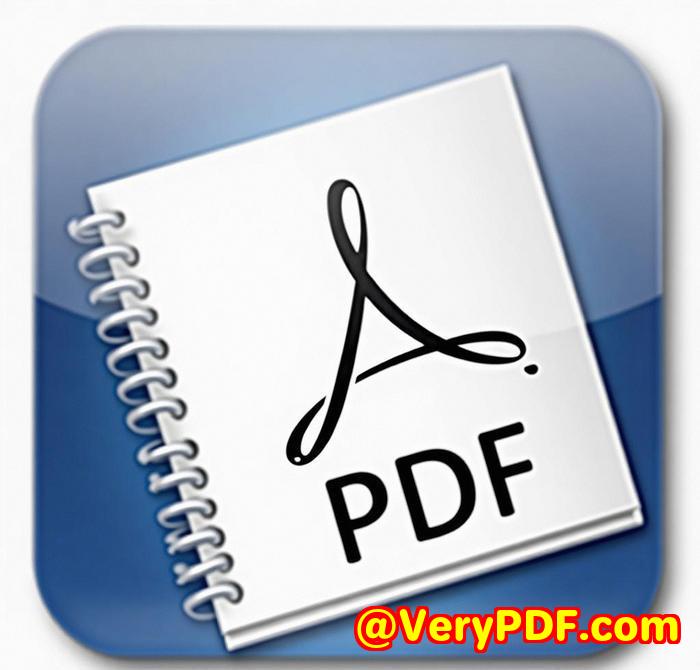
Struggling with Data in PDFs?
If you’re like me, you’ve probably spent countless hours manually copying data from PDFs into spreadsheets. It’s tedious, time-consuming, and prone to errors. As a developer, I was often faced with the challenge of extracting structured data from PDF files. This task was especially difficult when I needed to automate it for a project. That’s when I stumbled upon VeryPDF Table Extractor, and let me tell youit changed the game.
Why I Love VeryPDF Table Extractor
For anyone who deals with large volumes of data locked inside PDFs, this tool is a lifesaver. VeryPDF Table Extractor is an online application designed to make your life easier by automating the process of extracting data tables from PDFs.
What impressed me most was how simple it was to integrate this tool into my workflow. I didn’t need to install any software or worry about compatibility issues. All I had to do was upload my PDF, and within seconds, I had access to the tables in formats like Excel (XLSX), CSV, and XML. If you’re a developer, the API makes it incredibly easy to automate these tasks for your own applications.
Core Features of VeryPDF Table Extractor
Here’s a closer look at what makes VeryPDF Table Extractor stand out:
1. Automatic Table Recognition
The tool uses advanced algorithms to automatically detect tables from PDF documents. I’ve used other tools before that required manual adjustments, but VeryPDF does all the heavy lifting for you. It recognizes tables accurately, even in complex layouts, saving me hours of manual work.
2. Multiple Export Formats
Once the data is extracted, you can export it into XLSX, CSV, XML, or HTML formats. This flexibility is crucial when working with different data processing systems. In one of my recent projects, I had to feed the data into a custom database. The CSV export was exactly what I needed for quick integration.
3. API Integration
For developers, the API is the real gem. Instead of manually converting PDFs, I could now automate the extraction process across multiple files, which is perfect for large-scale data processing projects. The API allows seamless integration into any application, which makes this tool ideal for batch processing.
Real-Life Example
Let me share an example from a project I worked on recently. I was tasked with extracting financial data from dozens of PDF invoices. Normally, this would have been a time-consuming and error-prone process, but with VeryPDF, I was able to automate the table extraction and feed the results directly into an Excel report.
Here’s how it worked:
-
I uploaded the PDF invoices.
-
The tool automatically recognized and extracted the tables.
-
I exported the data into a CSV file.
-
Then, I used the API to automate this entire process for future invoices, drastically reducing the time spent on data entry.
What Makes VeryPDF Table Extractor Better?
While there are plenty of tools that claim to extract data from PDFs, VeryPDF Table Extractor stands out because of its accuracy and efficiency. The built-in table detection and automatic export to multiple formats is just the start. The ability to automate the process through the API is what truly sets it apart from other solutions.
My Recommendation
If you’re a developer or anyone working with PDFs regularly, I can’t recommend VeryPDF Table Extractor enough. It has made my work much more efficient, and it will do the same for you. Whether you’re extracting financial data, survey results, or any other structured information, this tool simplifies the process significantly.
I’d highly recommend this to anyone who deals with large volumes of PDFs and wants to automate data extraction without the hassle of complicated software.
Start your free trial now and boost your productivity.
Click here to try it out for yourself: https://table.verypdf.com/
VeryPDF’s Custom Development Services
VeryPDF offers comprehensive custom development services to meet your unique technical needs. Whether you require specialized PDF processing solutions for Linux, macOS, Windows, or server environments, VeryPDF’s expertise spans a wide range of technologies and functionalities.
VeryPDF’s services include the development of utilities based on Python, PHP, C/C++, Windows API, Linux, Mac, iOS, Android, JavaScript, C#, .NET, and HTML5. VeryPDF specializes in creating Windows Virtual Printer Drivers capable of generating PDF, EMF, and image formats, as well as tools for capturing and monitoring printer jobs, which can intercept and save print jobs from all Windows printers into formats like PDF, EMF, PCL, Postscript, TIFF, and JPG. Additionally, VeryPDF provides solutions involving system-wide and application-specific hook layers to monitor and intercept Windows APIs, including file access APIs.
VeryPDF’s expertise extends to the analysis and processing of various document formats such as PDF, PCL, PRN, Postscript, EPS, and Office documents. The company offers technologies for barcode recognition and generation, layout analysis, OCR, and OCR table recognition for scanned TIFF and PDF documents. Other services include the development of report and document form generators, graphical and image conversion tools, and management tools for images and documents. VeryPDF also provides cloud-based solutions for document conversion, viewing, and digital signatures, as well as technologies for PDF security, digital signatures, DRM protection, TrueType font technology, and Office and PDF document printing.
If you have specific technical needs or require customized solutions, please contact VeryPDF through its support center at http://support.verypdf.com/ to discuss your project requirements.
FAQ
Q1: How can I use VeryPDF Table Extractor without any installation?
A1: VeryPDF Table Extractor is an online tool, so you don’t need to install anything. Simply upload your PDF, and the tool does the rest.
Q2: What export formats are available?
A2: You can export the extracted data into XLSX, CSV, XML, and HTML formats.
Q3: Can I automate the extraction process?
A3: Yes, VeryPDF Table Extractor offers an API that allows you to automate the entire process.
Q4: Is there a limit to the file size for PDFs?
A4: No, VeryPDF Table Extractor can handle large PDF files without issues.
Q5: Do I need to register to use the tool?
A5: No registration is required. You can use the tool directly without creating an account.
Tags or Keywords
-
PDF Table Extraction
-
Extract PDF Data
-
PDF to Excel Automation
-
PDF to CSV Converter
-
Developer API for PDF Tables
By using VeryPDF Table Extractor, you’re not just simplifying your workflow; you’re stepping into a world where handling PDF data becomes faster and more accurate. Try it now!