Title
Convert PX3 and PXL Files to High-Quality PDFs with Fonts Intact Using This Simple Command Line Tool
Meta Description
Effortlessly convert PX3 and PXL to professional PDFs while keeping fonts perfect with VeryPDF PCL to PDF Converter.
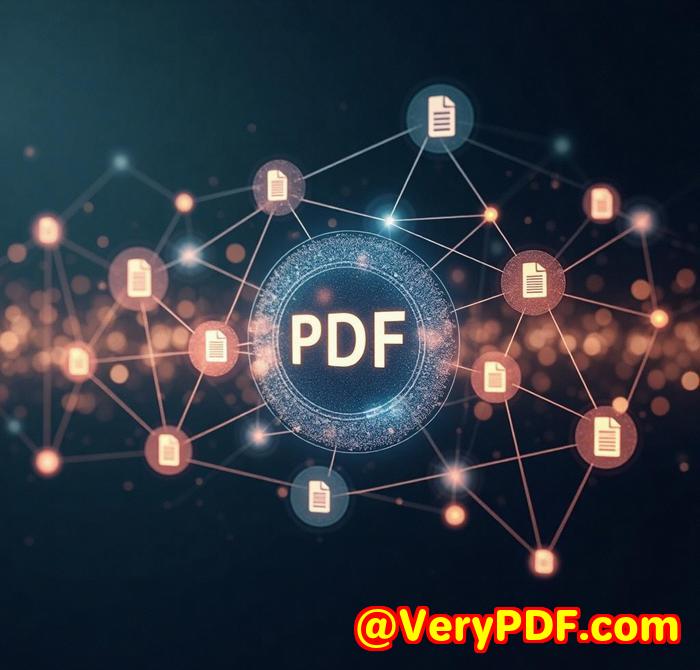
Every time I received a PX3 file from our printing system, my heart would sink.
It wasn’t because I didn’t know what to doit was because I did. I knew I’d spend the next 20 minutes wrestling with tools that either butchered the layout or replaced the fonts with some bizarre, unreadable defaults. And let’s not even talk about file mergingit was like herding cats.
I needed a tool that just worked, preserved the fonts, handled batches, and didn’t require jumping through hoops. That’s when I stumbled across VeryPDF PCL to PDF Converter Command Line, and honestly, it changed how I deal with print files.
Why I Turned to VeryPDF PCL to PDF Converter
If you’ve ever had to convert PCL, PX3, or PXL files to PDF, you’ll know the challengesfonts go missing, layouts get scrambled, and batch conversion becomes a nightmare. After testing a dozen tools that all fell short, I tried VeryPDF’s Command Line tool. Within minutes, I was running smooth, font-perfect conversions directly from my terminal.
This tool is ideal for:
-
IT teams handling print server output
-
Developers building print automation workflows
-
Businesses converting PCL files from legacy systems
-
Anyone needing to preserve fonts and formatting during conversion
What It Does (and Why It’s a Game-Changer)
VeryPDF PCL to PDF Converter Command Line is a lean, no-fluff tool that converts PX3, PXL, and PCL files into crisp PDFswithout losing the original document’s look and feel.
Here’s what stood out to me:
1. Font Preservation and Embedding
One of the biggest headaches in converting print files is font fidelity. With VeryPDF, you can map and embed fonts using the -mapfont and -embedfonts options. I used a custom mapfont.ini to preserve corporate brandingand it worked flawlessly.
Example command I use:
2. Batch Conversion That Just Works
I often need to convert hundreds of files in one go. This tool supports wildcards (*.pxl) and even batch operations via file lists. No fancy GUI, just a fast, reliable batch process.
Example:
3. Security and Metadata Controls
I love that I can set passwords, encryption, and metadata with just a few flags. For client deliverables, this level of control is a must.
Need to add encryption? Here’s what I run:
How It’s Helped Me
Saved 10+ hours per weekno more manual conversions or layout corrections
Improved document consistencyevery PDF looks exactly like the original print file
Scalablefrom one-off jobs to thousands of files, it handles it all
I’ve used other tools like GhostPCL and some web-based converters, but nothing matches the speed, control, and accuracy of VeryPDF’s command line tool.
Final Thoughts: Who Should Use This?
If you’re dealing with PX3 or PXL files, or managing outputs from legacy printing systems, VeryPDF PCL to PDF Converter Command Line is a no-brainer. It’s powerful, fast, and doesn’t mess with your fonts or layouts.
I’d highly recommend this to any IT professional, developer, or business who deals with print file conversions.
VeryPDF Software Free Download: https://www.verypdf.com