Why Online Coaches Should Use DRM to Deliver PDF Workbooks Safely
Every online coach has been there: you’ve spent hours, days, maybe even weeks crafting that perfect workbook or course material. Then you hit “send” or “upload” and boom. It’s out there. And you start to worry: Who else has access to this? Are people sharing it illegally? How can you be sure your hard work isn’t being stolen?
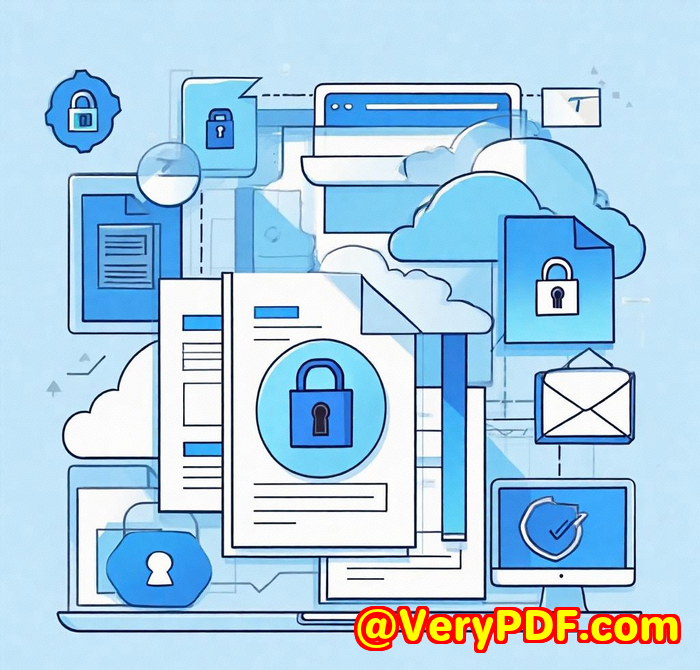
If you’re an online coach, especially one who sells PDF workbooks, this might be one of your biggest concerns. And it’s a valid one. After all, those PDFs hold your intellectual property. They contain the valuable resources you’ve poured time, effort, and creativity into. So, what can you do to protect them?
Enter VeryPDF DRM Protector for Amazon eBook Seller
A lot of coaches find themselves battling document theft, unauthorized sharing, and piracyespecially when they’re selling valuable PDFs like workbooks, eBooks, or course materials. But the real game-changer? Digital Rights Management (DRM).
VeryPDF DRM Protector for Amazon eBook Seller is exactly what you need to safeguard your PDFs from unauthorized distribution and access. It’s a secure, simple DRM solution that allows you to control, track, and protect your content, giving you peace of mind knowing your work is in safe hands.
What Makes VeryPDF DRM Protector the Go-To Tool for Online Coaches?
If you’re serious about protecting your intellectual property, you’ll appreciate how this tool lets you:
-
Control distribution: No one can share, print, or copy your PDF workbooks without your permission. The tool even allows you to restrict downloads and set password protection, making your materials secure.
-
Track user activity: Know exactly who’s viewing your materials, when they viewed them, and if they downloaded or printed your PDFs. It’s like having a window into every action someone takes with your content.
-
Watermark automatically: Dynamic watermarking places recipient-specific information, like their email address, directly on the document, deterring anyone from illegally sharing your work.
-
Set expiration dates: You can easily control when access expires, whether it’s after a certain number of views, a fixed date, or even after opening the file. Your PDFs won’t live forever on someone else’s hard drive.
-
Discourage screenshots: With features like Screen Shield, VeryPDF helps you prevent screenshots, giving you another layer of protection against content theft.
I’ve personally used this tool for securing a PDF workbook I created for a coaching course, and it was a game-changer. No more worrying about someone uploading my work to unauthorized platforms or sending it around for free. And I could track exactly who was engaging with it and how.
Why DRM Matters for Online Coaches
As an online coach, your workbooks, courses, and PDFs are not just paperthey’re your business. When someone shares your workbook without permission, it undermines your business. You lose control, credibility, and potentially a lot of revenue. DRM is your shield against that.
Here’s where it gets even better: You don’t need to be tech-savvy to set it up. With VeryPDF, everything is online, no downloads or complex installations. You get the full suite of document security features, all wrapped up in an easy-to-use package.
Real-World Use Cases for VeryPDF DRM Protector
So, how can VeryPDF DRM Protector be applied in your coaching business? Here are a few ways it can be a lifesaver:
-
Ebooks & workbooks: If you sell digital workbooks, eBooks, or guides, DRM protection ensures that your PDFs aren’t shared without your consent.
-
Course materials: Offering exclusive course material? Protect those PDFs from being copied or shared by unauthorized users.
-
Training resources: Share training documents with your clients or team, but ensure only those authorized can access them, and set limits on how long they have access.
-
Confidential documents: If you share sensitive or proprietary information, DRM ensures it stays protected, even from accidental sharing or distribution.
The Core Advantages of Using VeryPDF DRM Protector
Here’s why I swear by this tool:
-
Security: Your documents are encrypted with 256-bit AES encryption, making them government-level secure.
-
Complete control: You can revoke access at any time, track usage, and apply restrictions like limiting views or printing.
-
Ease of use: No complicated setup, no technical headaches. It’s all online, and you can start protecting your documents in minutes.
-
Comprehensive protection: Unlike other DRM solutions, VeryPDF covers a wide range of file formats, including PDFs, images, and videos. It even works with Amazon eBook sellers, so you’re fully covered for any content you distribute.
Conclusion: Secure Your Workbooks and Protect Your Business
I’ve used a variety of document protection tools, but VeryPDF DRM Protector stands out for its simplicity, security, and powerful features. It takes the stress out of protecting your intellectual property and lets you focus on growing your business. If you’re selling online courses, workbooks, or any other digital content, I’d highly recommend giving it a try.
Click here to try it out for yourself: https://drm.verypdf.com/
Custom Development Services by VeryPDF
VeryPDF offers comprehensive custom development services to meet your unique technical needs. Whether you require specialized PDF processing solutions for Linux, macOS, Windows, or server environments, VeryPDF’s expertise spans a wide range of technologies and functionalities.
VeryPDF’s services include the development of utilities based on Python, PHP, C/C++, Windows API, Linux, Mac, iOS, Android, JavaScript, C#, .NET, and HTML5. VeryPDF specializes in creating Windows Virtual Printer Drivers capable of generating PDF, EMF, and image formats, as well as tools for capturing and monitoring printer jobs, which can intercept and save print jobs from all Windows printers into formats like PDF, EMF, PCL, Postscript, TIFF, and JPG. Additionally, VeryPDF provides solutions involving system-wide and application-specific hook layers to monitor and intercept Windows APIs, including file access APIs.
VeryPDF’s expertise extends to the analysis and processing of various document formats such as PDF, PCL, PRN, Postscript, EPS, and Office documents. The company offers technologies for barcode recognition and generation, layout analysis, OCR, and OCR table recognition for scanned TIFF and PDF documents. Other services include the development of report and document form generators, graphical and image conversion tools, and management tools for images and documents. VeryPDF also provides cloud-based solutions for document conversion, viewing, and digital signatures, as well as technologies for PDF security, digital signatures, DRM protection, TrueType font technology, and Office and PDF document printing.
If you have specific technical needs or require customized solutions, please contact VeryPDF through its support centre at http://support.verypdf.com/ to discuss your project requirements.
FAQ
-
How can I protect my PDF workbook from being copied?
Use VeryPDF DRM Protector to apply restrictions like disabling copying, downloading, and printing of your PDF files.
-
Can I track who accesses my workbooks?
Yes, you can see detailed analytics on who viewed, printed, or downloaded your PDF.
-
Is there a way to prevent screenshots of my documents?
Yes, VeryPDF includes a feature called Screen Shield, which reduces the viewable area of your document to discourage screenshots.
-
Can I set expiration dates for my PDF workbooks?
Absolutely. You can set rules to automatically expire document access after a specific date or after a set number of views.
-
Does VeryPDF DRM Protector support multiple file formats?
Yes, it supports PDFs, images, videos, and audio files, making it a versatile solution for content protection.
Tags or Keywords
-
DRM for online coaches
-
Secure PDF workbooks
-
Protect digital content
-
Digital Rights Management for PDFs
-
Online course security