Best Way to Lock PDF Course Files Behind a Membership or Login Wall
Every eBook seller knows that protecting your digital content from piracy or unauthorized distribution is a constant headache.
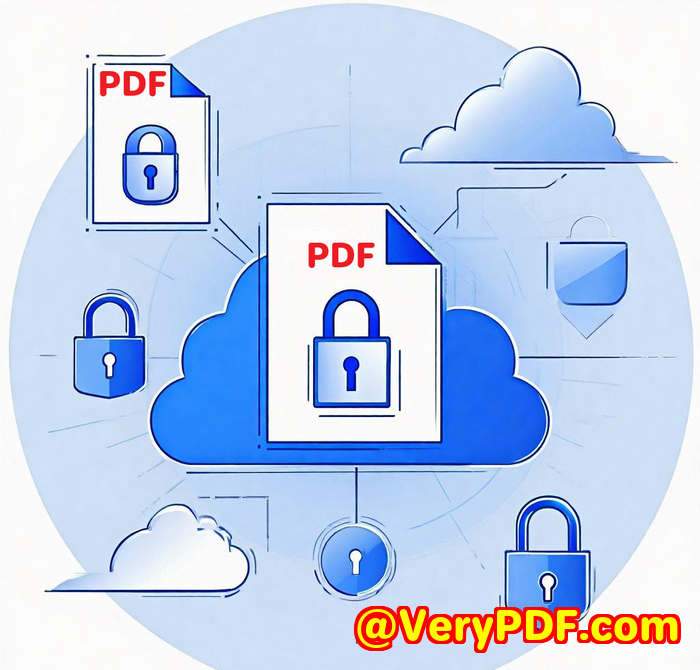
When I first started selling online courses and eBooks, the idea of someone downloading my materials and redistributing them was terrifying. I spent hours searching for a solution to lock my PDFs behind a secure membership wall. After trying several options, I found something that finally worked VeryPDF DRM Protector for Amazon eBook Seller. It was a game-changer, and I want to share why it should be your go-to DRM solution too.
Why You Need DRM for Your eBooks and Courses
You’ve put hours, maybe even weeks, into creating your eBook or course. The last thing you want is for it to end up on some shady file-sharing site, available for free. That’s where Digital Rights Management (DRM) comes in.
With DRM, you can protect your files, restrict access, and track who’s doing what with your content. The stakes are high, especially if you’re an eBook seller or a course creator. You want your content to be accessible to paying customers, but not for free to the world. This is where VeryPDF DRM Protector for Amazon eBook Seller comes in. It locks down your content so tightly that the only person with access to it is the one you’ve authorised.
How VeryPDF DRM Protector Works for You
VeryPDF DRM Protector is a comprehensive solution designed for eBook sellers, especially those selling on platforms like Amazon. Here’s what makes it stand out:
-
No Downloads, No Fuss: You don’t have to download software or create an account. It’s all online, and you can start protecting your files immediately.
-
Customizable Security Controls: You can set up rules that suit your needs. For example, you can restrict printing, copying, downloading, or sharing of your files. You can also set expiration dates or limit access to specific devices or IP addresses.
-
Watermarking on Steroids: Dynamic watermarking allows you to embed the user’s email or other information directly onto the document. It’s a subtle but effective deterrent against anyone thinking about sharing your content without permission.
-
Track Usage Like a Pro: Ever wonder who’s reading your eBook, and for how long? VeryPDF lets you track user activity. You can see who viewed your file, when they did it, and even if they printed or downloaded it.
Real-World Use Case: Protecting Course Materials
Let’s say you’re selling an online course on how to build a business website. You’ve poured your expertise into videos, PDFs, and workbooks. But what’s stopping someone from downloading your files, passing them off as their own, or selling them?
With VeryPDF DRM Protector, you can:
-
Set Expiration Dates: Let’s say you have a promotion or a limited-time offer. You can set your files to expire after a certain date or after a specific number of views. Once that time is up, the content becomes inaccessible. Simple, but effective.
-
Restrict Access: Only the person you authorise gets access. If someone tries to share their login or pass it on to a friend, you can revoke their access anytime.
-
Track and Monitor: You’ll know when someone views your material, from what country, and whether they shared it. This level of insight gives you full control over how your content is used.
Why Choose VeryPDF DRM Protector?
The real strength of this tool is its ability to control distribution without adding unnecessary friction for your customers. Here’s why I recommend it:
-
Ease of Use: I was able to set everything up in minutes. No techy jargon, just a simple, straightforward setup process.
-
Comprehensive Protection: From watermarking to encryption, every angle is covered. You don’t have to worry about hackers getting their hands on your content.
-
Security: With AES 256-bit encryption (NSA-grade), you can be confident that your files are as secure as possible.
-
Scalability: Whether you’re selling a handful of eBooks or have an entire library of courses, VeryPDF DRM Protector can scale with your business.
Who Needs This?
If you’re:
-
An Amazon eBook seller looking to protect your intellectual property.
-
A course creator who needs to secure course materials behind a login or membership.
-
A digital content creator worried about piracy and unauthorized distribution.
Then VeryPDF DRM Protector for Amazon eBook Seller is a must-have tool.
Conclusion: Should You Try It?
If you’re serious about protecting your eBooks, courses, or any valuable digital content, VeryPDF DRM Protector is the solution. It offers security, control, and peace of mind. You won’t have to worry about your work being stolen, shared, or pirated.
I’d highly recommend it to anyone who’s ready to take control of their content distribution and stop worrying about unauthorized sharing.
Start securing your valuable digital assets now and experience the benefits of a worry-free digital marketplace.
Click here to try it out for yourself: https://drm.verypdf.com/
FAQ
1. What file formats does VeryPDF DRM Protector support?
It supports a wide range of file formats including PDFs, images, videos, and audio files.
2. Can I revoke access to my files?
Yes, you can revoke access at any time, even after the file has been shared.
3. How does the watermarking feature work?
The watermarking feature dynamically inserts user-specific information (like their email address) onto the document to discourage unauthorized sharing.
4. Can I set expiration dates for my content?
Absolutely. You can set expiration dates, limits on the number of views, or even restrict access based on specific dates or events.
5. Is VeryPDF DRM Protector compatible with eCommerce platforms?
Yes, it integrates smoothly with platforms like Amazon and can also work with other business systems via APIs.
Tags/Keywords
-
DRM protection for eBooks
-
Secure digital content distribution
-
DRM for online courses
-
Protect PDFs behind a login
-
Amazon eBook DRM