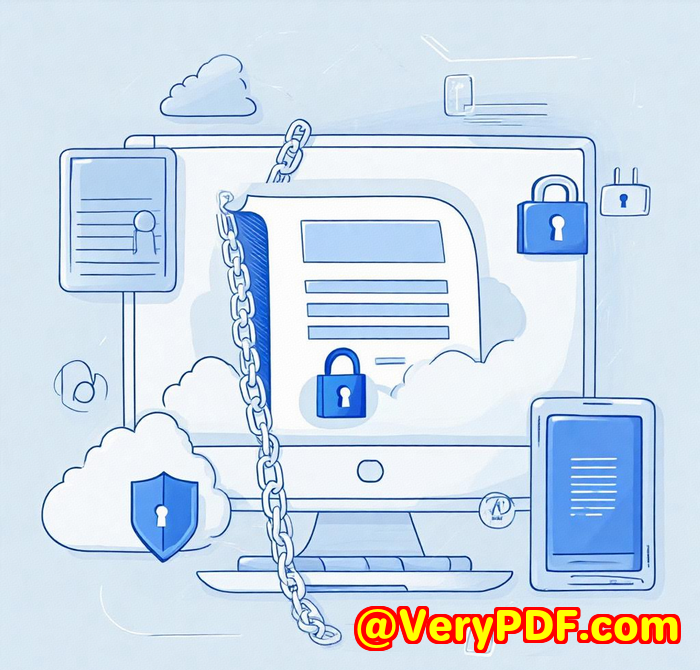How to Apply Advanced Encryption and DRM Policies on PDF Files in Healthcare
How to Apply Advanced Encryption and DRM Policies on PDF Files in Healthcare
Every week, I hear stories from healthcare professionals struggling to keep patient records and sensitive documents safe. Imagine dealing with confidential medical files that must never fall into the wrong hands and knowing that a simple password won’t cut it anymore. That was exactly my challenge before I found a reliable way to lock down PDFs with strong encryption and real control over how files are used. If you’re in healthcare and juggling privacy laws, compliance, and secure document sharing, you’ll get what I mean.

Handling sensitive healthcare PDFs isn’t just about slapping a password on a file and calling it a day. Passwords get shared or cracked. Permissions can be removed or ignored. What we really need is a system that keeps us in control even after the document leaves our hands. That’s where VeryPDF Document Security and DRM Copy Protection, Self Hosted Solution changed the game for me and many others in the healthcare industry.
Why Healthcare Needs More Than Basic PDF Passwords
In healthcare, patient privacy isn’t just a best practice it’s the law. HIPAA compliance and other regulations demand airtight security. But typical PDF password protection just doesn’t cut it because:
-
Passwords can be shared with unauthorized users.
-
They’re vulnerable to cracking tools.
-
Permissions to copy, print, or edit can be removed with common software.
-
Once opened, there’s no way to track what happens to the document.
These weak points are huge risks when you’re managing medical records, research data, or training materials that contain personal health information (PHI).
I experienced these exact worries when our team needed to send sensitive reports to multiple remote clinics. We needed a bulletproof way to protect PDFs without slowing down workflows or relying on shaky third-party cloud services.
Discovering VeryPDF Document Security and DRM Copy Protection
That’s when I stumbled on VeryPDF Document DRM Software a self-hosted solution offering advanced encryption combined with Digital Rights Management (DRM) features tailored for PDF files.
What caught my eye first? It’s self-hosted. This means we control the entire system on our own servers, no third-party clouds involved. For healthcare, that’s a massive plus because data sovereignty and regulatory compliance matter deeply.
The product is designed for businesses, educators, and content creators but its feature set aligns perfectly with healthcare’s need to protect sensitive documents.
How VeryPDF DRM Works for Healthcare PDF Security
Here’s a quick overview of how the tool helped me lock down documents and control their use:
-
Granular Access Permissions: Set exactly who can view, print, or copy PDFs. You can block printing entirely or limit it to a set number of copies. This stopped unauthorized reprints of confidential reports in our office.
-
Document Expiry and Revocation: I could set documents to expire after a number of views or days, and instantly revoke access if a breach was suspected. This is critical when sharing temporary patient instructions or training materials that become outdated quickly.
-
Dynamic Watermarks: The software inserts watermarks that show the user’s name and other info on screen and printouts. It’s a visual deterrent against redistribution because anyone leaking a file leaves a clear trace.
-
Device and Location Locking: PDFs can be locked to specific devices or even geographical locations. This was especially useful for us to prevent files from being opened outside our approved hospitals or clinics.
-
Screen Sharing and Screenshot Protection: The software blocks screen capture tools and screen sharing apps like Zoom or WebEx from capturing the document content. I was amazed at how it prevented sneaky screen grabs during remote consultations or training sessions.
-
Secure PDF Viewer: VeryPDF uses a proprietary PDF viewer that enforces all DRM controls robustly no plugins, JavaScript, or temporary files that can be exploited.
Personal Experience: The Moment It Clicked
The first time I deployed VeryPDF DRM, I sent a batch of training manuals to remote healthcare workers.
Previously, we’d worried endlessly about files being shared beyond the intended recipients or printed without control.
With VeryPDF, I set the manuals to expire after 30 days and limited printing to two copies per user.
One of our partners mistakenly forwarded the manual to someone outside the organisation and I was able to instantly revoke access remotely.
The document became unusable for that unauthorized user within minutes.
That experience alone proved how powerful it is to have real-time control over PDFs, not just relying on passwords.
How VeryPDF Stands Out from Other Document Security Solutions
I tried other PDF security tools before they either complicated workflows or felt flimsy. Here’s what sets VeryPDF apart:
-
No Passwords or Plugins: It’s not just about locking a file with a password. The software eliminates the need for insecure plugins or scripts, which can fail or be bypassed easily.
-
Full Control on Your Own Servers: Many solutions force you to upload files to the cloud, increasing risk. VeryPDF lets you keep everything behind your firewall, which healthcare IT teams love.
-
User-Friendly, Yet Powerful: Complex DRM policies often require heavy IT support. VeryPDF balances robust features with straightforward management, making it easier to implement without a full security team.
-
Offline Protection: Even if users work offline, DRM controls remain effective. This was a big selling point when our teams needed access in areas with spotty internet.
Who Will Benefit Most from VeryPDF DRM in Healthcare?
-
Hospital IT Administrators needing to safeguard medical records and comply with regulations.
-
Medical Educators distributing training materials securely to students and remote staff.
-
Healthcare Researchers sharing sensitive study data with collaborators.
-
Pharmaceutical Companies protecting confidential reports and marketing materials.
-
Healthcare Consultants who handle patient files across multiple clients.
If you’re managing any confidential or proprietary healthcare documents, this software offers peace of mind and control you won’t get from simple password protection.
Key Benefits Recap
-
Protect sensitive healthcare PDFs from piracy and leaks.
-
Enforce strict usage policies like print limits, expiry, and location/device locks.
-
Prevent screen capture and unauthorized sharing.
-
Maintain compliance with healthcare privacy laws.
-
Keep full control over your documents post-distribution.
-
Avoid risks of passwords and plugin-based DRM solutions.
Ready to Secure Your Healthcare PDFs?
If you deal with confidential healthcare documents and want a solid solution to apply advanced encryption and DRM policies on PDF files, I’d highly recommend giving VeryPDF Document Security and DRM Copy Protection a shot.
You get powerful, flexible DRM without sacrificing ease of use plus full control running it yourself on your servers.
Start your free trial now and see how it can boost your document security game: https://drm.verypdf.com/
Custom Development Services by VeryPDF
VeryPDF doesn’t just offer ready-to-use DRM software; they provide custom development services to fit your unique technical requirements.
Whether you need tailored PDF security solutions for Linux, Windows, macOS, or mobile platforms, their expert team can help.
They work with technologies like Python, PHP, C++, .NET, and more to build utilities such as Windows Virtual Printer Drivers, document capture tools, and API integrations.
If your healthcare organisation requires custom document workflows, enhanced DRM features, or integration with your existing systems, reaching out to VeryPDF’s support centre is a smart move: http://support.verypdf.com/
Frequently Asked Questions
1. How does VeryPDF DRM differ from traditional PDF password protection?
Passwords can be shared or cracked, and permissions are easily removed. VeryPDF DRM uses encryption combined with strict device, location, and usage controls, keeping you in command even after file distribution.
2. Can I control document printing with VeryPDF DRM?
Yes, you can block printing entirely or limit the number of prints, including print quality controls. This reduces unauthorized physical copies of sensitive healthcare documents.
3. Is it possible to revoke access to a document after sharing?
Absolutely. You can instantly revoke user access or expire documents based on views, days, or fixed dates, no matter where the file is located.
4. Does VeryPDF support offline document use?
Yes, DRM protections stay active offline. You can even distribute the viewer and protected PDFs via USB for areas with no internet.
5. What kind of healthcare organisations benefit most from this solution?
Hospitals, clinics, medical educators, research institutions, and pharmaceutical companies basically anyone needing to protect sensitive or proprietary healthcare PDFs.
Tags/Keywords
-
PDF DRM for healthcare
-
Secure healthcare documents
-
PDF encryption for medical records
-
Healthcare document protection
-
Advanced PDF security software
Locking down sensitive healthcare PDFs with advanced encryption and DRM policies isn’t just a nice-to-have anymore it’s essential. VeryPDF’s self-hosted DRM solution gives you the tools and control to protect patient data, enforce compliance, and stop piracy cold. I’ve been there, and this solution genuinely transformed how we handle document security in healthcare. Try it yourself and take back control over your PDFs.