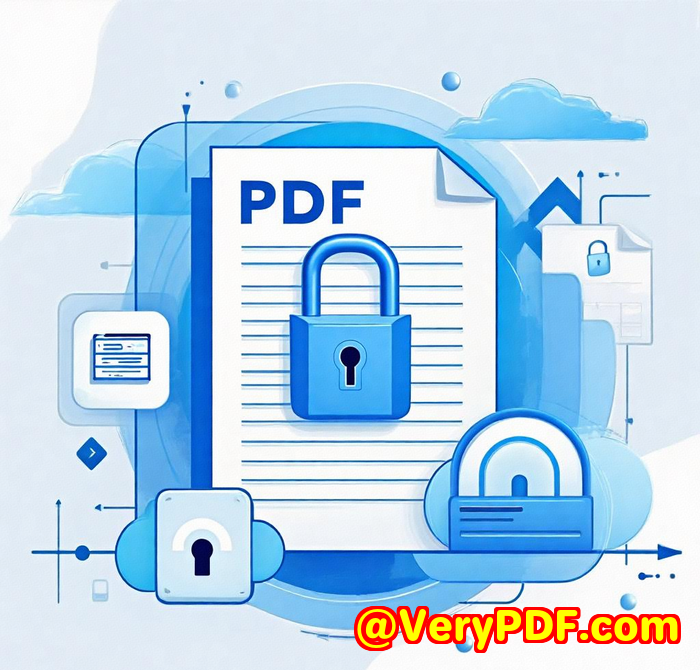How to Protect PDFs Distributed via Mobile Devices with Device-Specific DRM
Title:
How to Protect PDFs Distributed via Mobile Devices with Device-Specific DRM
Meta Description:
Lock down PDFs on phones, tablets, and laptops with device-specific DRM to stop sharing, copying, and piracyno passwords or plugins needed.

Every time I sent a document to someone’s phone, I lost control of it.
Sales decks, training manuals, internal reportsonce they were out there, they were gone.
People could forward them to anyone.
Take screenshots.
Print copies I never approved.
Even when I slapped a password on the PDF, it didn’t matter. One person cracked it. Another just shared the password like it was a Netflix login.
I’d had enough.
If you’ve ever had to protect sensitive or revenue-generating PDFsespecially when they’re being opened on mobile devicesyou’ll know this pain.
So here’s what I did: I moved everything to VeryPDF Document Security and DRM Copy Protection, Self Hosted Solution.
Total game changer.
The Problem with Traditional PDF Protection on Mobile
Here’s what nobody tells you until it’s too late:
-
Passwords are useless. People share them. Software cracks them. You lose control the moment you send them.
-
Plugins don’t work well on mobile. Most secure viewers rely on clunky browser extensions or desktop tools.
-
Mobile users are the biggest risk. BYOD (Bring Your Own Device) culture means your sensitive docs are opening on phones and tablets you don’t control.
And if your PDF is floating around WhatsApp, email threads, or Slack… good luck keeping track of who’s seen it.
I needed something that would:
-
Let me share a PDF, but lock it to a device.
-
Prevent people from printing, screenshotting, or forwarding.
-
Still work for people accessing documents offline on their phone.
That’s when I found VeryPDF’s DRM Copy Protection, Self Hosted Solution.
Why I Chose VeryPDF Over Everyone Else
Here’s the truth: I tried other “secure PDF” tools before.
They claimed to offer protection, but…
-
They used passwords, which are a joke.
-
They made me upload files to third-party cloud servers, which I didn’t trust.
-
Or worsethey needed Adobe plugins, which don’t even run on most mobile devices.
VeryPDF’s approach is different.
They lock your PDFs to specific devices, so even if someone forwards the file, it’s useless on any other phone or tablet.
And it all runs on your own server, so your documents never touch the cloud.
Here’s how it works:
How VeryPDF’s Device-Specific DRM Actually Works
Once I switched to VeryPDF’s DRM platform, this is what I got:
1. Device + Location Locking
You can lock a PDF to a single devicephone, tablet, laptop, whatever.
You can also restrict access to a location or IP range, which is perfect for internal teams or clients in sensitive regions.
If someone forwards the file to another phone? It won’t open.
If they try to open it outside the allowed location? Blocked.
2. Total Control, Even After Sending
Let’s say you send a doc and later regret it.
No stress.
You can revoke access instantly, even if the file’s already on someone’s phone.
No “sorry it’s out there now” moments.
You can also:
-
Set expiration dates
-
Limit number of opens or prints
-
Disable print, copy, and save features
3. Dynamic Watermarks
You know how people love to leak stuff?
Now every document has the recipient’s name, email, and IP address stamped on iteither visibly or invisibly.
If someone does try to leak it, they’re gonna think twice.
You don’t just scare themyou trace them.
4. Offline Viewing with Full Protection
Even if someone’s not online, the document stays protected.
I tested this.
I loaded a protected PDF onto a USB stick, viewed it on my phone (with the secure viewer), and it still respected all the access ruleseven offline.
5. No Plugins. No Passwords. No Bullsh*t.
There’s nothing to install or configure.
No plugins.
No JavaScript hacks.
No temporary files that someone could scrape.
It’s all handled in memory, inside the secure viewer.
Even better, they give you the source codeso you can fully integrate it with your own system and tweak it however you want.
Who This Is For (And Who It’s Not)
This isn’t some free Chrome extension you toss on for casual use.
If you’re sending out ebooks, reports, proposals, confidential docsor anything that makes you money or contains private infothis is for you.
I’m talking:
-
Trainers & Coaches distributing paid courses
-
Lawyers handling confidential contracts
-
Enterprises sharing internal manuals or strategy decks
-
Authors & Publishers selling digital content
-
Agencies sending creative drafts or presentations to clients
If any of the following hit home, it’s worth your time:
You need to stop clients forwarding your PDFs
You want to track who’s viewing what and where
You need to meet compliance and DLP standards
You don’t want your PDFs uploaded to random servers
You want to protect your files even if users are offline
Real-World Scenarios Where It Saved Me
Here’s how I actually use it:
Internal Reports for Remote Teams
We share monthly strategy PDFs. Before, team members could forward them, or ex-employees kept copies.
Now?
Each document is locked to their work device and auto-expires at the end of the month.
Client Deliverables in Agencies
We send design proofs and decks to clients constantly.
They’d sometimes forward them to competitors. Or print drafts without approval.
Now?
They get a watermarked, device-locked PDF. We control printing rights and revoke access once the project’s signed off.
Ebooks and Online Courses
If you’re selling digital content, this is a goldmine.
You can sell a course PDF, lock it to a buyer’s device, and stop them from giving it away.
You keep your IP safeand your revenue intact.
VeryPDF vs Other “Secure” PDF Tools
Here’s where others fail and VeryPDF wins:
| Feature | Other Tools | VeryPDF |
|---|---|---|
| Password protection | Easy to bypass | No passwords |
| Cloud-hosted only | Risky | Self-hosted or cloud |
| Device locking | Rare | Yes |
| Screenshots allowed | Usually | Blocked |
| Works offline | Not really | Fully offline capable |
| Print control | Weak | Granular |
| Real user tracking | Limited | Full logs, watermarks |
Is It Worth It? My Honest Take
Listen.
I’ve wasted hours trying to chase down leaked PDFs.
I’ve lost clients because “someone else” got their hands on our decks.
I’ve watched revenue walk out the door because a buyer shared my ebook with five others.
After moving to VeryPDF’s DRM solution?
None of that happens anymore.
Everything’s locked.
Everything’s traceable.
Everything’s under my controleven on mobile.
If you care about your content, your IP, or your bottom linethis tool is a no-brainer.
Click here to try it out for yourself: https://drm.verypdf.com/
Custom Development Services by VeryPDF
Need something specific?
VeryPDF doesn’t just sell software off the shelf.
They offer custom solutions tailored to your use casewhether you’re running Linux, Windows, macOS, iOS, or Android.
They develop:
-
Virtual printer drivers
-
Secure document viewers
-
Barcode tools
-
OCR & table recognition systems
-
Document conversion APIs
-
DRM-protected document sharing platforms
They’ll work with your tech stack: Python, PHP, C++, C#, JavaScript, .NET, HTML5you name it.
From creating custom hooks to intercept file access, to developing cloud-based document signing platforms, VeryPDF can build it.
Have a project in mind?
Reach out here: http://support.verypdf.com/
FAQs
1. Can I use this DRM tool without internet access?
Yes. You can protect documents for full offline use. Perfect for distributing via USB or in remote environments.
2. What happens if someone shares the protected PDF?
If it’s locked to a device, the forwarded file won’t open on any other device. You stay in control.
3. Does this work on mobile devices?
Absolutely. The secure PDF viewer is mobile-friendly, and all DRM controls apply on phones and tablets.
4. Can I revoke access after sending the file?
Yes. You can instantly revoke document accesseven after it’s been downloaded.
5. Is it complicated to set up?
Not at all. VeryPDF offers a self-hosted solution with full support. You get the source code and documentation to integrate easily.
Tags / Keywords
-
device-specific DRM
-
PDF security for mobile
-
protect PDFs on phones
-
secure PDF viewer
-
PDF DRM self hosted solution
-
DRM for mobile documents
-
prevent PDF sharing
-
lock PDF to device
-
document copy protection software
-
VeryPDF document security
Final word:
If you’re serious about how to protect PDFs distributed via mobile devices, and you’re tired of weak solutions that don’t deliver, this is your move.