How to Protect PDF Files Used in Government Agencies with Strict Security Policies
Every time I’ve worked with sensitive government documents, I’ve felt the weight of responsibility. You’re not just handling files; you’re guarding classified info, confidential data, or critical policies that simply can’t fall into the wrong hands. The problem? PDFs are everywhere easy to share, easy to copy, easy to leak. How do you lock these down without frustrating everyone who needs access?
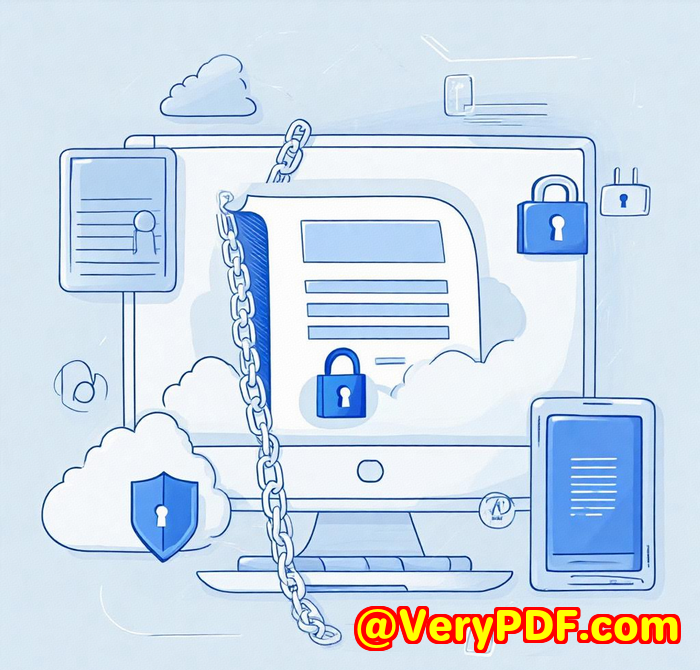
That’s where I found VeryPDF Document Security and DRM Copy Protection, Self Hosted Solution to be a game changer.
I first stumbled across this tool while consulting for a government agency struggling to meet strict document security mandates. The agency had tried traditional PDF password protection and plugins, but leaks kept happening. Passwords got shared. Plugins broke with updates. Sensitive files wandered off networks. Sound familiar? It’s a nightmare.
VeryPDF’s DRM solution is built for this kind of environment where control, compliance, and security are non-negotiable. It’s a self-hosted system, so your documents never leave your servers, and you don’t have to trust a third party with your data. This alone gave the agency peace of mind.
What makes VeryPDF Document Security stand out?
Full control over your PDFs
You set the rules, not some cloud provider. You decide who sees what, when, and how. You can:
-
Lock PDFs to specific devices and locations no more forwarding files to unauthorised users or BYOD risks.
-
Set expiry dates or view limits documents self-destruct or lock down after a set number of views or prints.
-
Revoke access instantly even after files have been downloaded and distributed.
I saw this in action during a sensitive policy rollout. An employee mistakenly shared a document externally. Using VeryPDF’s portal, security admins instantly revoked the file’s access no chasing emails, no frantic calls, just done.
Key features that actually matter in strict security environments
-
Dynamic watermarks: Every document you distribute can have unique watermarks with user info. It’s like a digital fingerprint that discourages leaks and photocopying. I once witnessed a contractor think twice before distributing a document outside the agency after seeing their name plastered across every page.
-
No passwords, no plugins, no JavaScript: These are common security pitfalls with other solutions. VeryPDF uses its own secure PDF viewer no plugins that users have to install or mess around with. That means no headaches with compatibility or security holes through weak plugin frameworks.
-
Prevent screen grabbing and sharing: Zoom calls, WebEx meetings, and screen capture software are no longer a risk. VeryPDF blocks screenshots and screen recordings which is a lifesaver during remote briefings of classified material.
-
Granular printing control: You can block printing altogether, limit print count, or enforce low-quality prints that deter misuse. It’s an elegant way to avoid paper trail leaks without killing productivity.
How this fits government agencies and similar users
The solution really shines for organisations needing ironclad control over documents containing:
-
Classified government reports
-
Internal memos with sensitive policy decisions
-
Training materials with copyright protections
-
Legal briefs and contracts that must stay confidential
-
Compliance documents under strict retention rules
It’s not just for governments. Think educational institutions, law firms, medical records handlers, and any business that can’t afford a data breach.
Why I trust VeryPDF over other tools
I’ve seen agencies waste time and money on popular PDF password protection or third-party DRM plugins. They always fall short because:
-
Passwords get shared or cracked no control once a password is out.
-
Restrictions can be removed or ignored by PDF readers making “secured” files effectively open.
-
Plugins break or cause conflicts and often need admin rights to install, which users resist.
-
No control after distribution once the file is out, it’s out. No expiry, no revoking.
VeryPDF flips this script by:
-
Hosting everything on your own servers, so your data never leaves your control.
-
Using a secure, custom-built PDF viewer that enforces DRM controls hard and fast.
-
Providing easy-to-manage licenses and key management, so admins can focus on policies, not tech headaches.
Real-world impact I’ve seen
Working with the agency, I noticed huge efficiency improvements:
-
Compliance officers could enforce document policies without manual follow-ups.
-
Users no longer risked accidentally leaking documents because controls were baked in.
-
The legal team appreciated audit trails that showed who accessed documents and when perfect for audits or investigations.
-
Training material creators finally felt secure releasing proprietary content without fear of piracy.
The best part? The interface was surprisingly intuitive. No one dreaded the learning curve, and the IT team loved having full control without complicated deployments or vendor lock-ins.
Wrapping it up Why you need this if you handle sensitive PDFs
If you’re in government, education, or any sector where document leaks are not an option, VeryPDF Document Security and DRM Copy Protection is worth a look.
It solves real problems:
-
Stops copying, editing, saving, or unauthorised sharing
-
Locks files to devices and locations for tight control
-
Expires files automatically and revokes access instantly
-
Prevents screen grabs and unauthorised printing
-
Adds watermarks to deter misuse
-
Offers full self-hosted control no cloud compromises
I’d highly recommend this solution if you deal with sensitive PDFs regularly. Don’t settle for weak password protection or clunky plugins that let your documents slip away.
Start your free trial now and see how easy strong PDF security can be: https://drm.verypdf.com/
Custom Development Services by VeryPDF
Sometimes off-the-shelf just isn’t enough. That’s where VeryPDF’s custom development services come into play.
They cover everything from Windows Virtual Printer Drivers that convert documents into secure PDFs, to APIs and SDKs for seamless integration with your existing systems. Whether you need solutions for Linux, macOS, Windows, or mobile platforms like iOS and Android, VeryPDF has you covered.
Their expertise includes:
-
Developing tools for capturing, monitoring, and converting print jobs into secure formats.
-
Customizing DRM controls tailored for your organisation’s workflow.
-
Building OCR and barcode recognition for document automation.
-
Creating cloud and on-premise document security systems that match your exact needs.
If you have specific requirements or want to build a unique security workflow, I’d suggest contacting VeryPDF’s support team at http://support.verypdf.com/ to discuss your project.
FAQs
Q1: How does VeryPDF DRM prevent PDF sharing outside authorised users?
A1: It locks documents to specific devices and optionally to locations, preventing unauthorized forwarding or use on unknown devices.
Q2: Can I revoke access to a document after it’s been distributed?
A2: Yes. VeryPDF allows instant revocation of document access at any time, even after distribution.
Q3: Is this solution suitable for offline document access?
A3: Absolutely. Protected PDFs and the secure viewer can be distributed via USB for fully offline use, with all DRM controls still enforced.
Q4: How does VeryPDF protect against screen capturing or recording?
A4: The secure PDF viewer blocks screenshots, screen recording, and screen sharing tools like Zoom or WebEx to prevent leaks.
Q5: Why is VeryPDF more secure than password-protected PDFs?
A5: Passwords can be shared, cracked, or removed. VeryPDF’s DRM uses strong encryption, device locking, and no passwords or plugins, giving you control beyond initial access.
Tags / Keywords
-
PDF security for government agencies
-
Document DRM copy protection
-
Self-hosted PDF DRM solution
-
Protect confidential government PDFs
-
Prevent unauthorized PDF sharing