How to Secure Sensitive RFPs and Bids Using Self-Hosted DRM PDF Software
Meta Description:
Lock down sensitive RFPs and bids with self-hosted DRM PDF protectionno passwords, no cloud, no risk. Total control, right from your own servers.
Every bid I sent out felt like a gamble
A few years back, I was sending out RFP responses like it was nobody’s business.
Detailed pricing, sensitive IP, confidential methodologiesall wrapped up in a tidy PDF and emailed to clients, partners, and occasionally, third-party reviewers.
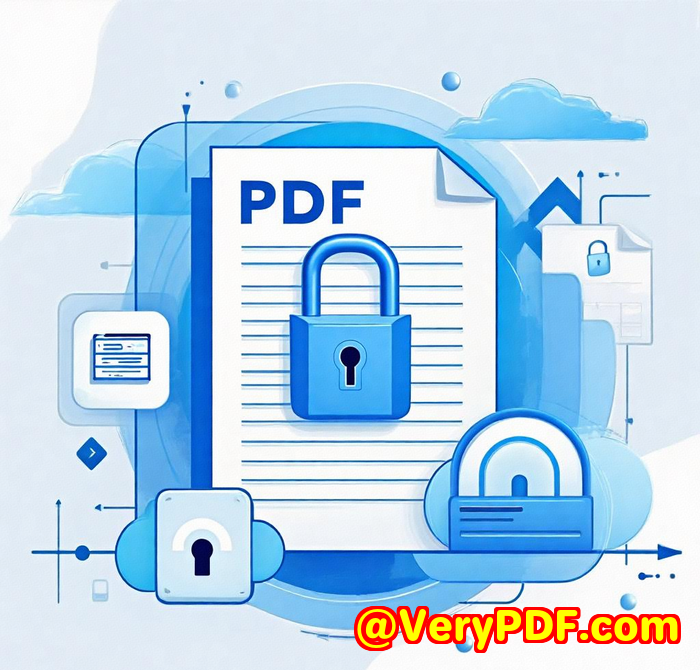
And every single time, a thought nagged me:
“What if this gets forwarded? Or printed and passed around?”
Even worse, what if it landed in the hands of a competitor?
You know that sinking feeling when you realise you’ve just handed over sensitive data with zero visibility or control?
I lived that. More than once.
Password-protecting the PDFs helped until someone cracked it. Or just shared the password. Or printed the file.
It was like building a sandcastle for security.
Then I found VeryPDF’s self-hosted DRM copy protection software
I stumbled on VeryPDF Document Security and DRM Copy Protection while looking for a solution that wouldn’t require me to trust some third-party cloud provider with my documents.
And let me tell youthis thing changed how I handle RFPs and proposals.
It’s not just “PDF security.”
It’s total control over who sees your documents, where, how long, and what they can do with it.
Who actually needs this? (Spoiler: probably you)
If your PDFs include any of the following:
-
Contractual pricing
-
Strategic plans
-
IP-heavy content
-
Confidential business info
…then this is your line of defence.
Here’s who would benefit most:
-
Government contractors dealing with competitive tenders
-
Legal teams sharing case strategies or sensitive agreements
-
Training companies distributing paid courses or certifications
-
Consultants and agencies submitting proposals that include proprietary frameworks
-
Engineering firms sharing blueprints or technical specs
If you’re worried about leaks, unauthorised forwarding, screen captures, or someone just straight-up ripping off your contentthis tool’s for you.
What this software actually does
I hate marketing fluff, so here’s what you can really do with VeryPDF’s self-hosted DRM:
-
Set expiry dates on your documents
-
Limit printing, or disable it completely
-
Watermark every view or print with the user’s name, IP, and time
-
Lock files to specific devices and locations
-
Stop screen captures and remote sharing
-
Revoke access instantly, even after the PDF’s been sent
-
Keep it all hosted in-house no cloud risk
And the best part?
You get the full source code.
This means full control. Customisation. No vendor lock-in.
I run it from our own server. I don’t upload unprotected files anywhere.
No plugins. No JavaScript. No weak passwords.
Just rock-solid protection baked into the Viewer and licensing controls.
Real use case: Protecting a six-figure RFP
Let’s talk brass tacks.
I had a proposal going out for a massive logistics contract.
Multiple stakeholders, competitive environment, NDA in placebut that doesn’t stop a curious procurement manager from forwarding the PDF.
I used VeryPDF DRM to:
-
Lock the PDF to one device per reviewer
-
Disable printing entirely
-
Add a dynamic watermark with the user’s name and email
-
Set the file to auto-expire 7 days after first open
-
Log every access for audit
Guess what?
No one could forward it.
No one could screenshot it via Zoom or WebEx.
The client was impressed. They asked me what tool I was usingand now they’re using it too.
Why I ditched other “PDF protection” tools
Let me tell you how the other solutions stacked up:
Password protection
-
Easy to share
-
Easy to crack
-
No tracking, no revoke option
-
Once opened, the doc is wide open
PDF plugins
-
Require admin rights to install
-
Break with Adobe updates
-
Pose security risks
-
Users hate them
Cloud DRM
-
You upload your sensitive docs to someone else’s server
-
If their service goes down, you’re toast
-
You’re trusting them not to get hacked
VeryPDF’s self-hosted DRM?
-
No cloud
-
No passwords
-
No plugins
-
Your server, your rules
You install it. You own it. You control the whole stack.
A few standout features that saved me stress
Device & location locking
Want to make sure the doc can’t be opened outside of your office, or only on an approved device? Easy.
Auto-expiry & self-destruct
Set it to self-destruct after X days, or after 3 views, or on a fixed date.
Printing control
Let users print once in black-and-white onlythen revoke access. Or stop printing altogether.
Offline support
This blew my mind.
Even if the device isn’t online, DRM still works. You can distribute PDFs on USB sticks with full protection.
How to get started
It took me less than an hour to get up and running.
Install it on your own server. Use the built-in admin panel to protect your PDF. Send it like a regular fileonly now, it’s locked down tighter than Fort Knox.
Need help? Their support team was solid.
And if you’re a dev, the fact that you get the full source code opens up all kinds of integration and customisation options.
This thing is a game-changer
I’m not exaggerating when I say this software has saved us from leaks more than once.
It’s also impressed clients who see we take data privacy seriously.
If you’re still sending RFPs or sensitive bids as plain PDFs or weakly encrypted filesstop.
It’s not secure.
I’d highly recommend VeryPDF’s Document Security and DRM Copy Protection to anyone dealing with confidential or valuable PDF content.
Click here to try it out for yourself:
Custom DRM Development by VeryPDF
Got something more specialised in mind?
VeryPDF doesn’t just offer off-the-shelf productsthey also build custom DRM and document security solutions from the ground up.
Whether you’re working with Linux, Windows, macOS, or mobile platforms, they’ve got the dev experience to make it happen.
Need a virtual printer driver to monitor and capture print jobs?
Want a system-level hook to monitor file access?
They’ve done it allfrom OCR and document analysis to barcode recognition, cloud-based conversion, digital signatures, and data loss prevention (DLP).
Need help with a custom DRM layer, API integration, or converting thousands of scanned documents with table recognition?
Reach out to their team and tell them what you’re working on:
FAQs
What does “self-hosted DRM” mean?
It means the entire DRM system runs on your own servers. No uploading files to someone else’s cloud. You’re in full control.
Can users still screenshot my documents?
Nope. VeryPDF’s secure Viewer blocks screen-grab tools and screen sharing apps like Zoom and Teams. Huge win.
Do I need to be technical to use this?
Not really. The admin interface is user-friendly. And if you’re stuck, their support is top-tier. You’ll be up and running fast.
Can I revoke access after the PDF has been sent?
Yes. That’s the power move. You can cut off access at any timeeven if they already downloaded the file.
What if I need different expiry rules for different users?
Easy. You can set per-user access controls, so the same file can expire at different times depending on who’s viewing it.
Tags / Keywords
-
self-hosted DRM PDF protection
-
secure PDF RFP sharing
-
PDF document control software
-
how to prevent PDF copying
-
VeryPDF DRM solution
Bottom line?
If you’re serious about securing sensitive RFPs and bids, VeryPDF’s self-hosted DRM PDF software is the real deal.
Take control nowbefore someone else takes your data.