Letting freelancers submit work for review using annotated PDFs changed the game for meand it can do the same for you.
Every project deadline, I found myself drowning in back-and-forth emails filled with confusing feedback and messy file versions. Trying to get clear comments on designs or documents felt like chasing ghosts. And don’t even get me started on using clunky tools that barely worked across different devices. Sound familiar?
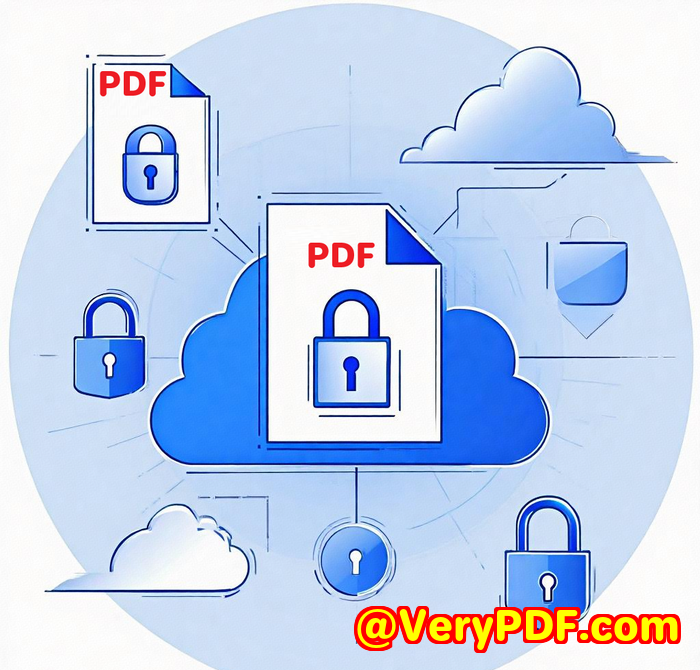
That’s when I stumbled upon the VeryPDF HTML5 PDF Annotation Source Code License. This tool gave me a smooth, browser-based way to let freelancers and collaborators mark up PDFs (and many other files) directlyno plugins, no fuss.
Here’s why it stood out:
Seamless PDF annotation, anywhere
Unlike traditional PDF tools that require installing apps or plugins, this one runs straight in any modern browser. Whether you’re on Windows, Mac, Linux, iOS, or Android, you can open a PDF or Office file, add highlights, freehand drawings, comments, and even complex shapes. This flexibility means freelancers can submit their work with clear, visual feedback embeddedno need to switch apps or hunt for that “right” comment.
Annotations that actually help, not confuse
The tool supports different annotation types:
-
Text highlights and strikeouts to pinpoint exact phrases
-
Freehand drawings for sketches or circling areas
-
Point, area, and text comments to add context and suggestions
In one recent project, a freelancer used the freehand and highlight features to show exactly where they wanted revisions on a proposal. I could reply with point comments right on the same file. This layered collaboration kept everything crystal clear, speeding up revisions dramatically.
Supports 50+ file formats, not just PDFs
This isn’t your basic PDF annotator. It handles Microsoft Office docs, CAD files, images like JPG and TIFF, even Visio diagrams. This versatility means you can review nearly any file type in one place. I found this particularly useful when working with marketing freelancers who send mixed file types. Instead of juggling multiple tools, I kept all feedback in a unified interface.
Why I chose VeryPDF over other tools
Sure, there are plenty of PDF annotation tools out there, but most lack cross-platform support or force you into clunky desktop apps. Others don’t handle collaboration wellcomments get lost or are hard to track. VeryPDF’s solution:
-
Runs fully in HTML5, so no plugin headaches
-
Allows multiple users to annotate simultaneously, with layering to avoid chaos
-
Keeps original files intact until you decide to ‘burn in’ the changes
-
Comes with a robust API for integration, which means you can embed this annotation functionality right into your existing web apps
Personally, it saved me hours every week by centralising feedback and cutting email chains. The intuitive interface meant even non-tech savvy freelancers caught on fast.
If you work with freelancers or remote teams and want clear, actionable feedback on PDFs or mixed file types, this tool is a game-changer.
I’d highly recommend it to anyone dealing with document reviews, client sign-offs, or collaborative editsespecially if you hate wasting time on confusing email threads and endless file versions.
Ready to give it a shot?
Click here to try it out for yourself: https://veryutils.com/html5-pdf-annotation-source-code-license
Start your free trial now and see how much smoother your review process can be.
How VeryPDF HTML5 PDF Annotation Works for Freelancers and Teams
-
Annotate in-browser: No downloads or plugins neededjust open your document in any modern browser.
-
Collaborate live: Multiple people can add comments or drawings simultaneously, perfect for remote teams.
-
Rich annotation tools: From text highlights to freehand sketches, everything you need to clarify changes.
-
Multi-format support: PDFs, Office files, CAD drawings, images, and more one tool to handle them all.
-
Export & share: Save annotated files or share them directly with clients and collaborators.
Who Benefits Most from This?
-
Freelancers submitting work for review and needing clear, visual feedback
-
Agencies managing multiple client revisions on PDFs and design files
-
Legal teams processing scanned contracts with detailed markup
-
Developers integrating annotation into custom web or mobile apps
-
Remote teams collaborating on documents without installing software
Real Talk: Why This Matters
Before I used this, every review cycle felt like a mess. PDFs with handwritten notes were hard to decipher. Emails piled up, and sometimes I’d miss crucial comments buried in long threads.
With VeryPDF, the difference was immediate: clean, interactive markup that everyone understood. Plus, I didn’t have to chase people down to install weird plugins or apps. It all happened right in the browser, which meant no tech headaches.
FAQs
Q1: Can this tool be integrated into existing apps?
Yes, the source code license lets developers embed annotation features into web, mobile, or desktop apps easily.
Q2: Does it support collaborative annotation?
Absolutely. Multiple users can annotate the same document simultaneously, with clear layering to keep feedback organised.
Q3: What file formats can I annotate?
Over 50 formats including PDF, Microsoft Office docs, CAD files, and common image types like JPG and TIFF.
Q4: Is the annotation data saved inside the original file?
Annotations can be removed or ‘burned into’ the file, so you control whether feedback is permanent or temporary.
Q5: Which browsers and platforms are supported?
All modern browsers including Chrome, Firefox, Safari, Edge, and Opera on Windows, Mac, Linux, iOS, and Android.
Tags / Keywords
PDF annotation tool, annotated PDFs for freelancers, collaborative PDF markup, web-based PDF annotation, VeryPDF HTML5 annotation, freelance work review, PDF feedback software
The ability to submit work for review using annotated PDFs has changed how I manage freelance projects entirely. If you want a straightforward, powerful way to handle document feedback without the usual headaches, this is the tool to try.