HTML5 PDF Annotation Source Code: Save Time and Costs for Document Workflow Automation
Every Monday morning, I used to dread digging through piles of PDF contracts and project files, trying to add comments or corrections that clients and colleagues needed to see. It felt like I was wrestling with clunky software that either crashed or didn’t support the file formats we worked with. If you’ve been stuck in the same boatmanually annotating PDFs or juggling multiple toolsyou’ll get why I was desperate for a better way.
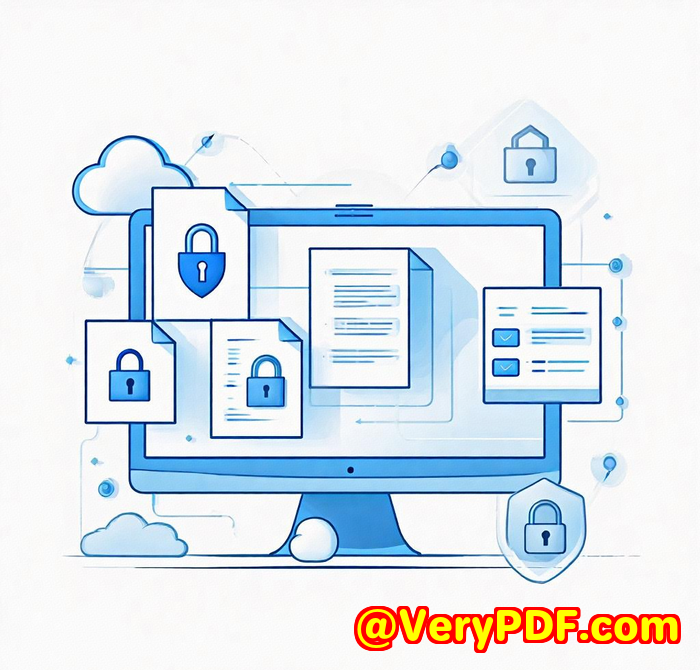
That’s when I stumbled upon the VeryPDF HTML5 PDF Annotation Source Code License, and honestly, it’s been a game changer for how I handle document workflows. This tool isn’t just for developers; it’s for anyone who needs a smooth, reliable way to annotate PDFs and a whole lot more without the usual headaches.
What Is VeryPDF HTML5 PDF Annotation Source Code License?
Simply put, it’s an HTML5-based annotation tool that lets you add comments, highlights, drawings, and more directly on PDFs and other document types right in your browser. No plugins, no Java, no fuss. It works on just about every device you can think ofWindows, Mac, Linux, even iOS and Android.
Developers can integrate the source code into web, mobile, or desktop apps, making it super flexible. But you don’t need to be a coder to appreciate how it boosts productivity when you’re dealing with multiple file types and need annotations that stick.
Key Features That Made a Difference for Me
-
Cross-platform compatibility: I use both Windows and Mac, plus my team works remotely on Linux machines and iPads. Being able to annotate the same document across all these platforms without losing formatting was huge.
-
Support for 50+ file formats: We’re not just talking PDFs. Office documents like Word, Excel, PowerPoint, images, CAD filesyou name it. This saved us from juggling different apps for different file types.
-
Rich annotation tools: The toolkit is surprisingly robust. Text highlights, freehand drawing, strikethroughs, point comments, area commentsyou get a full suite that’s easy to pick up but powerful enough for detailed feedback.
-
Multi-user collaboration: One feature that really stood out was the layering function that allows multiple people to mark up the same document without overwriting each other’s work. It’s like Google Docs for PDFs, and it saved hours of back-and-forth emails for us.
-
Integration-friendly with REST API: For those who want to automate or customise further, it connects with your server seamlessly. We used this to automate annotation exports and emailing annotated PDFs directly to clients.
How This Tool Saved Me Time and Reduced Costs
Before, we’d rely on multiple annotation tools, many of which required installing software or plugins and sometimes just flat-out crashed on certain document types. Managing licenses for all those tools alone was a cost sink.
Switching to the VeryPDF HTML5 PDF Annotation cut down:
-
The time spent switching between apps.
-
Errors caused by incompatible annotation formats.
-
The overhead of software updates and plugin conflicts.
One project, for instance, involved reviewing CAD drawings and PDFs simultaneously. Being able to annotate both in a single interface saved us nearly a full day of back-and-forth and multiple tool juggling.
Compared to other tools I’ve tried, this one nails the balance between performance and flexibility. Other PDF annotation tools might struggle with non-PDF formats or require clunky plugins. Here, everything runs smoothly right in the browser.
Who Should Use This?
If you work with large volumes of PDFs, office documents, or imagesand especially if you need a collaborative, browser-based solutionthis tool is built for you. Think legal teams reviewing contracts, architects marking up CAD files, educators commenting on student work, or anyone automating document workflows.
Wrapping It Up
This VeryPDF HTML5 PDF Annotation Source Code License is a solid choice if you want to slash annotation headaches, keep workflows tight, and support multiple file types without juggling dozens of apps.
I’d highly recommend it for anyone serious about streamlining document workflows while saving time and costs.
Ready to take control of your document annotations?
Start your free trial now and see how it can transform your workflow: https://veryutils.com/html5-pdf-annotation-source-code-license
Custom Development Services by VeryPDF
VeryPDF isn’t just about ready-made tools. If you have unique technical needs, they offer custom development across a range of platforms including Windows, Linux, macOS, iOS, Android, and server environments.
Their expertise covers languages and frameworks like Python, PHP, C/C++, Windows API, .NET, JavaScript, and more. Need a Windows Virtual Printer Driver that captures print jobs as PDFs or images? They’ve got that.
They also provide advanced document processing: barcode recognition, OCR for scanned PDFs, layout analysis, document form generation, and even cloud solutions for document viewing, conversion, and digital signatures.
If you’re facing a niche challenge or want to embed annotation features into your apps, VeryPDF’s custom services can tailor solutions to your requirements. Reach out through their support centre: http://support.verypdf.com/
FAQs
Q1: Can I annotate Office files like Word and Excel with this tool?
Yes, the tool supports annotations on Word, Excel, and PowerPoint files through integration with VeryPDF Cloud API.
Q2: Do I need to install any software or plugins to use it?
Nope. It’s entirely HTML5-based, so it works in any modern browser without plugins.
Q3: Can multiple users annotate the same document simultaneously?
Absolutely, the layering feature supports collaborative markup without overwriting others’ comments.
Q4: Is it possible to export or email annotated documents?
Yes, you can export PDFs with annotations and send them directly via email from the tool.
Q5: What file formats does it support?
It supports over 50 formats, including PDFs, Microsoft Office docs, images (JPEG, TIFF, PNG), CAD files, and more.
Tags
-
PDF annotation software
-
HTML5 PDF annotation
-
Document workflow automation
-
Collaborative PDF markup
-
Multi-format document annotation