How to Protect PDF Files in the Financial Sector Reports, Statements, and More
Every time I handled sensitive financial reports, statements, or client documents, I’d get this nagging worrywhat if these PDFs got into the wrong hands? Whether it was compliance headaches or the risk of confidential info leaking, protecting financial PDFs wasn’t just a box to tick; it was a necessity. If you’ve ever felt the same pressure juggling security and ease of access, you know it’s a tough balance.
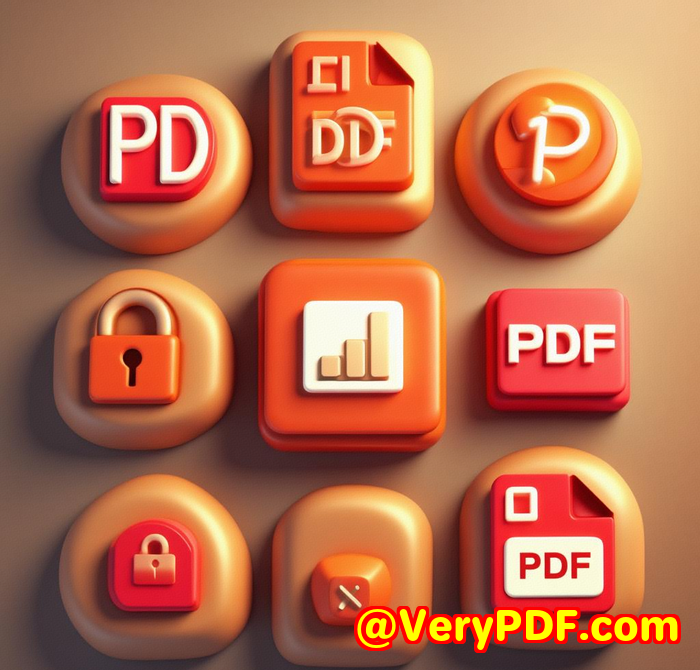
That’s where I found VeryPDF Cloud DRM Protector. It’s a game changer for anyone who needs airtight security on PDF files, especially in the financial world. Not just locking files down but controlling how those files behave, who sees them, and for how long. It’s not just about protection; it’s about managing sensitive documents without the headache.
Let me walk you through how this tool works and why it quickly became my go-to for PDF security.
What Is VeryPDF Cloud DRM Protector?
At its core, VeryPDF Cloud DRM Protector is all about Digital Rights Management (DRM) for PDFs.
Think of it like a high-tech guard for your financial documents that never sleeps.
It stops unauthorised access, prevents copying, editing, or printing without permission, and even locks PDFs to specific devices or locations.
If you’re in banking, accounting, or any sector handling sensitive financial datareports, statements, client infothis tool is built for you.
It helps you comply with regulations by making sure only the right eyes see your documents and only for as long as you decide.
How I Used VeryPDF Cloud DRM Protector to Secure Financial Reports
When I first started protecting quarterly financial reports, I needed more than a simple password lock.
These documents get passed around multiple departments and sometimes even external auditors.
Here’s what stood out after trying VeryPDF Cloud DRM Protector:
-
Granular Control Over Access and Usage: I could stop users from copying text or printing unlimited times. In fact, I set limits on how many times a report could be printedso if someone needed a hard copy, fine, but they couldn’t make a stack of copies.
-
Automatic Expiry on Documents: This feature is gold. For sensitive reports, I set expiry dates so files became inaccessible after a set timeno more chasing after people to delete files or worrying about outdated info floating around.
-
Revoke Access Instantly: Even if a PDF had been sent out, I could remotely revoke access. One click, and the document was locked down everywhere. Perfect for when a report’s distribution list changes or if a leak is suspected.
-
Dynamic Watermarks: Every time someone viewed or printed a document, it stamped it with their name, company, and even the time. This helped deter internal leaks and made tracking usage transparent.
Compared to other PDF protection tools I’ve tried, VeryPDF’s approach felt far more robust and flexible.
Most tools just slap a password on a PDF and call it a day.
Here, I controlled not just access but how the PDF was used. That level of control is rare.
Why This Matters in Finance
Handling financial documents means dealing with:
-
Compliance requirements like GDPR, SOX, or internal governance.
-
Intellectual property protection for proprietary reports.
-
Risk of information leaks that could cost millions.
-
Multiple stakeholders needing varying levels of access.
VeryPDF Cloud DRM Protector addresses all of these pain points.
It not only protects PDFs but also makes it easy to prove who accessed what and when.
For instance, if you’re sharing earnings reports with investors, you can ensure they only view the document once or twice and can’t redistribute it.
Who Benefits Most From VeryPDF Cloud DRM Protector?
-
Financial Institutions: Banks and credit unions sharing confidential loan documents or statements.
-
Accounting Firms: Protecting tax returns and audit reports.
-
Investment Firms: Securing investment analyses and portfolio documents.
-
Legal Teams: Handling financial contracts and merger agreements.
-
Corporate Finance Departments: Controlling internal financial reports distribution.
If your work involves confidential PDF reports or statements, this tool fits right into your workflow without adding complexity.
Real-World Scenario: Controlling Annual Report Distribution
I was tasked with distributing the annual financial report to external partners while ensuring no unauthorised redistribution happened.
With VeryPDF Cloud DRM Protector, I:
-
Locked the report so it could only be opened on authorised devices.
-
Set it to expire after 30 days.
-
Limited printing to just one copy per user.
-
Added watermarks personalised for each recipient.
This meant no forwarding, copying, or screenshots without triggering an alert.
The peace of mind that came with knowing these critical files were secure was invaluable.
What Sets VeryPDF Cloud DRM Protector Apart?
-
Government-Grade Encryption: Uses US government-strength AES encryption, the same level used to protect classified documents.
-
User & Device Binding: Restricts access to specific users or even specific hardware.
-
Extensive Usage Tracking: Logs document views, prints, and device infohelping compliance and auditing.
-
Ease of Use: You protect a document once and then customise access for multiple users without repeated setup.
-
Strong Anti-Leak Features: Blocks screen grabs, copying, and printing controls, plus dynamic watermarks to discourage leaks.
These features combine into a single, seamless experience that just works.
Final Thoughts: Should You Use VeryPDF Cloud DRM Protector?
If you’re handling sensitive financial PDFs, I’d highly recommend giving this a serious look.
It solves real-world problems: unauthorised sharing, compliance risks, and lack of control over sensitive info.
The ability to revoke access remotely and set automatic expiries has saved me hours of manual follow-up and made compliance reporting a breeze.
Whether you’re securing client statements, internal reports, or audit files, this tool lets you protect your PDFs smartly and flexibly.
Click here to try it out for yourself: https://drm.verypdf.com/
Start your free trial now and boost your document security with ease.
Custom Development Services by VeryPDF
VeryPDF doesn’t just offer out-of-the-box solutionsthey provide custom development services tailored to your exact needs.
Whether you’re on Windows, Linux, macOS, or mobile platforms, their team can build PDF processing tools using Python, PHP, C++, .NET, JavaScript, and more.
Some standout custom services include:
-
Windows Virtual Printer Drivers that convert print jobs into PDF, EMF, TIFF, and other formats.
-
Print job capturing and monitoring for comprehensive control over document output.
-
Advanced OCR and layout analysis for scanned PDFs and TIFFs.
-
Barcode recognition and digital signature integration to automate workflows.
-
Cloud-based PDF viewing and DRM solutions tailored for enterprise-level deployments.
If you have unique workflow challenges or require integration with your existing systems, VeryPDF’s custom solutions team is a great resource.
Reach out at http://support.verypdf.com/ to discuss your project.
FAQs
1. Can I limit how many times a PDF can be printed?
Yes. VeryPDF Cloud DRM Protector lets you set a maximum number of prints per document to prevent excessive copying.
2. Does the tool prevent screenshots and screen sharing?
It does. It blocks screen grab software and screen sharing apps like Zoom and WebEx, protecting your content from being copied visually.
3. Can I revoke access to a PDF after distributing it?
Absolutely. You can instantly revoke access to any document, even after it’s been sent out, ensuring tight control.
4. What types of encryption does VeryPDF use?
It uses AES encryption with government-grade strength, providing robust security for sensitive files.
5. Is there a way to track who viewed or printed my PDFs?
Yes. The software logs document views, prints, and device information so you can monitor usage and compliance easily.
Tags/Keywords
-
PDF security for financial reports
-
Protect financial PDF files
-
PDF DRM for banks and accounting
-
Control PDF printing and sharing
-
Financial document digital rights management