Best DRM Solutions for PDF Files Batch Processing, Watermarking, and Expiration Explained
Meta Description:
Lock down your PDFs with batch DRM, watermarking, and auto-expiry. Here’s how I solved my document control headache using VeryPDF Cloud DRM Protector.
I used to lose sleep over who had access to my PDFs
Every time I sent a confidential PDFwhether it was a proposal, internal report, or training manualI had this creeping doubt: Who else might be looking at this right now?
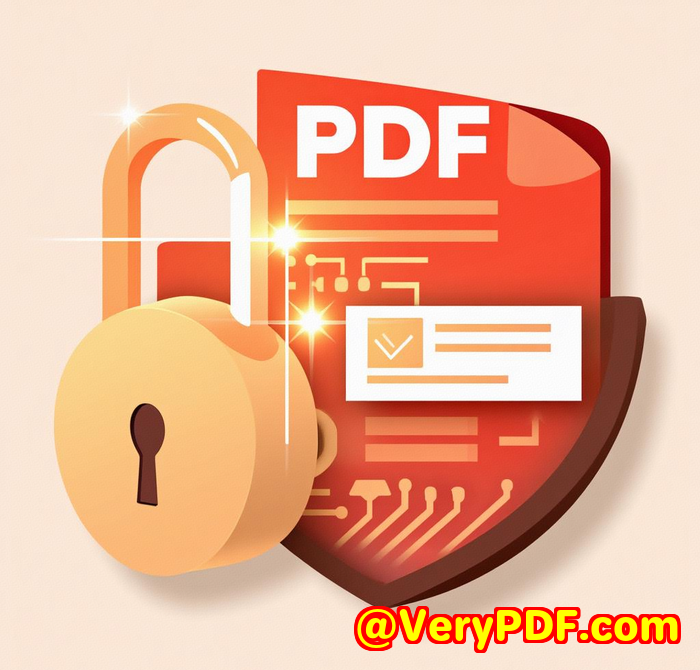
What if someone copied and shared it? What if it leaked?
And worst of all what if I couldn’t revoke access once it was out in the wild?
That’s not just paranoia. That’s the real risk of doing business in 2025.
You send a contract to a partner. You hope they won’t forward it.
You send internal training to staff. You hope they won’t upload it somewhere.
You set a deadline. You hope they won’t keep using the file after it expires.
Hope is not a security strategy.
So I started searching for a DRM solutionbut every tool I found was either:
-
Too complicated to set up
-
Required recipients to install clunky software
-
Didn’t let me batch protect multiple PDFs
-
Or just felt like a joke in terms of actual protection
Until I found VeryPDF Cloud DRM Protector.
How I discovered VeryPDF Cloud DRM Protectorand why it stuck
It wasn’t love at first click.
I’m picky with tools. I don’t want bloat. I want control.
But after trying a few trials from well-known names (I won’t name and shame here), I landed on VeryPDF Cloud DRM Protector.
Here’s why it immediately clicked:
-
Web-based. No installs, no messing around.
-
Batch processing. I could upload multiple PDFs and protect them in one shot.
-
Granular controls. I wasn’t just toggling “Allow print” or “Disallow print.” I could define how many times someone could view, print, and more.
-
Expiration built-in. I could set a document to self-destruct in 3 daysor after 5 opens.
-
Watermarking tied to the user. Every PDF gets a live, dynamic watermark showing who accessed it.
This wasn’t just DRM.
This was command and control for documents.
Who this tool is really built for
If you’re dealing with sensitive PDFs at scale, this is for you.
Think:
-
Legal firms sending contracts or NDAs
-
Consultants distributing intellectual property or internal documents
-
Course creators sharing paid PDF workbooks
-
Agencies sharing strategy decks with clients
-
HR teams managing internal SOPs and onboarding docs
-
Enterprise IT managing policy documentation or compliance files
Basicallyanyone who says “don’t forward this” and actually means it.
Let’s talk featuresand how I actually use them
Here’s how I used VeryPDF Cloud DRM Protector in real-world scenarios. No theory, just stuff I did last week.
1. Batch PDF Protection
I was rolling out a new internal training module. 12 PDF workbooks. Each 2030 pages.
I uploaded them all. Chose my settings:
-
Expire in 7 days
-
Watermark each page with name/email/time
-
No printing
-
No copy/paste
-
Track views and prints
Boomprocessed in under a minute.
Each file had its own DRM package applied, and I could distribute them with confidence.
2. Expiry & Revoke Access
One client had access to a pricing proposal I sent 2 months ago. I didn’t want them keeping it forever.
With a click, I revoked accesseven though they already had the file.
Yep. They can open the file. But unless the VeryPDF server authenticates themit won’t unlock.
You can also:
-
Set documents to expire on a specific date
-
After a set number of views
-
After a set number of prints
-
After a set number of days from first open
It’s like sending PDFs with a built-in self-destruct mechanism.
3. Dynamic Watermarks That Actually Work
This is my favourite part.
When someone opens a protected file, their:
-
Name
-
Email address
-
IP address
-
Company
-
Time stamp
shows up in a watermark on every page. Automatically.
No setup needed. Just check the box and it generates those on the fly.
And if someone screenshots or prints the PDF and tries to share it?
It’ll have their name all over it.
That kind of deterrent changes behaviour fast.
Why VeryPDF crushed the competition
Here’s where others fell shortand where VeryPDF stood out.
No extra software
Most DRM tools force your users to download some proprietary reader.
That’s friction. That’s a non-starter for clients or execs.
With VeryPDF, you don’t need that. Protected PDFs open like normal (as long as permissions are in place).
Device and location locking
You can lock a PDF so it only opens:
-
From a specific device
-
Or within a specific geographic location
That’s serious enterprise-level control. No VPN tricks. No copying to a different laptop.
Audit logs built-in
One of the things I use often is usage tracking.
You can log:
-
When a PDF was opened
-
How many times
-
From what IP/device/OS
-
When and how many times it was printed
That’s not just nice to haveit’s critical for compliance in industries like finance or healthcare.
Final thoughtsand my personal recommendation
If you’re sending sensitive PDFs and still relying on password protection
you’re gambling.
VeryPDF Cloud DRM Protector turns your PDFs into controlled digital assetsnot loose files that get passed around like hot potatoes.
It solved 90% of my document stress overnight.
I’d recommend this to any business owner, consultant, lawyer, or content creator who sends important PDFs.
If your PDFs matteryou need this.
Try it here: https://drm.verypdf.com/
Custom Development Services by VeryPDF
Need something even more specific?
VeryPDF offers custom-built solutions across multiple platforms and technologies.
They develop tools using Python, PHP, C/C++, Windows API, JavaScript, .NET, HTML5, and morefor Windows, macOS, Linux, and mobile environments.
From custom PDF printers, print job interceptors, and API monitoring hooks to document layout analyzers, barcode OCR, DRM security, and cloud-based document management, they’ve done it all.
Need to protect TIFFs? Create virtual printers? Add dynamic watermarking to scanned books? They’ve got it covered.
Reach out to discuss your specific requirements here: http://support.verypdf.com/
FAQs
What makes VeryPDF Cloud DRM Protector different from password protection?
Password protection can be bypassed or shared easily. VeryPDF uses DRM licensing, encryption, and real-time authentication that can revoke or expire accesseven after the file is distributed.
Can I stop printing entirely or just limit it?
Both. You can block printing completely or set limits (e.g., max 2 prints per user), and even enforce print quality or disable print-to-PDF tools.
Does the recipient need to install anything?
Nope. That’s the beauty of it. Everything runs through standard PDF readers and browser-based licensing validation.
Can I track who viewed or printed a PDF?
Yes. You’ll get logs showing who opened, printed, and what devices or locations they accessed the file from.
Is there a way to watermark PDFs for each user automatically?
Absolutely. You can add dynamic watermarks with variables like name, email, IP address, and dateautomatically replaced per user.
Tags / Keywords
-
PDF DRM batch processing
-
Protect PDF from copying and printing
-
Expire PDF after viewing
-
Watermark PDF dynamically
-
Revoke PDF access remotely
-
VeryPDF Cloud DRM Protector
-
Secure PDF sharing
-
PDF document control
-
DRM for consultants
-
Lock PDF to device or location