How Marketers Clean Ad Creatives by Removing Brand Conflicts with AI Object Removal
Every time I’ve worked on marketing campaigns involving images, I’ve run into the same headache: dealing with those pesky, unwanted brand elements or objects that just don’t belong. It might be a competitor’s logo lurking in the background, an annoying watermark, or just something in the shot that clashes with the clean, professional look you’re aiming for. If you’ve ever wasted hours fiddling with complex graphic design software just to erase these distractions, you know how frustratingand time-consumingit can be.
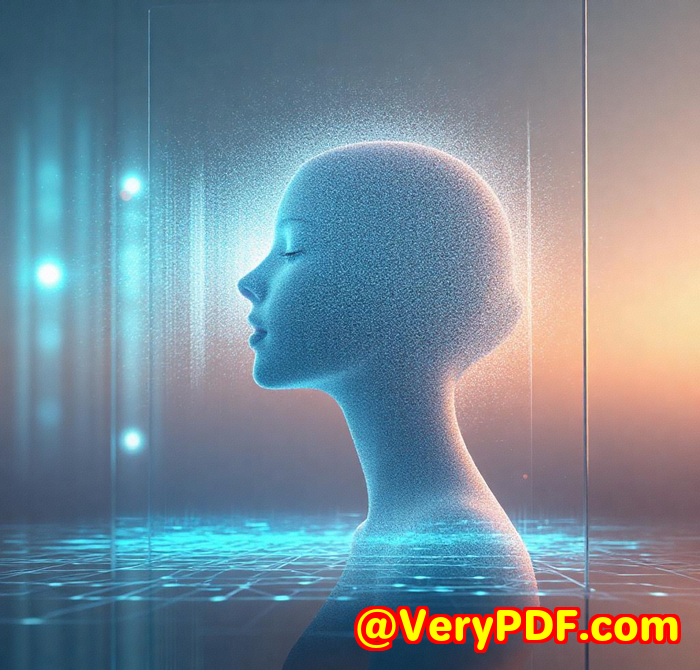
That’s why when I found out about the VeryUtils Free Online AI Photo Object Remover, it felt like a game-changer for marketers and creatives like me. It’s not just another photo editor; it’s a smart tool that instantly removes unwanted elements from your images without needing to be a Photoshop whiz.
Here’s how this AI-powered remover turned my ad creative workflow from a slog into a smooth, speedy process.
Discovering the VeryUtils AI Photo Object Remover
The first time I stumbled upon VeryUtils’ AI Photo Object Remover, I was knee-deep in cleaning up a batch of travel ad creatives. These images were great shots, but there were always distracting brand logos from third-party vendors or random objects that clashed with the message we wanted to send. Usually, removing these requires painstaking manual workusing clone stamps, healing brushes, and fiddling for ages to get a natural look.
VeryUtils’ tool promised to fix all that with AI that could “inpaint” the background, filling in the space where an object once was by intelligently mimicking surrounding textures. What really caught my eye was its ease of useno complicated layers or menusjust upload, brush over the unwanted parts, and boom, it’s gone.
Who Needs This Tool?
This isn’t just for graphic designers. Marketers, social media managers, ecommerce brands, even photographers who want to polish images quickly will love this. It’s especially useful if:
-
You regularly create ad creatives and need to avoid brand conflicts.
-
You want to remove watermarks or logos that don’t belong or clash.
-
You shoot product images but get unexpected reflections, power lines, or passersby in the background.
-
You manage content for social media where clean visuals make all the difference.
-
You want to repair old photos or enhance portraits without complicated software.
Core Features that Saved My Time
1. AI-Powered Object Removal
The core magic is the AI algorithm that reconstructs the background after you select an unwanted object. Unlike manual clone tools, it’s like having a smart assistant who guesses what the background should look like and fills it in seamlessly. In my experience, this meant no more patchy or blurry fixesjust clean, natural images ready to use.
For example, one client’s travel ad had a competitor’s logo accidentally captured in the corner. A quick brush over that logo, and the tool wiped it out, replacing it perfectly with the sky and beach behind it.
2. Simple 3-Step Process
-
Upload your image
-
Brush over unwanted objects
-
Download the clean image
That’s it. No learning curve, no wasted hours. Even my less tech-savvy teammates picked it up instantly.
3. Versatility
This tool isn’t just for logos or brand conflicts. I also used it to:
-
Remove date stamps and watermarks from older product shots.
-
Erase wires and power lines from outdoor images.
-
Fix skin blemishes and wrinkles on model photos for social media ads.
-
Repair scratches and spots on scanned vintage photos.
Why VeryUtils Beats Other Tools
I’ve tried clone tools and some AI-based apps before. Here’s why VeryUtils stands out:
-
No need for background reference: The AI predicts the hidden areas instead of requiring a clean background sample.
-
Free and online: No expensive software subscription or downloads, so anyone on the team can jump in.
-
Fast processing: The tool works in seconds, unlike Photoshop which can bog down on larger files.
-
No steep learning curve: I didn’t have to spend time watching tutorials or fiddling with complex controls.
Compared to heavy tools like Photoshop Fix or Inpaint alternatives, VeryUtils nails a balance between powerful AI and user-friendliness.
My Personal Experience: How It Changed My Workflow
Before, cleaning up a single image with unwanted logos or tourists could take 2030 minutes. With VeryUtils, it’s often under 2 minutes. That’s hours saved on a campaign with dozens of images.
One moment that stood out was during a last-minute client request to remove a distracting billboard from a product photo. I thought it was a long shot, but the AI removed it perfectly on the first tryno retouches needed. That’s the kind of reliability I’ve come to trust.
And since it’s browser-based, I could handle this anywhere, even on my laptop while travelling, without needing high-end hardware or software installations.
Wrapping It Up: Why Marketers Should Use AI Object Removal
If you regularly work with ad creatives and want to keep your images clean from brand conflicts, unwanted logos, or distractions, this tool is a no-brainer.
VeryUtils Free Online AI Photo Object Remover offers:
-
Effortless removal of unwanted objects
-
Simple, intuitive workflow anyone can use
-
AI precision that beats manual methods
-
A way to fix both modern digital shots and old photos
I’d highly recommend this to any marketer or creative professional who wants to save time and avoid the frustration of complex photo editing.
Give it a go yourself and see how it can tidy up your images in seconds: https://veryutils.com/photo-object-remover
Custom Development Services by VeryUtils
If your needs go beyond basic editing, VeryUtils also offers tailor-made solutions to fit your unique technical requirements. Whether you need specialised PDF or image processing tools for Linux, Windows, macOS, or mobile platforms, their expertise covers a wide array of programming languages and technologies such as Python, PHP, C/C++, JavaScript, and more.
They develop Windows Virtual Printer Drivers, capture and monitor print jobs across formats like PDF, TIFF, Postscript, and provide OCR, barcode recognition, and document layout analysis solutions.
For bespoke workflowsbe it custom document conversion, digital signatures, or advanced security featuresVeryUtils is ready to build it. Reach out to their support centre at http://support.verypdf.com/ to discuss how they can help with your project.
FAQs
Q1: What exactly does AI object removal mean?
AI object removal uses artificial intelligence to identify unwanted objects in photos and reconstruct the background seamlessly, so the object appears to have never been there.
Q2: Can I remove watermarks or logos without degrading image quality?
Yes. The AI intelligently fills the removed area with matching textures, preserving natural quality. Just make sure you have rights to remove watermarks legally.
Q3: Is the tool difficult to use for someone with no photo editing skills?
Not at all. It’s designed for ease. Just upload your image, brush over the object, and download the clean versionno experience needed.
Q4: Can this tool fix old photos with scratches or stains?
Absolutely. It’s great for retouching old scanned photos by removing defects without complex editing.
Q5: How does this compare with Photoshop’s clone stamp tool?
Unlike clone stamps, which require manual background sampling and careful painting, this AI does all the work by predicting the hidden background, making it faster and often more accurate.
Tags/Keywords
-
AI photo object remover
-
Remove unwanted objects from images
-
Clean ad creatives from brand conflicts
-
Online photo editing tool
-
Free AI photo retouching
-
Remove logos from photos
-
Repair old photos online
If you’re in marketing or creative fields and want to ditch the headache of manual photo cleanups, the VeryUtils Free Online AI Photo Object Remover is a tool worth adding to your arsenal. It’s fast, intuitive, and makes your ad creatives shine without distractions. Give it a shot here: https://veryutils.com/photo-object-remover