Best AI-Based Tool to Clean Up Event Photos by Removing Banners, Signs, and Wires
Meta Description:
Tired of cluttered event photos? Use this free AI photo object remover to erase banners, signs, and wires in seconds no design skills needed.
“I Just Wanted a Clean Shot…But That Banner Had Other Ideas”
Last summer, I shot a company event at a rooftop venue.
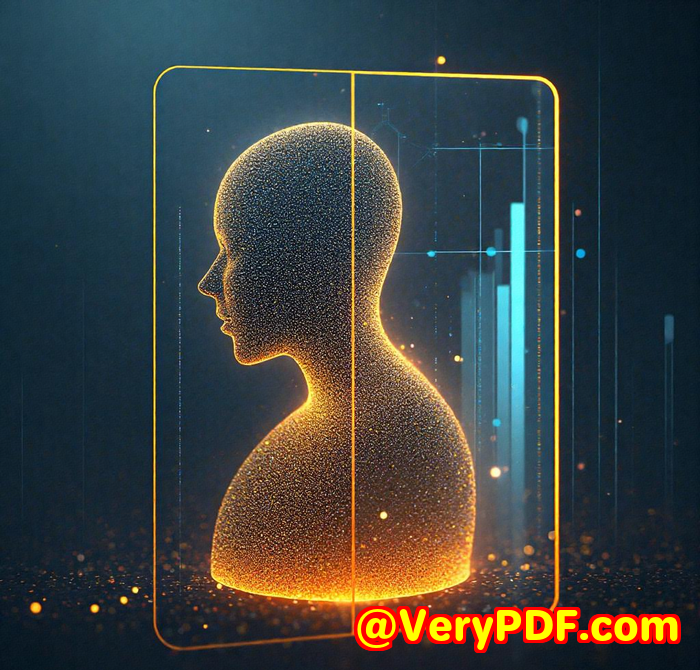
Great light. Happy people. Stunning views of the skyline.
But when I reviewed the photos, my heart sank.
Every single shot had this huge, ugly vinyl banner hanging in the background the kind slapped up by the marketing team last-minute. Bright red. Obnoxious font. Completely clashed with the vibe.
I thought: Do I have to re-edit 150 photos just to get rid of that?
Photoshop? Way too time-consuming.
Hire a freelancer? Too expensive and too slow.
That’s when I stumbled on VeryUtils Free Online AI Photo Object Remover.
And just like that…the banner disappeared. Literally. Gone.
Let me break down why this tool now lives in my bookmarks bar.
Why VeryUtils Free Online AI Photo Object Remover Changed My Workflow
I’m not a professional designer.
I don’t know how to use layers or mask tools or any of that complex Photoshop stuff.
I needed something fast, simple, and effective. No fluff. Just results.
VeryUtils Photo Object Remover delivered.
It’s a free, web-based AI tool (yes, free!) that lets you remove unwanted elements from photos:
-
Wires
-
Banners
-
Text
-
Logos
-
Random tourists
-
Skin blemishes
-
Date stamps
-
Even scratches on scanned old prints
If it’s ruining your photo, this tool will nuke it cleanly and instantly.
Real Talk: What I Used It For
1. Removing Event Banners and Signs
As I mentioned, those corporate event banners killed the aesthetic.
I uploaded a batch of JPEGs, used the brush tool, highlighted the offending area, and clicked once.
Gone.
What blew my mind was how the tool filled in the background. The skyline was reconstructed behind the removed area like the banner was never even there. No blur, no weird smudge. Just clean pixels.
2. Erasing Power Lines in Outdoor Shoots
I do a lot of street photography too.
Ever take a great shot of a building…only to notice a web of power lines slicing through the sky? Same.
This tool fixed that. I used a slightly larger brush size, painted over the lines, and the sky filled in seamlessly.
Seriously it was cleaner than some edits I paid freelancers for.
3. Quick Skin Retouching for Profile Pics
No shame here.
I used it to clean up a few LinkedIn headshots.
Wrinkles, tiny blemishes, the usual stuff. Highlighted the area, hit remove, downloaded the new image.
Didn’t look fake. Just…refreshed. Natural. Like I actually slept 8 hours.
Let’s Talk Features That Matter
No Download Needed
It’s online. Open your browser, upload a photo, and go.
No installs. No weird file sizes.
Works with All Common Image Formats
I tested it with PNG, JPG, even old TIFF scans. Flawless.
AI-Driven Object Removal
It’s not just smudging pixels it reconstructs the background based on surrounding textures.
This means even if the background is detailed (like bricks, leaves, or faces in a crowd), it still looks right.
Simple UI
Three steps:
-
Upload
-
Highlight the object
-
Save the image
No training needed. A literal child could use this.
Totally Free
This one’s wild to me. Tools this good are usually locked behind paywalls.
VeryUtils lets you do all this without paying a dime.
Who’s This Perfect For?
If you shoot or edit any kind of photos, this is for you:
-
Event photographers Clean up banners, logos, and signs.
-
Social media managers Erase photobombers from brand posts.
-
Real estate agents Remove junk from property photos.
-
Content creators Fix travel shots without wires or crowds.
-
Old photo restorers Heal scratches and faded damage from scanned prints.
-
Regular people Fix profile pics and family albums without tech headaches.
Honestly, if you’ve ever said “Ugh, I wish that thing wasn’t in this photo”…
This tool was built for you.
Other Tools vs. VeryUtils: Not Even Close
Let’s do a quick compare:
| Feature | VeryUtils Photo Object Remover | Photoshop Clone Tool | Freelancer |
|---|---|---|---|
| Free? | Yes | No | No |
| Easy to use? | One-click | Requires training | but slow |
| Fast? | Instant | Time-consuming | 24-48hr turnaround |
| Background fill quality | AI auto-fill | Manual, tedious | Depends on skill |
See what I mean?
This isn’t some low-quality freebie. It’s better than half the paid tools I’ve tried.
Final Thoughts: Should You Use It?
Yes.
A hundred times yes.
It saved me hours of work.
Made my event gallery actually usable.
And I didn’t spend a penny.
I’d highly recommend this to anyone who shoots, edits, or just wants clean photos without ugly distractions.
You don’t need Photoshop.
You don’t need a tutorial.
You don’t even need to sign up.
Try it here for yourself:
https://veryutils.com/photo-object-remover
VeryUtils Can Build Custom Tools, Too
Got a unique need? Want this kind of object remover embedded in your own app?
VeryUtils offers full custom development services.
They specialise in:
-
Windows virtual printer drivers (PDF, EMF, TIFF, etc.)
-
Custom Linux/Mac/Windows utilities
-
API-level PDF processing
-
System-wide print job capture
-
OCR, barcode recognition, layout analysis
-
Cloud-based tools for conversion, viewing, and digital signatures
-
Secure PDF tech: DRM, font embedding, printing control
They build with Python, C++, JavaScript, .NET, Windows API, and more.
If you need something specific built, reach out:
FAQs
How do I remove a banner from a photo without Photoshop?
Upload the photo to VeryUtils Photo Object Remover, highlight the banner with the brush tool, and click remove. Done in seconds.
Can I use this to remove people from travel photos?
Absolutely. It’s perfect for removing tourists or random strangers from background scenes.
Is it really free to use?
Yes. 100% free. No sign-up. No watermark. No limit on downloads.
Does it work on old scanned photos?
Yes! It’s amazing at fixing scanned prints scratches, spots, faded areas all gone with one brush stroke.
Do I need to install anything?
Nope. It’s browser-based. Just upload, edit, and download.
Tags / Keywords
-
AI photo object remover
-
Remove unwanted objects from images
-
Erase banners from photos
-
Free photo retouching tool
-
Online image object remover