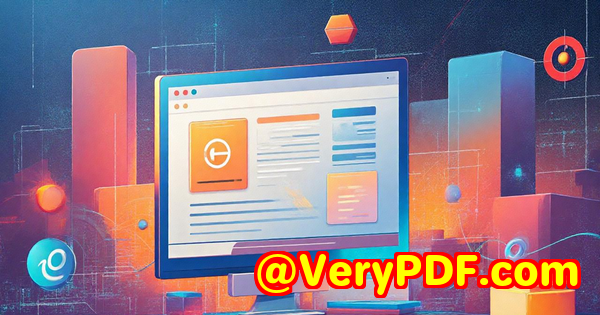Enable Real-Time PDF Redaction for Privacy Compliance Using Desktop Tools
Enable Real-Time PDF Redaction for Privacy Compliance Using Desktop Tools
Every time I faced a pile of sensitive documentscontracts, HR files, or customer recordsI found myself stuck in a tedious process of manually redacting confidential info. You know the drill: print, scribble black boxes, scan again. It’s frustrating, time-consuming, and error-prone. And when privacy compliance is on the line, mistakes can cost big time.

That’s when I discovered VeryPDF PDF Solutions for Developers. This suite of desktop tools turned my PDF redaction headaches into a streamlined, automated workflow that fits right into my daily grind.
Why Real-Time PDF Redaction Matters
In today’s world, privacy isn’t optional. Regulations like GDPR and HIPAA demand precise, reliable removal of personal data before sharing or archiving documents. But finding tools that deliver fast, accurate redaction without wrecking the original document’s structure can be a nightmare.
The reality? Most software out there either lacks real-time capabilities or forces you to jump through hoops with clunky, cloud-based systems. For someone like me who values speed and control, that just wasn’t cutting it.
How VeryPDF’s PDF Solutions Came to the Rescue
I first stumbled upon VeryPDF’s developer toolkit while hunting for a robust desktop solution that supports real-time PDF redaction without sacrificing performance or accuracy.
What’s impressive is how the suite isn’t just about redaction. It’s a full ecosystem covering:
-
Annotation and collaboration
-
PDF/A conversion for archiving
-
Compression and optimisation
-
File merging and splitting
-
Digital signatures
-
Precise PDF conversion from Office or images
But for my privacy needs, the real-time redaction and annotation features stole the show.
Key Features That Changed My Workflow
1. Instant Text Markup and Redaction
The tool lets you highlight, underline, and crucially black out sensitive text instantly without altering the rest of the document. The annotations can be set to redact, hiding text from view and preventing extraction. This was a game changer because:
-
I could quickly scan a document and mark confidential info with a couple of clicks.
-
Unlike other tools that slow down with large files, VeryPDF’s solution handled multi-page contracts without lag.
-
The redactions are baked into the PDF, so no worries about accidental reveals.
2. Batch Processing for Bulk Redactions
One of the most painful parts of my old process was dealing with hundreds of documents at once. VeryPDF supports batch redaction, so I could automate the process by defining patterns or keywords to mask across multiple PDFs in one go.
-
This saved me hours each week.
-
I could trust the software to catch all occurrences, including repeated names or confidential terms.
-
It integrated smoothly with my existing document management system, which made deployment effortless.
3. Custom Stamp and Annotation Tools
To keep my documents compliant and professional, I often needed to add approval stamps or comments. VeryPDF’s flexible annotation toolkit lets you:
-
Add custom stamps for approval or confidentiality notices.
-
Insert sticky notes linked to redacted sections for internal reviews.
-
Use shapes and drawings to mark up complex documents without messing up the content.
These tools enhanced collaboration between legal, compliance, and admin teams everyone could see exactly what was redacted and why.
Why I Chose VeryPDF Over Other Solutions
Before settling on VeryPDF, I tested multiple popular PDF redaction tools many of which:
-
Relied heavily on cloud uploads, raising privacy concerns.
-
Offered slow processing for large or scanned files.
-
Had limited batch redaction and automation capabilities.
-
Produced redactions that could be reversed or copied from the file.
VeryPDF stood out with its desktop-based architecture that keeps sensitive documents off the internet, plus:
-
A rich set of developer APIs for seamless integration.
-
Comprehensive support for scanned documents and OCR-powered text recognition.
-
Flexible licensing for enterprise use.
-
Detailed logging and reporting to maintain compliance records.
Real-World Impact: How It Saved Me Time and Stress
At one point, I was tasked with preparing a massive bundle of customer contracts for a compliance audit. Previously, this meant days of manual work and nail-biting over whether everything was properly redacted.
With VeryPDF, I:
-
Automated redaction across hundreds of files in one batch process.
-
Added custom approval stamps to finalised PDFs for audit trails.
-
Generated searchable, PDF/A-compliant files for long-term archiving.
The entire project wrapped up in less than a day, with zero redaction errors and complete confidence in privacy compliance.
What Makes VeryPDF PDF Solutions Ideal for Developers and Compliance Teams?
If you’re a developer building privacy-focused apps or a legal team managing sensitive data, this toolkit offers:
-
Real-time text and image redaction.
-
Robust annotation and collaboration features.
-
Batch processing and automation to scale your workflows.
-
PDF/A conversion for archival standards.
-
Digital signature support to secure document approvals.
Wrapping It Up: Why You Should Try VeryPDF Today
Handling sensitive information demands precision, speed, and security. VeryPDF PDF Solutions for Developers delivers all three with ease.
I’d highly recommend this to anyone juggling real-time PDF redaction alongside compliance or document management tasks. It’s reliable, fast, and built for people who want to focus on work not wrestling clunky software.
Ready to take control of your PDF redactions?
Click here to try it out for yourself: https://www.verypdf.com/
Start your free trial now and see how much smoother your privacy workflows can be.
Custom Development Services by VeryPDF.com Inc.
VeryPDF.com Inc. offers tailored development services to meet your specific technical challenges. Whether you’re on Linux, macOS, Windows, or server environments, their expertise covers a broad spectrum:
-
Developing utilities with Python, PHP, C/C++, Windows API, Linux, Mac, iOS, Android, JavaScript, C#, .NET, and HTML5.
-
Creating Windows Virtual Printer Drivers that generate PDFs, EMFs, and images.
-
Implementing print job capture and monitoring solutions across Windows printers, saving files in formats like PDF, EMF, PCL, Postscript, TIFF, and JPG.
-
Providing system-wide or app-specific Windows API hooks for file access and monitoring.
-
Handling complex document formats such as PDF, PCL, PRN, Postscript, EPS, and Office files.
-
Offering advanced barcode recognition and generation, layout analysis, OCR, and OCR table recognition for scanned TIFF and PDF files.
-
Developing report and document form generators, graphical converters, and document management tools.
-
Delivering cloud solutions for document conversion, viewing, digital signatures, and DRM protection.
-
Supporting PDF security, digital signature standards, TrueType fonts, and printing solutions.
For custom projects or specialized requirements, reach out via their support centre: https://support.verypdf.com/.
FAQ
Q1: Can VeryPDF’s tools redact scanned documents with images?
A1: Yes, the software uses OCR technology to recognise text in scanned PDFs and images, allowing you to redact both text and graphical elements effectively.
Q2: Does VeryPDF support batch redaction for large volumes?
A2: Absolutely. You can process hundreds of documents in one batch, applying consistent redaction rules to save time.
Q3: How secure is redaction with VeryPDF compared to other tools?
A3: VeryPDF embeds redactions permanently in the PDF, preventing text extraction or accidental reveals, and operates fully on desktop to keep your files private.
Q4: Can I customise stamps and annotations for compliance needs?
A4: Yes, you can create custom stamps, sticky notes, and shape annotations to fit your organisation’s workflow and audit requirements.
Q5: Is it possible to automate redaction within my own applications?
A5: Yes, VeryPDF offers developer SDKs and APIs to integrate redaction and annotation features directly into your software.
Tags / Keywords
-
real-time PDF redaction
-
privacy compliance PDF tools
-
batch redaction software
-
PDF annotation and stamping
-
PDF redaction for legal teams
-
PDF/A archiving solutions
-
VeryPDF PDF redaction