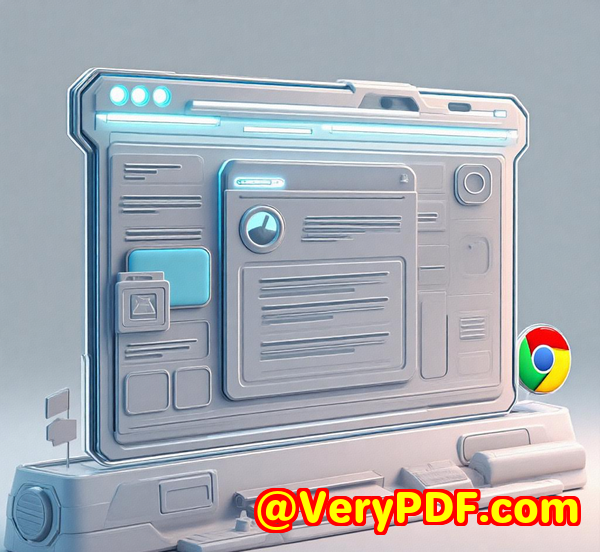Automate Weekly Web-to-PDF Reports for Clients Using imPDF Web Capture API
Automate Weekly Web-to-PDF Reports for Clients Using imPDF Web Capture API
Every Monday morning, I used to dread the tedious task of manually capturing web reports for clients. The process was a messopening countless tabs, saving pages as PDFs, and then organising files across multiple folders. It felt like a full-time job in itself, eating up hours I could’ve spent elsewhere.

If you’re a developer, marketer, or business owner who juggles regular web reports, you know the pain. Automating this task sounds great in theory, but finding a reliable and flexible solution that fits neatly into your workflow? That’s another story.
That’s exactly why I started exploring imPDF PDF REST APIs for Developers, particularly their Web to PDF REST API. It’s become my go-to tool for automatically generating weekly web-to-PDF reports, saving me a huge chunk of time and headaches.
Why imPDF Web Capture API Stands Out for Weekly Web-to-PDF Automation
imPDF offers a comprehensive suite of PDF REST APIs built for developers who want to integrate powerful PDF processing directly into their applications. The Web to PDF REST API lets you capture any webpage and convert it into a fully formatted PDF fileautomatically, reliably, and on your schedule.
Who is this for? Honestly, anyone who deals with:
-
Regular web reporting for clients or internal teams
-
Archiving dynamic content like dashboards or analytics pages
-
Generating compliance-ready snapshots of websites
-
Marketing teams needing branded PDF reports from online data
-
Developers building document workflows with PDF output
What Makes imPDF Web Capture API a Game-Changer?
From my experience, there are three features that really stood out and made automating my weekly reports painless.
1. Easy Integration and Instant Validation
Right from the start, I loved how imPDF’s API Lab lets you test the Web to PDF API right in the browser. You can tweak parameters, see the results instantly, and even generate code snippets for your language of choicePython, PHP, JavaScript, you name it.
This sped up the integration massively. Instead of fumbling around with complex docs, I got a working demo within minutes, which gave me confidence the API would do exactly what I needed.
2. Customisable PDF Output
Unlike other web capture tools that throw you a generic snapshot, imPDF lets you tailor the output with headers, footers, watermarks, page sizes, and even custom scripts to manipulate content before capturing.
For example, I used their Header & Footer REST API feature to add client branding and report dates automatically. This helped present a polished, professional report every single time, without manual editing.
3. Reliable & Scalable Cloud-Based Processing
One thing that’s always tricky with automated web-to-PDF tools is consistency. Websites change layouts, load dynamic content, or block bots. imPDF’s cloud service handles these nuances gracefully. It renders pages just like a browser would, ensuring my PDF reports capture exactly what the live site shows.
Plus, since it’s a REST API, I can scale up easilywhether I’m generating one report or a hundred. No worries about server load or maintenance on my end.
My Weekly Workflow With imPDF Web to PDF REST API
Here’s a quick peek at how I set things up to automate weekly client reports:
-
I built a small script in Python that pulls the list of client URLs from a database.
-
For each URL, the script sends a request to the Web to PDF REST API with parameters specifying page layout, header/footer text, and watermark.
-
The API returns a PDF URL or file, which I then save in a structured folder by client and date.
-
Finally, an automated email system sends out these PDF reports to clients every Monday morning.
Before imPDF, I was manually clicking through each URL, taking screenshots, and converting to PDF. Now, it’s hands-off, fast, and completely error-free.
How It Compares to Other Web-to-PDF Solutions
I’ve tested other popular tools like wkhtmltopdf and Puppeteer for web-to-PDF conversion. They work, but come with trade-offs:
-
wkhtmltopdf often struggles with complex CSS and JavaScript-heavy pages.
-
Puppeteer requires maintaining a full headless Chrome environment, which is resource-intensive.
-
Neither offer built-in PDF editing like watermarking or headers without extra coding.
imPDF’s API combines solid web rendering with powerful PDF editing featuresall accessible via simple REST calls. Plus, its cloud-based architecture means zero server overhead for me.
Wrapping It Up: Why I’d Recommend imPDF for Automated Web-to-PDF Reporting
If you deal with generating web-based reports or archiving web content regularly, imPDF’s Web to PDF REST API is a serious time-saver. It’s flexible, reliable, and packed with features that go beyond just dumping a webpage into a PDF.
I’m honestly amazed how much time this API has freed up in my workweek. No more manual downloads, no scrambling to organise files. Just seamless PDF reports delivered on schedule.
If you want to automate your web-to-PDF workflows and impress your clients with professional, consistent reports, give imPDF a go. It’s developer-friendly, scales with your needs, and is backed by robust Adobe PDF technology.
Click here to try it out for yourself: https://impdf.com/
Start your free trial now and boost your productivity.
Custom Development Services by imPDF.com Inc.
Beyond their impressive REST APIs, imPDF.com Inc. also offers custom development services tailored to your specific PDF and document processing needs.
Whether you need bespoke PDF solutions on Linux, macOS, Windows, or server environments, imPDF’s team has experience across a wide range of technologies:
-
Python, PHP, C/C++, .NET, JavaScript, iOS, Android, and more
-
Custom Windows Virtual Printer Drivers for PDF, EMF, and image formats
-
Tools to intercept and monitor print jobs from all Windows printers
-
Document analysis and processing for PDF, PCL, Postscript, Office files
-
Advanced OCR, barcode recognition, layout analysis for scanned PDFs
-
Cloud-based document conversion, viewing, digital signatures, and security
If you have a unique challenge, like integrating DRM, creating report generators, or automating document workflows, imPDF’s experts can build a custom solution just for you.
Contact imPDF.com Inc. via their support center at https://support.verypdf.com/ to discuss your project requirements.
FAQs
Q1: Can I use imPDF Web to PDF REST API with any programming language?
Absolutely. The API is REST-based, so it works with Python, PHP, JavaScript, Java, C#, and more. They even provide code samples and Postman collections to get you started quickly.
Q2: How reliable is the Web to PDF API with dynamic or JavaScript-heavy websites?
imPDF renders pages like a real browser, so it handles dynamic content, AJAX calls, and complex scripts effectively, producing accurate PDFs every time.
Q3: Is there a limit to how many PDFs I can generate?
Limits depend on your subscription plan. The API scales well from small tests to high-volume batch processing for enterprise needs.
Q4: Can I customise PDF headers, footers, and add watermarks automatically?
Yes, imPDF provides additional REST APIs to add headers, footers, watermarks, and more, letting you customise output PDFs fully.
Q5: What security measures does imPDF have for document processing?
imPDF supports encryption, digital signatures, DRM protection, and secure cloud processing to keep your documents safe.
Tags / Keywords
-
automate web-to-PDF reports
-
web to PDF API for developers
-
batch PDF generation from web pages
-
REST API PDF processing
-
PDF automation for client reports
If you want to stop wasting time manually grabbing web reports, imPDF’s Web to PDF REST API is the tool you need to streamline your workflow and focus on what matters.