Convert HTML Email Templates to Shareable PDFs Using imPDF REST API
Every time I had to share email marketing templates with clients, I ran into the same headache: how to preserve the design, layout, and content exactly as intendedwithout relying on screenshots or clunky exports. HTML emails look great in inboxes, but when it comes to sharing them as polished documents, the process felt messy and time-consuming. I needed a straightforward way to convert these HTML email templates into neat, shareable PDFs without losing any details.
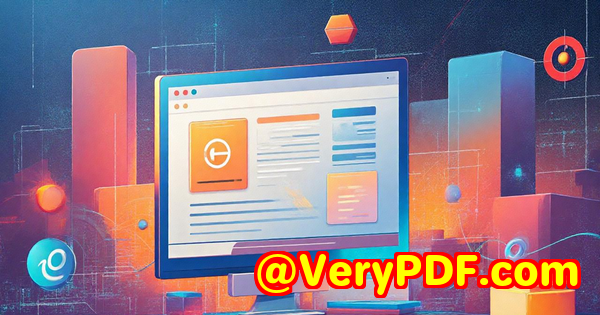
That’s when I discovered imPDF PDF REST APIs for Developers, and honestly, it changed how I handle email templates and document sharing altogether.
Why Convert HTML Email Templates to PDF?
HTML emails are interactive, responsive, and perfect for digital campaigns. But when your client or team needs a stable, offline copy or a printed version, you want something that doesn’t break or rely on email clients to display properly. PDFs are the gold standard for sharing documentsthey preserve fonts, images, formatting, and can be viewed on almost any device.
But the question is, how do you turn a dynamic HTML email template into a reliable PDF effortlessly? Manual methods? Tedious. Screenshotting? Amateurish and unprofessional. Copy-pasting into Word? Lost formatting everywhere.
This is where imPDF REST API comes in as a game changer.
How I Found imPDF REST API and What It Does
I stumbled upon imPDF while searching for a robust tool that developers can easily integrate with their apps to automate PDF creation from various sources, especially HTML content. imPDF is essentially a cloud-based PDF REST API service that handles everything from HTML to PDF conversion to PDF editing, signing, watermarking, and much more.
It’s designed for developers, but that doesn’t mean it’s complicated. The API is fast, reliable, and supports a massive range of features exactly what anyone dealing with document processing and digital workflows needs.
For people like memarketers, developers, and digital professionalsimPDF offers:
-
Conversion of HTML email templates into high-quality PDFs that look exactly like the email.
-
A wide range of other PDF transformations and tools (merge, split, compress, watermark, sign, etc.).
-
Support for multiple programming languages via simple REST calls.
-
An intuitive online API Lab that lets you test conversions instantly, no coding needed upfront.
The Features That Stood Out for Me
-
HTML to PDF REST API
This is the core feature I use daily. I just send a simple HTTP request with the HTML content or a URL of the email template, and imPDF returns a pixel-perfect PDF file.
-
No fiddling with settings it preserves CSS styles, images, fonts, and even media queries.
-
Responsive design elements stay intact in the PDF.
-
It handles complex layouts, tables, and embedded images smoothly.
For example, I once needed to send a client a batch of weekly email templates as a report. Using imPDF’s API, I automated the entire conversion pipeline: from fetching HTML emails in the backend to creating shareable PDFs, ready to download or archive.
-
Document Sharing REST API
After converting, I often use this feature to generate secure links for clients to view or download their PDFs without exposing my internal systems. It’s perfect for team collaborations or client approvals, cutting down endless email back-and-forth.
-
PDF Editing & Watermarking
Sometimes, clients want the PDF branded with their logo or a confidentiality watermark. I can do this all programmatically via the API no need for third-party tools or manual editing. This automation saved me loads of time and gave my work a professional edge.
Why imPDF Beats Other Tools I’ve Tried
Before imPDF, I struggled with:
-
Desktop PDF converters that lost formatting on complex HTML templates.
-
Open-source tools that required tricky setups and unreliable results.
-
Expensive enterprise platforms with clunky UIs and steep learning curves.
imPDF is lightweight and powerful, powered by trusted Adobe PDF technology, but way simpler to integrate. The REST API interface means you can add PDF features to virtually any app, language, or low-code tool.
Plus, the API Lab online lets you tinker with conversions before committing to code, which was a lifesaver when testing edge cases like multi-page templates or embedded fonts.
Who Should Use imPDF PDF REST APIs?
If you’re:
-
A developer building apps that require automated PDF generation.
-
A digital marketer needing to share email templates or campaign reports professionally.
-
A legal or finance professional who processes scanned or digital documents regularly.
-
A business owner wanting to automate invoice or report generation.
This tool fits the bill. It’s especially useful for teams needing to convert HTML content into secure, reliable PDFs for offline use, printing, or archiving.
Real-World Scenarios Where imPDF Shines
-
Email marketing teams who want to archive campaigns as PDFs for compliance or presentation.
-
Developers integrating PDF generation into SaaS products without reinventing the wheel.
-
Financial services converting web-based forms or reports into PDFs automatically.
-
Legal departments transforming scanned PDFs and HTML documents into searchable, editable PDFs.
-
Sales teams generating branded proposals and quotes from web templates.
What I Love Most About imPDF
-
The speed and accuracy of HTML to PDF conversions.
-
Seamless integration with APIs that fit right into my existing workflows.
-
The ability to automate repetitive tasks like batch converting dozens of emails overnight.
-
Excellent documentation and support, which made onboarding painless.
-
The wide feature set lets me do more than just conversion editing, security, and sharing all from one platform.
Final Thoughts: Would I Recommend imPDF PDF REST APIs?
Absolutely.
If you’re handling HTML email templates, or any HTML content, and need a reliable way to convert and share it as a PDF, imPDF REST API will save you time and headaches.
It’s not just another PDF tool it’s a comprehensive platform designed for developers and digital pros who want automation, precision, and scalability.
Start your free trial now and boost your productivity: https://impdf.com/
Custom Development Services by imPDF.com Inc.
Beyond their ready-made APIs, imPDF.com Inc. also offers bespoke development tailored to your unique technical needs.
Whether you need advanced PDF processing utilities on Windows, Linux, or macOS, or custom tools built with Python, PHP, C/C++, .NET, JavaScript, or mobile platforms, they’ve got you covered.
Their expertise includes:
-
Developing Windows Virtual Printer Drivers generating PDFs and other image formats.
-
Capturing and monitoring print jobs from all Windows printers.
-
Implementing system-wide hooks for file access monitoring.
-
Handling complex document formats like PDF, PCL, Postscript, and Office files.
-
Providing barcode recognition, OCR, layout analysis, and table extraction.
-
Creating cloud-based document conversion, digital signatures, and DRM protection.
-
Integrating TrueType font tech, document security, and print management.
If you have a specific PDF-related challenge or want to build a custom solution, reach out via https://support.verypdf.com/ to discuss your project.
FAQs
Q1: How does imPDF handle complex HTML layouts in emails?
It preserves CSS styling, images, and responsive design elements, producing PDFs that closely match the original email appearance.
Q2: Can I automate bulk conversions of HTML emails to PDF with imPDF REST API?
Yes, the API supports batch processing through programmatic calls, perfect for automating large volumes.
Q3: Is imPDF REST API compatible with all programming languages?
Since it’s REST-based, you can integrate it with virtually any language that supports HTTP requests Python, JavaScript, PHP, Java, and more.
Q4: Can I add watermarks or headers to the PDFs generated from HTML?
Definitely. The API provides features to add watermarks, headers, footers, and other edits on the fly.
Q5: What security features does imPDF offer for shared PDFs?
imPDF supports PDF protection, DRM, digital signatures, and secure document sharing to ensure your files are safe.
Tags / Keywords
-
HTML email to PDF conversion
-
PDF REST API for developers
-
Automate HTML to PDF
-
Shareable PDF email templates
-
imPDF API integration
This is how imPDF PDF REST APIs transformed my workflow for converting HTML email templates into flawless, shareable PDFs. If you want to ditch the manual hacks and bring automation into your document game, this tool is the way to go.