Why I Chose VeryPDF Cloud DRM Protector Over Adobe PDF DRM Solutions for Document Protection
Every time I shared sensitive documents online, I’d find myself biting my nails about unauthorized access, illegal sharing, or worse someone editing and redistributing my PDFs without permission. Sound familiar? If you handle confidential documents or intellectual property regularly, you know that traditional PDF protections often fall short. That’s why I switched to VeryPDF Cloud DRM Protector, and honestly, it changed how I guard my digital files.
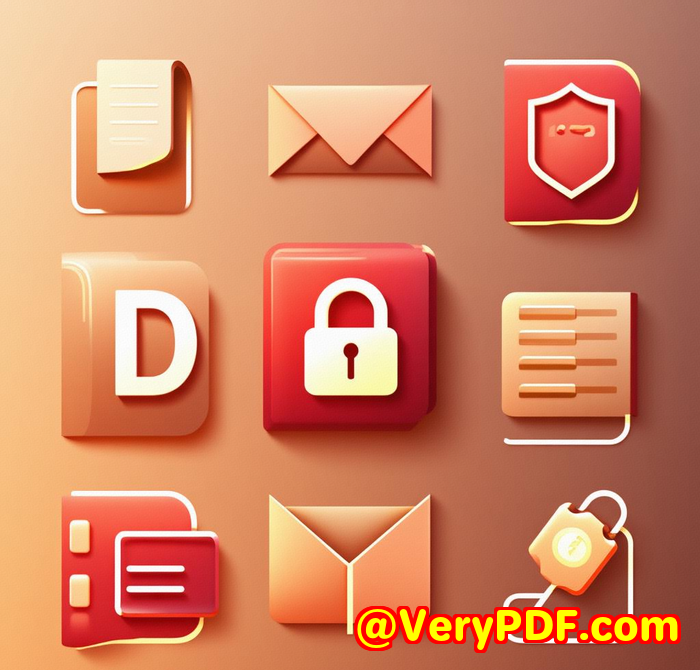
Why PDF DRM Matters and Why It Often Disappoints
Let’s be real: PDFs are everywhere because they’re easy to create and share. But this ease comes at a price. Without proper controls, your files can be copied, printed, or distributed endlessly no matter what password you set. I’ve tried Adobe’s DRM solutions before, hoping for airtight security, but the experience was clunky and didn’t offer the granular control I needed.
Adobe’s tools are industry-standard but often feel overly complex and rigid. They don’t always give you real-time control or detailed usage tracking, which left me in the dark about how my documents were being handled after distribution. That’s when I discovered VeryPDF Cloud DRM Protector.
What Is VeryPDF Cloud DRM Protector and Who Is It For?
VeryPDF Cloud DRM Protector is a cloud-based Digital Rights Management system designed to protect PDF documents with military-grade encryption and fine-tuned licensing controls. Whether you’re a lawyer sharing contracts, a publisher protecting your ebooks, or a business securing confidential reports, this tool fits the bill.
It’s perfect for:
-
Legal teams needing airtight control over sensitive contracts
-
Educators and content creators distributing paid digital materials
-
Businesses managing confidential internal documents
-
Publishers and authors guarding intellectual property
How I Use VeryPDF Cloud DRM Protector: Key Features That Stood Out
What sold me wasn’t just the promise of security but how practical and straightforward the tool felt in real-world use. Here are the features that made the biggest difference:
1. Lock PDFs to Devices and Locations
One standout feature is the ability to lock PDF access to specific devices or locations. This means even if someone forwards the file, it won’t open unless it’s on the authorised device. I’ve used this to share sensitive proposals only with specific clients’ computers, avoiding any accidental leaks.
2. Control Over Printing and Copying
Unlike other DRM solutions that either allow printing or block it entirely, VeryPDF lets you limit the number of prints or completely disable editing and copying.
For example, I needed to send a confidential report to a client but wanted to restrict printing to just two copies. The tool’s printing controls made this easy a feature Adobe’s DRM didn’t provide out of the box.
3. Automatic Document Expiry and Revocation
One of my biggest headaches was tracking who had access and ensuring documents didn’t live beyond their usefulness.
VeryPDF’s automatic expiry feature lets you set documents to expire on:
-
A fixed calendar date
-
After a set number of views or prints
-
After a specific number of days since first access
Plus, if you ever need to revoke access immediately, you can remotely terminate all or individual users’ access no matter where the document is.
This gave me peace of mind knowing I’m not helpless if a document falls into the wrong hands.
4. Dynamic Watermarks
The dynamic watermarking feature is brilliant. It overlays each viewed or printed page with personalised details like username, company, email, and timestamp. It’s a subtle but powerful deterrent against screen grabs or photos being shared without permission.
On one occasion, I sent a pricing document with watermarks, and a client admitted it helped keep their team honest no unauthorised sharing happened.
5. Comprehensive Usage Tracking
I love knowing exactly what’s going on with my documents, and VeryPDF’s dashboard offers real-time tracking of views, prints, devices, and operating systems. This visibility is a game-changer compared to Adobe’s limited logging.
Seeing detailed logs helped me catch an unusual access pattern once a client’s document was opened multiple times at odd hours, which prompted a quick security check.
Why VeryPDF Cloud DRM Protector Beats Adobe PDF DRM
To be upfront, Adobe is a big name, and their DRM tools are solid. But here’s why I prefer VeryPDF:
-
Simpler licensing and user management: No complicated setups. Protect once, customise for multiple users.
-
More flexible printing controls: Not just block or allow VeryPDF lets you fine-tune print limits.
-
Stronger anti-screen capture: Stops screen sharing apps like Zoom and prevents screenshots.
-
Better real-time revocation: Adobe sometimes delays revokes; VeryPDF’s are instant.
-
More transparent tracking: Detailed logs let you see how your docs are really used.
The other day, I was reviewing Adobe’s DRM updates and felt bogged down by their interface and slower control features. VeryPDF keeps things fast and intuitive exactly what busy professionals need.
Real-World Scenarios Where VeryPDF Saved the Day
-
Legal firms: Protecting client contracts with locked access, expiry dates, and strict printing limits.
-
Publishing: Preventing ebooks from being copied or shared beyond paying customers.
-
Corporate: Controlling internal reports and confidential memos to prevent leaks.
-
E-learning: Securing course materials with user-specific watermarks and expiry rules.
I recall one instance where a document was accidentally sent outside the authorised circle. Thanks to VeryPDF, I revoked access instantly no messy follow-ups or damage done.
Why I Recommend VeryPDF Cloud DRM Protector
If you deal with sensitive PDFs regularly, VeryPDF Cloud DRM Protector is worth a look.
It’s:
-
User-friendly and straightforward
-
Flexible with custom controls for printing, copying, and expiry
-
Backed by strong encryption trusted even by US Government standards
-
Packed with tracking and revocation features that give you peace of mind
I’d highly recommend this to anyone looking to protect their digital documents without jumping through hoops.
Click here to try it out for yourself: https://drm.verypdf.com/
Start your free trial now and see how much easier secure document sharing can be.
Custom Development Services by VeryPDF
VeryPDF doesn’t stop at off-the-shelf tools they also offer custom development tailored to your unique needs. Whether you work on Linux, macOS, Windows, or server environments, VeryPDF can build solutions with technologies like Python, PHP, C++, .NET, and JavaScript.
They develop advanced utilities like:
-
Windows Virtual Printer Drivers for creating PDF, EMF, and image files
-
Tools for capturing and monitoring print jobs across networks
-
System-wide Windows API hooks for file access and document interception
-
OCR, barcode recognition, and layout analysis tools for scanned documents
-
Cloud solutions for document conversion, viewing, and digital signatures
-
Comprehensive DRM, security, and digital rights enforcement
If you want to discuss a project or custom workflow, contact VeryPDF via their support center: http://support.verypdf.com/
FAQs
Q1: Can I control who can print my PDF documents with VeryPDF Cloud DRM Protector?
Yes, you can restrict printing entirely or set a limit on the number of prints allowed per user or document.
Q2: Does VeryPDF allow me to revoke document access after distribution?
Absolutely. You can instantly revoke access for all users or specific individuals at any time.
Q3: How does dynamic watermarking work?
Watermarks are automatically applied to viewed and printed pages, displaying user-specific info like name and timestamp, discouraging unauthorized sharing.
Q4: Can I track how my PDF files are being used?
Yes, VeryPDF provides detailed logs on document views, prints, and device info for complete transparency.
Q5: Is VeryPDF Cloud DRM Protector suitable for small businesses or just large enterprises?
It’s flexible enough for both whether you’re a solo professional or a large organisation, the controls and pricing scale accordingly.
Tags/Keywords
-
VeryPDF Cloud DRM Protector
-
PDF DRM protection
-
Document encryption software
-
PDF rights management
-
Secure PDF sharing
-
Digital rights management for PDF
-
PDF printing control software
This is how I secured my PDFs and regained control over my sensitive files. If you’re still juggling complicated tools or worried about leaks, give VeryPDF Cloud DRM Protector a shot it’s changed the way I work with documents for the better.