Using DRM to Protect Confidential Settlement Agreements
Meta Description:
Learn how I used VeryPDF Security Enterprise DRM to lock down sensitive legal files and prevent leaks, even during cross-border collaboration.
Every legal team dreads this nightmare
You’re halfway through a sensitive settlement negotiation. NDAs signed, tempers high, stakes even higher. Then boom a PDF of the preliminary draft lands in the wrong inbox.
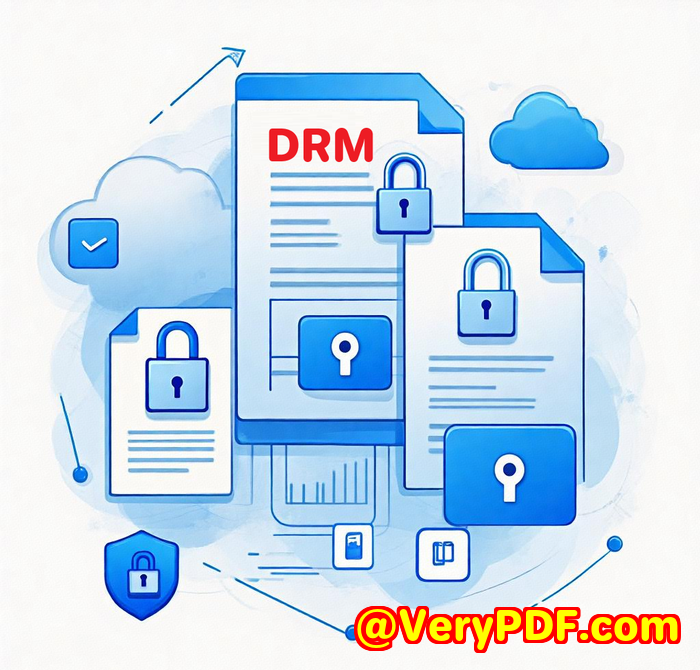
Or worse, it’s been printed, copied, or forwarded when it shouldn’t have been.
Been there?
Yeah, same. That used to be my world.
I work with legal and compliance departments that deal with high-stakes disputes and cross-border cases. Our documents aren’t just words. They’re potential liabilities.
So when a partner once accidentally forwarded a confidential settlement agreement to an external party, we had a serious fire drill.
I had to find a way to lock down our PDFs completely.
That’s when I found VeryPDF Security Enterprise DRM.
How I locked down our legal files like Fort Knox
I wasn’t looking for some bloated document system with a 40-hour onboarding process. I needed something fast, tight, and focused solely on protecting PDF documents.
After testing several options, VeryPDF Security Enterprise DRM stood out.
Why?
Because it let me control access, prevent copying, disable printing, and even block access from specific countries or IP addresses. All with a few clicks.
Here’s what I loved about it straight up.
Top Features That Actually Made a Difference
1. Full content lockdown
The software encrypts your PDF files using AES encryption no messing around.
You can:
-
Block printing, copying, and forwarding entirely.
-
Add dynamic watermarks with the user’s name, IP address, or email.
-
Control whether users can download or only view in-browser.
-
Allow access only on authorised devices.
We had a case where an external counsel was allowed to view but not print a PDF. They were blown away. No plugins, no downloads. Just secure browser-based access.
2. Set time bombs on your docs
You can set expiry dates on documents or accounts.
I used this when we had temporary contractors reviewing draft versions. Once their deadline passed, their access poofed just like that.
No more chasing down whether someone kept a file they shouldn’t have.
Also: account-level expiry means I don’t need to monitor individual files every time. I just nuke access at the user level when someone leaves a project.
3. Country and IP restrictions
Here’s a real one we had a legal partner working out of a country with dicey compliance rules.
With VeryPDF’s DRM, I restricted access by IP and country. No VPN funny business.
Anyone trying to open the file outside our white-listed location? Blocked. Full stop.
This gave our in-house legal team some serious peace of mind.
My setup process: faster than expected
To be real, I expected a week of config hell.
What I got?
Day 1: Signed up.
Day 2: Their onboarding team had me running with a custom portal.
Day 3: Real documents protected and deployed.
And the best part? No plugins or installs required for the end user.
That was huge.
Our execs don’t want to “install” anything. They just want to open and read. And VeryPDF nailed that balance between security and usability.
Comparing with other tools I tried
I tested a few others before landing here:
-
Adobe LiveCycle felt like overkill. Tons of setup. Heavy client requirements.
-
Microsoft Information Protection was fine but too Microsoft. It didn’t play nice outside the ecosystem.
-
Generic PDF password tools? Let’s not even go there. Passwords are weak. We needed real control.
VeryPDF gave me:
-
Granular control at the doc, user, and device level.
-
Analytics on who viewed what, when, and from where.
-
APIs that played nice with our internal systems.
It was built for real-world use, not some academic checklist.
Who needs this?
If you’re in legal, finance, publishing, research, or any field where sensitive content = major risk, you need this.
You’ll get the most out of it if you:
-
Share settlement agreements, contracts, or IP with multiple external parties.
-
Need to ensure documents aren’t copied, printed, or leaked.
-
Work across international borders and need to restrict access geographically.
-
Want audit trails of who accessed what.
Also great for training organisations, researchers, or standards bodies who need to protect content but still distribute it online.
Key Use Cases
-
Legal teams protecting confidential agreements
-
Publishers sharing drafts with authors and editors
-
HR teams distributing confidential internal documents
-
Financial firms sending client reports
-
Consultants handling sensitive business IP
-
Online training platforms managing licensed content
How it saved me a ton of stress
Three things changed after I started using VeryPDF Security Enterprise DRM:
-
No more second-guessing access I could see exactly who opened what, where, and when.
-
No more leaks Our docs couldn’t be shared, printed, or downloaded outside of our rules.
-
No more cleanup Expired access meant I didn’t have to chase anyone.
And honestly, the ROI wasn’t even about money. It was about avoiding disaster.
When a case is sensitive and they all are that’s priceless.
Final thoughts: You NEED this if you handle confidential documents
If you’re sending confidential settlement agreements, IP drafts, or anything remotely sensitive over email or shared drives you’re at risk.
I’d highly recommend VeryPDF Security Enterprise DRM to any team looking to:
-
Lock down sensitive content
-
Control who can view, print, or share documents
-
Avoid the “oh no” moment when a document leaks
This tool gave me control and confidence.
Start your free trial now and lock down your files before someone else does: https://drm.verypdf.com/
Custom Development Services by VeryPDF
Need something more tailored?
VeryPDF offers custom DRM and document processing solutions that go way beyond out-of-the-box tools.
They develop:
-
Custom PDF security systems for Windows, macOS, Linux, iOS, Android
-
Virtual printer drivers that capture print jobs into PDFs, EMFs, TIFFs, and more
-
Barcode recognition, OCR engines, and document layout analysis tools
-
Tools for intercepting system-level API calls think file access monitoring, DRM enforcement, etc.
-
Cloud-based document platforms with DRM, digital signatures, and PDF printing
-
Custom integrations with CRMs, LMSs, AMSs, eCommerce, and more
Got a niche use case? Reach out to their support team at http://support.verypdf.com/ they’ll build exactly what you need.
FAQs
1. Can I prevent users from printing or copying my PDFs?
Yes. VeryPDF DRM lets you disable printing and copying entirely, with additional watermarking options for identity tracking.
2. Do users need to install anything to view protected documents?
No. Users can view documents in-browser with no plugins required. There’s also an optional secure PDF download.
3. Can I see who accessed my documents?
Absolutely. The tracking and analytics dashboard gives you user-level visibility who, when, where, how long.
4. What happens when a document expires?
Access is automatically revoked. Users can’t open the file again even if they saved it earlier.
5. Can I integrate this with our internal systems?
Yes. VeryPDF offers REST APIs and supports SSO for seamless system integration.
Tags / Keywords
-
DRM software for legal teams
-
Protect confidential PDF files
-
Prevent PDF printing and sharing
-
Digital rights management settlement agreements
-
Secure PDF viewer for legal documents