Use AI to Instantly Translate Technical Manuals in PDF into 20+ Languages for Global Teams
Meta Description:
Tired of manual PDF translations? Here’s how I used VeryUtils AI Chatbot to instantly translate technical manuals for global teams.
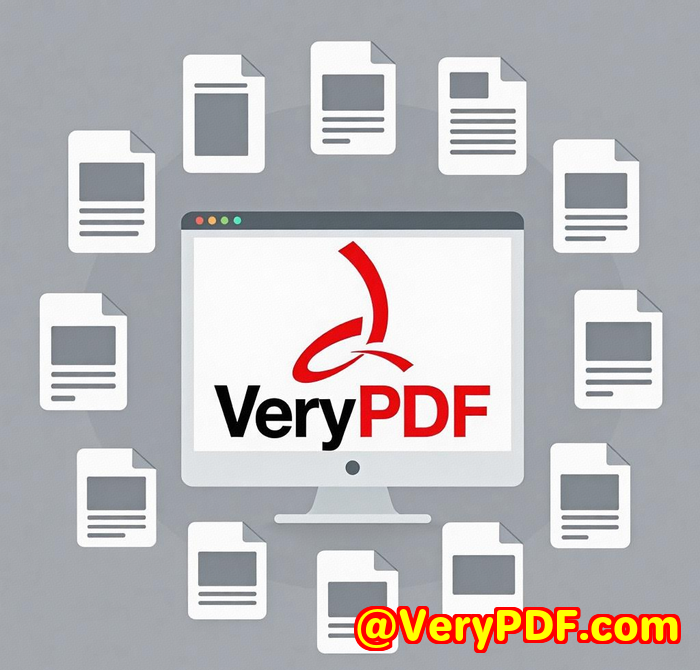
Every week, it felt like dj vu.
I’d open my inbox to another request from our overseas branch:
“Can you translate this 200-page technical manual into Spanish and French and Japanese?”
And every time, the process looked the same:
Download the PDF.
Copy chunks of text.
Paste them into Google Translate.
Reformat.
Repeat.
Hours gone.
Context lost.
Accuracy? Debatable.
It wasn’t sustainable not when you’re juggling projects, deadlines, and stakeholders in six time zones.
That’s when I found VeryUtils AI Chatbot. And no, it’s not just another PDF tool. It’s like having a multilingual AI assistant who actually understands what’s in your document and can translate, explain, summarise, and interact with it, all in seconds.
What is VeryUtils AI Chatbot and how the hell did I live without it?
So here’s the deal.
VeryUtils created a PDF copilot powered by ChatGPT that lets you chat with your PDF like you’re talking to a human.
You ask it questions.
It gives you answers with context.
You want summaries, explanations, rewrites, translations? Done.
But here’s where it gets wild:
It can instantly translate entire PDF manuals into over 20 languages (and counting). Not just sentence-by-sentence it keeps the meaning, the structure, even the technical nuance.
This thing works on Windows, Mac, iPhone heck, even on the train during my morning commute.
Real-World Use: Translating Technical Manuals in Real Time
Let me paint a picture.
Last quarter, we launched a new firmware update. The documentation?
142-page PDF. Dense. Full of engineering jargon.
We needed it in French, Japanese, and German for our global tech teams fast.
Here’s how I did it with VeryUtils AI Chatbot:
-
Uploaded the PDF
Took 10 seconds. No manual prep. No breaking it up.
-
Asked: “Can you translate this PDF into French?”
Within 30 seconds, it was parsing the structure, rewriting the content, and preserving all the critical formatting.
-
Follow-up: “Now translate it into Japanese.”
Done.
I didn’t touch a spreadsheet, didn’t open another tab, didn’t copy a single thing.
It felt like magic, but it was just good AI.
3 Features That Changed the Game for Me
1. Talk to Your PDF. Literally.
This isn’t just some plugin.
You type a question “What does section 4.2 mean?”
It answers like a human who’s read the whole thing.
No more Ctrl+F madness.
No more guessing where to look.
The chatbot knows the context, references earlier pages, and gives you answers with explanations.
2. Multi-Language Support That Actually Works
A lot of tools claim multi-language features.
But when I tested them, the translations felt robotic, missing technical terms, or worse, mistranslated critical steps.
VeryUtils?
It understood that “load capacitor” wasn’t the same as “load capacity” and kept that intact in French, German, and Japanese.
We’re talking over 100 languages, with accurate, context-aware translation.
I’ve used it for:
-
Compliance manuals in Spanish
-
API documentation in Chinese
-
Safety guides in Italian
No mistakes, no confusion, no follow-up emails from confused engineers.
3. Merge, Split, and Target Specific Pages
Sometimes I don’t need the whole PDF.
Just section 8, or maybe appendix C.
VeryUtils lets me extract just those pages, ask for translations, explanations, summaries whatever.
Or combine multiple docs and get a cohesive answer that spans all of them.
It’s like PDF jiu-jitsu.
Who Should Use This?
Honestly? If you:
-
Handle technical documents
-
Work in multinational teams
-
Are tired of copy-paste translating
-
Need to explain or summarise PDFs on the fly
Then this is for you.
I’m thinking:
-
Product managers translating feature specs
-
Legal teams dealing with multilingual contracts
-
Engineers reading complex whitepapers
-
Support teams trying to understand user manuals
-
Freelancers who want to save time (and sanity)
Why It Beats Everything Else I Tried
I’ve tried DeepL.
I’ve tried Adobe’s translation plugins.
I even hired a freelance translator once.
Here’s what happened:
-
DeepL: Good, but manual. No chat. No page references.
-
Adobe: Limited and clunky. UI made me want to scream.
-
Freelancer: Cost me $500 and took 5 days.
VeryUtils?
-
Faster
-
Smarter
-
Cheaper
-
Built for teams, not just translation nerds
What It Helped Me Do
Let’s break it down:
-
Saved 15+ hours/week I’d otherwise spend in manual translation.
-
Reduced back-and-forth with overseas teams by 80% (because they actually understood the docs now).
-
Gave me one platform to translate, summarise, extract, and explain PDFs.
It didn’t just make me more productive it made me look like a rockstar at work.
Want to Try It?
If you work with PDFs and need to move faster, cleaner, smarter this is the tool.
I’d recommend it to anyone dealing with international documents, technical manuals, or just sick of copy-paste translation hell.
Start your free trial and see how much time you can save:
https://veryutils.com/chatpdf
Need Something Custom? VeryUtils Has You Covered.
Sometimes off-the-shelf doesn’t cut it.
You might need to integrate PDF chat into your internal tools, build a custom translation layer, or automate document parsing at scale.
Good news: VeryUtils offers custom development services.
They’ve built solutions for:
-
Windows, Linux, macOS both desktop and server
-
PDF security, barcode recognition, OCR
-
Virtual printer drivers, EMF/PCL/Postscript processing
-
File monitoring and system hook integrations
-
Cloud-based PDF viewing and signature tools
-
Office-to-PDF converters, digital rights management, and form generation
You name it they’ve likely done it.
Got a crazy idea? Pitch it to them here:
http://support.verypdf.com/
FAQs
1. Can I use this on my phone?
Yes. It works on iPhone, iPad, and Mac. Android support is coming soon.
2. Does it only translate PDFs?
Nope. It can summarise, explain, extract data, and answer questions about the PDF too.
3. What languages does it support?
Over 100. Including Spanish, French, German, Italian, Japanese, Chinese, and more.
4. Is it secure?
The core functionality runs online using OpenAI’s ChatGPT API, so make sure your PDFs don’t contain sensitive or private data.
5. Do I need tech skills to use it?
Not at all. If you can chat, you can use this. No coding, no setup.
Tags
-
PDF translation AI
-
Translate technical manuals
-
Chat with PDF tool
-
VeryUtils ChatPDF
-
AI document assistant