Turn Any PDF Into a DRM-Protected Document in Under 5 Minutes
Meta Description:
Protect and track your PDFs with full DRM control in minutes using VeryPDF DRM Protector no installs, no hassle, just powerful security.
I lost sleep the first time my course PDFs got leaked online.
I spent weeks building that content PDFs packed with strategies, screenshots, and workflows from my real projects.
And then boom: one leak, and it was everywhere. Shared, resold, repackaged.
No watermarks. No restrictions. No control.
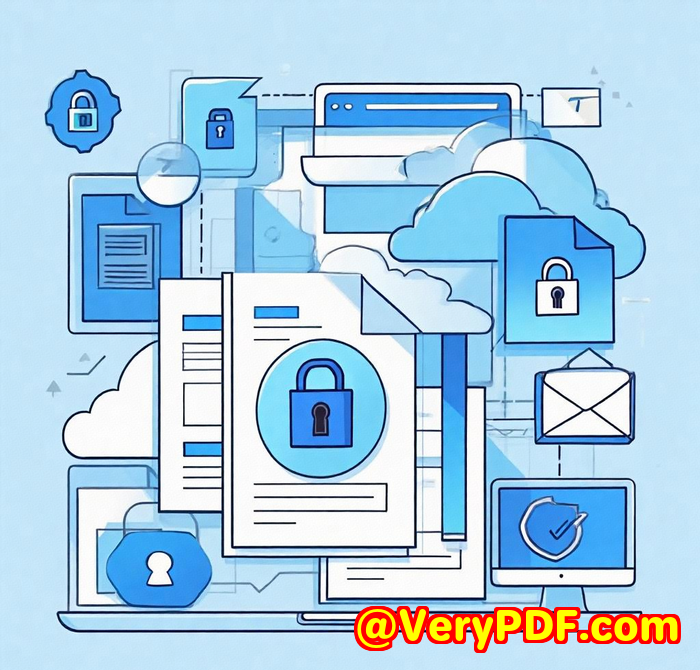
If you’re a course creator, eBook seller on Amazon, or someone handling confidential PDF materials, this is probably your nightmare too.
I went looking for a fast, easy way to lock my files down. Not some enterprise-level maze of plugins or licenses, but something I could set up fast and trust.
That’s when I found VeryPDF DRM Protector for Amazon eBook Seller.
This tool gave me back control without needing to install a thing
I was expecting a huge setup process. Nope.
No downloads. No credit cards. No logins even. Just drop your file, set your controls, and boom your PDF is locked down.
Here’s how I use it to turn any PDF into a DRM-protected file in under 5 minutes:
-
Upload the file
-
Choose who can view it and for how long
-
Add watermarks with the user’s info
-
Restrict printing, copying, and screenshots
-
Hit protect and share the secure link
That’s it. Your document is encrypted with 256-bit AES the same encryption used by the NSA.
What makes this different from every other “PDF security” tool?
Honestly? Speed and power.
Most tools just add a password and call it “security”. Not this one.
Here’s what stood out for me:
1. Total control over distribution
I can stop printing, copying, downloading and even revoke access if I change my mind later.
Want the document to expire in 7 days? Done.
Need it to disappear after 3 views? Easy.
2. Real-time dynamic watermarks
This one’s huge.
The tool automatically stamps each document with the user’s email or IP making leaks traceable.
If someone screenshots and shares? We know who did it.
3. Built-in analytics
I can see exactly who viewed the file, how many times, where they’re from, and whether they tried to print.
It’s like having Google Analytics for your PDFs.
Where it really shines: use cases
Here’s how I’ve personally used it and where I think you’ll find it most helpful:
-
Amazon eBook sellers: Lock down preview files, stop piracy, track reader behaviour
-
Training material: Control who accesses modules and revoke access after course ends
-
Sales enablement: Send pricing sheets or internal decks with access limits
-
HR & Legal teams: Share confidential contracts with expiry dates and audit trails
-
Agencies & freelancers: Secure client deliverables with screenshot blocking and user-based watermarks
Why I chose VeryPDF over other DRM tools
I tried the big names. Most had:
-
Annoying software installs
-
Clunky user interfaces
-
No real analytics or revoke options
-
Expensive per-user pricing
VeryPDF was none of that.
No installs
Free to try
Full control over files
Fast setup
Strong encryption
Integration ready with LMS, CRMs, and eCommerce systems
If you want enterprise-grade DRM without the enterprise-grade headache, this is the move.
In short? I’ve locked down every PDF since
No more late nights fixing leaks.
No more sending files and hoping people don’t forward them.
Now I send a protected link and I stay in control.
If you deal with sensitive PDFs, ebooks, or confidential training content, I’d seriously recommend this.
Try it now no account needed:
Custom PDF DRM Development by VeryPDF
Need something even more tailored?
VeryPDF offers custom DRM development that fits your exact workflow whether you’re working on Linux, macOS, Windows, Android, or iOS.
They’ve built tools for everything from printer job interception, virtual printer drivers, to API monitoring, and font-level PDF manipulation.
They work in:
-
Python, PHP, C/C++, C#, .NET, HTML5, JavaScript
-
PDF, PCL, Postscript, TIFF, EMF, Office, and image formats
-
Document watermarking, OCR, barcode recognition, digital signatures, and more
Got something niche? Reach out to their dev team here:
Frequently Asked Questions
Q1: Can I use VeryPDF DRM Protector without installing anything?
Yes, it’s fully web-based. No installs, no plugins, no accounts.
Q2: How secure is the encryption?
It uses 256-bit AES encryption, which is approved for top-secret US government data.
Q3: Can I revoke a file’s access after I send it?
Absolutely. You can disable access at any time instantly.
Q4: Does it support non-PDF files too?
Yes. You can protect images, audio, video, and Office documents too.
Q5: What if someone tries to screenshot the document?
The built-in Screen Shield reduces visible area and discourages screenshots. Plus, dynamic watermarks make leaks traceable.
Tags
DRM PDF protection, Amazon eBook security, stop PDF sharing, watermark confidential PDFs, prevent PDF printing