Transform Party Photos by Removing Messy Backgrounds and Guests with AI Tools
Every time I throw a party or attend a big event, there’s always that one problem: the photos come out great except for the distracting background clutter or random guests who photobomb the shot. You know what I mean someone’s half in the frame, or there’s a pile of rubbish behind the main group, or maybe an awkward date stamp on the corner of the photo. I used to spend ages trying to fix those photos manually, fiddling with Photoshop or other editing tools that are anything but user-friendly. But that’s all changed thanks to the VeryUtils Free Online AI Photo Object Remover.
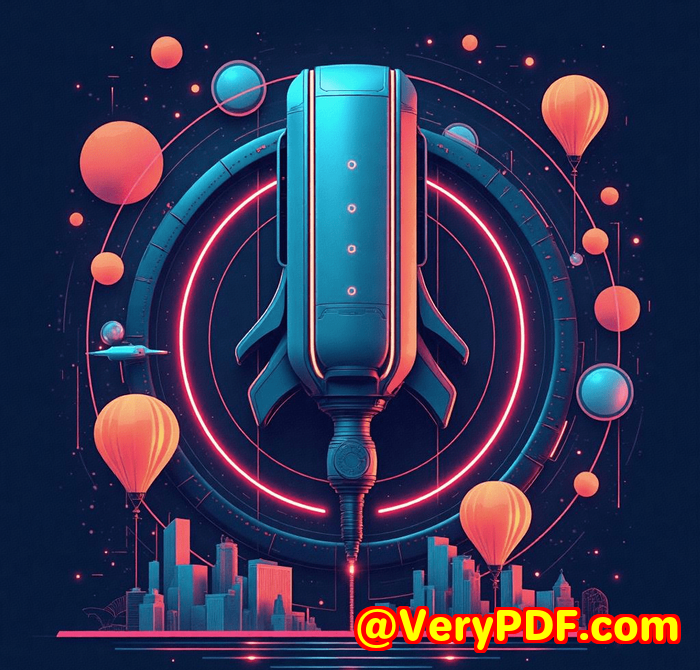
I stumbled upon this gem when I needed to salvage a series of party photos that were otherwise perfect but marred by unwanted guests and messy backgrounds. The tool completely transformed my editing game, letting me remove distractions quickly and seamlessly without needing to be a pro.
Why I Fell for VeryUtils Free Online AI Photo Object Remover
This tool is a breeze to use. You just upload your photo, mark the area you want gone be it an uninvited guest, a stray trash bin, or an ugly watermark and the AI gets to work. It intelligently fills in the gaps by sampling pixels around the removed object, making the edits look natural. No weird smudges or ghostly shadows left behind.
It’s perfect for anyone who snaps a lot of photos from event photographers to social media enthusiasts, wedding planners, travel bloggers, or just people like me who want cleaner, sharper shots without the hassle.
What Makes This AI Photo Object Remover Stand Out?
1. Simple, No-Fuss Interface
I’m no graphic designer, and that’s the beauty of it. You don’t need to wrestle with complicated layers or brushes. The brush tool is intuitive, and adjusting the size to cover the unwanted object is straightforward. A few clicks, and the AI does the magic. No steep learning curve here.
2. Powerful Inpainting Technology
The AI doesn’t just erase and blur; it reconstructs the background intelligently. Say you want to remove a person standing in front of a brick wall. The tool analyses the surrounding bricks and recreates that texture seamlessly where the person was. This beats manual cloning tools that require hours of careful blending.
3. Versatility Across Use Cases
I’ve used it for multiple scenarios:
-
Removing Party Crashers: At a birthday bash, a few strangers wandered into the background. I erased them in seconds.
-
Cleaning Up Messy Backgrounds: From piles of chairs to scattered trash, I made the scenes look tidy.
-
Fixing Old Photos: I even digitised an old family photo with scratches and spots and fixed those imperfections in minutes.
-
Retouching Skin: Perfect for removing blemishes or wrinkles without the awkward over-editing some apps cause.
How It Helped Me Save Time and Preserve Memories
Before discovering this tool, I’d spend hours trying to patch photos in Photoshop or GIMP, often ending up frustrated with poor results. Now, I can clean up entire albums quickly. The results look so natural that no one guesses the photos were edited.
A key moment was when I had to prepare pictures for a friend’s wedding slideshow. The original shots were perfect except for a few random pedestrians in the background. Using VeryUtils, I removed them all in under 10 minutes, making the final presentation polished and professional-looking.
Comparing It to Other Tools
I’ve tried other free tools and apps, but most either leave visible traces or require advanced skills. Photoshop is powerful but has a steep learning curve and is expensive for casual users. Some mobile apps over-smooth skin or distort backgrounds.
VeryUtils strikes a great balance: it’s free, easy, and AI-powered for high-quality results. Plus, it works offline so your privacy stays intact, and you don’t need an internet connection to fix your photos.
When and Who Should Use This Tool?
-
Event Photographers: Clean up distracting backgrounds without losing time.
-
Social Media Influencers: Present flawless photos to followers.
-
Travel Bloggers: Remove random tourists from landmark shots.
-
Family Archivists: Restore old photos digitally.
-
Anyone Who Hates Messy Backgrounds: Save those imperfect photos without complicated editing.
How to Remove Objects from Your Photos The 3 Simple Steps
-
Step 1: Upload Your Photo
Supports JPG, PNG, and more. No size restrictions mean you can edit any image.
-
Step 2: Select Unwanted Elements
Use the brush to mark people, objects, date stamps, wires, or logos you want gone.
-
Step 3: Save Your Perfect Image
Hit save and download your clean photo, ready to share or print.
Why This AI Photo Object Remover is a Game-Changer
With this tool, the hassle of cleaning photos is gone. No more tedious manual retouching or expensive software subscriptions. The AI’s inpainting capability means your images stay authentic-looking, just without the distractions.
For me, it’s become my go-to for any photo cleanup job. Whether it’s erasing stray party guests, fixing old photo damage, or touching up skin, it handles it all with ease. If you’re tired of seeing great shots ruined by background chaos, you’ll appreciate what this tool offers.
Ready to Try It Yourself?
Stop wasting time wrestling with complicated photo editing apps.
Click here to try VeryUtils Free Online AI Photo Object Remover now: https://veryutils.com/photo-object-remover
Start your free experience today and watch your photos transform with just a few clicks.
Custom Development Services by VeryUtils
VeryUtils isn’t just about handy tools they offer custom development services tailored to your technical needs. Whether you require specialised PDF processing or custom software for Linux, macOS, Windows, or mobile platforms, VeryUtils has you covered.
Their expertise spans multiple programming languages like Python, PHP, C/C++, C#, .NET, JavaScript, and more. They develop solutions including Windows Virtual Printer Drivers that generate PDFs, EMF, or images, and tools for capturing print jobs or intercepting Windows APIs. VeryUtils also delivers advanced document processing tech such as barcode recognition, OCR for scanned documents, layout analysis, and digital signature tools.
If you have specific project requirements, you can contact VeryUtils’s support centre at http://support.verypdf.com/ to discuss a tailored solution.
FAQs About VeryUtils AI Photo Object Remover
Q1: What is inpainting in photo editing?
A: Inpainting is an AI-based technique that fills in removed objects by reconstructing background textures from surrounding pixels, making edits look natural.
Q2: How does VeryUtils Photo Object Remover differ from Photoshop’s clone tool?
A: Unlike manual cloning, VeryUtils uses AI to intelligently infer and recreate hidden background areas, saving time and producing cleaner results.
Q3: Can I remove people from photos easily?
A: Yes. Just highlight the unwanted person, and the tool will erase them seamlessly in seconds without advanced skills.
Q4: Is the tool suitable for retouching old photos?
A: Absolutely. It removes scratches, spots, and blemishes from scanned photos effortlessly.
Q5: Are there any restrictions on removing watermarks or logos?
A: Yes. Always ensure you have rights or permission to remove watermarks or logos to respect copyright laws.
Tags and Keywords
-
AI photo object remover
-
Remove unwanted objects from photos
-
Photo background cleaner tool
-
How to remove people from pictures
-
Fix old photos digitally
This tool changed how I handle party photos and beyond. For anyone dealing with messy backgrounds or unwanted guests ruining shots, VeryUtils Free Online AI Photo Object Remover is a no-brainer. Give it a go and see your photos shine.