Share PDF with Link and Track Access in Real-Time with VeryPDF
Every time I needed to send important PDFs to clients or colleagues, I hit the same wall: how do I share large files securely without worrying about unauthorized access or losing control once they’re out there? Email attachments are a nightmare with size limits, and cloud storage links can feel risky if you don’t want just anyone clicking through. If you’ve ever felt stuck between keeping your documents safe and making sharing easy, you’re not alone.
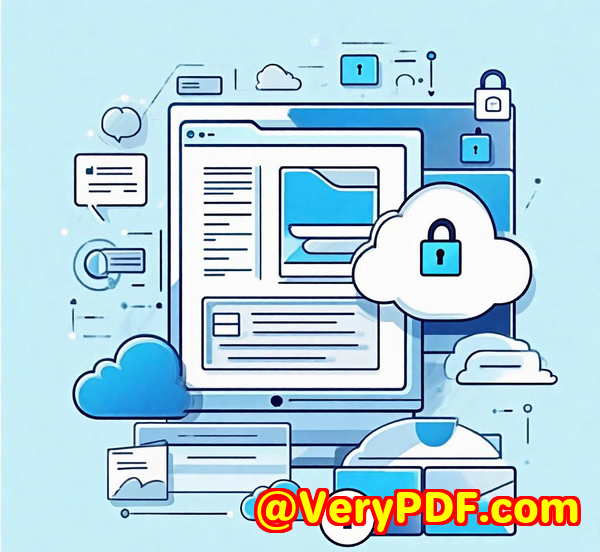
That’s where VeryPDF Secure PDF Sharing came into my lifeand honestly, it changed the way I handle sensitive documents. This isn’t just about sending PDFs; it’s about sharing PDFs with a link while tracking exactly who’s accessing your files, when, and how. If you’re tired of guessing if your files are being viewed or falling into the wrong hands, keep reading because this tool is a game changer.
Why Secure PDF Sharing Matters (And Who Needs It)
If you’re part of a legal team, sales department, marketing agency, or even an educational institution, you know the pain of juggling confidential files. You want to share proposals, contracts, reports, or learning materials quicklybut with privacy locked tight.
VeryPDF Secure PDF Sharing serves folks who need more than just a simple file transfer:
-
Legal professionals sending contracts who want to track if and when clients open files.
-
Marketing teams sharing campaign PDFs, eager to see which pages draw the most attention.
-
HR departments distributing sensitive onboarding documents that expire after a set time.
-
Sales reps wanting to know if prospects actually engage with their presentations.
-
Anyone managing bulk PDFs who wants to stop leaks or unauthorized distribution.
In short, if you care about controlling your PDF’s journey after sharing, this is for you.
Discovering VeryPDF Secure PDF Sharing
I first stumbled on this tool while searching for a way to ditch email size limits and gain more insight into document access. The VeryPDF Secure PDF Sharing SaaS platform lets you upload any PDFbig or smallthen share it via a secure link. But it’s way more than just a sharing service.
Here’s what stood out:
-
Password protection and access control: You can restrict who sees your PDFs, whether by password, email invite, or making links unlisted.
-
Link-based sharing with real-time tracking: Every time someone clicks your shared PDF link, you get stats on views, impressions, and even which pages they lingered on.
-
Batch sharing: Upload multiple files and share them all at once.
-
Branding: Add your company logo so your PDFs look professional and consistent.
-
Security features: Top-tier encryption and compliance with HIPAA and enterprise standards.
Let me walk you through the features that made a real difference for me.
Key Features That Work for Real-World Sharing
1. Upload, Brand, and ShareAll in One Place
Uploading PDFs is straightforward. You just drag and drop your fileseven multiple at onceand within minutes, you get a custom link ready to share. No more fussing with email attachment limits or worrying about large file sizes getting lost.
One of my favourite parts? I can slap my company’s logo on every document. It’s subtle, but having that branding across shared PDFs keeps things looking sharp and professional, especially when clients are opening these files.
2. Lock It Down with Passwords and Access Restrictions
Sharing a link is cool, but sharing a secure link is the real deal. VeryPDF lets you add passwords, restrict access to specific emails, or keep files unlisted so only invited viewers get in. Plus, you can set expiry dates or limit views and prints. This kind of control gave me peace of mind knowing sensitive PDFs won’t linger forever or get passed around uncontrolled.
For example, one time I needed to send a pricing proposal to a potential client with a deadline. I set the link to expire exactly a week later and limited printing to just one copy. This way, after the deadline, the document simply stopped being accessibleno awkward follow-ups needed.
3. Real-Time Tracking and Analytics
This feature alone is worth the price. Instead of guessing whether someone read the document, I can see detailed stats:
-
How many clicks the link got
-
Which pages grabbed the most attention
-
Who downloaded the file
-
What devices were used to open it
For instance, I noticed that a client skipped right past the intro and spent a lot of time on the pricing section. That insight helped me tailor my follow-up calls more effectively.
Even better, you can export the data through integrations like Zapier to manage everything in one place.
How VeryPDF Stands Out Against Other Tools
I’ve tried other PDF sharing tools before, but many fell short. Some only offered password protection, which feels weak because anyone with the password can forward the file. Others lacked tracking or made branding impossible.
VeryPDF’s use of public key technology and AES encryption means keys are never exposed to users or interfaces. Your documents are locked to authorised devicesif someone tries to copy protected files to another device, they won’t open. This is next-level security compared to simple password locks.
Also, the ability to instantly revoke access anytimewhether for one user or an entire batch of documentsis a lifesaver. If a contract is terminated or a staff member leaves, I don’t worry about outdated files floating around.
Practical Scenarios Where VeryPDF Really Shines
-
Legal Teams: Sharing sensitive contracts that need to expire after a certain date, with full tracking of who viewed what and when.
-
Sales & Marketing: Sending out sales decks and tracking engagement per recipient to personalise follow-ups.
-
HR & Training: Distributing onboarding manuals with restrictions on copying or printing.
-
Education: Sharing exams or assignments with watermarks to discourage cheating.
-
Publishing: Embedding interactive PDFs with quizzes or iframes, then sharing via QR codes or social media.
In every case, this tool gave me the confidence that my PDFs stayed protected and that I had full visibility on usage.
My Take: Why I Recommend VeryPDF Secure PDF Sharing
If you’re sharing important PDFs and need more than just a basic link, VeryPDF Secure PDF Sharing is a must-have.
It’s simple to use, packed with security features that don’t require a tech degree, and gives you powerful insights into document use. For anyone who handles confidential PDFs or wants to level up their sharing game, this tool is a no-brainer.
I’d recommend it to legal teams, marketers, HR prosreally anyone who cares about control and visibility.
Ready to try it out? Click here to start your free trial and see how sharing PDFs with a secure link and real-time tracking can transform your workflow: https://drm.verypdf.com/online/
Custom Development Services by VeryPDF
VeryPDF also offers tailored development services to match your exact needs. Whether you’re working on Linux, macOS, Windows, or mobile platforms, their experts can craft custom PDF processing utilities, virtual printer drivers, and document management tools.
Their development covers a broad tech stack, including Python, PHP, C/C++, JavaScript, .NET, and more, with a focus on security, document formats, OCR, barcode recognition, and cloud-based solutions.
If your project demands unique PDF features, integration, or workflow automation, reach out to VeryPDF’s support center at http://support.verypdf.com/ to discuss your requirements.
FAQs About VeryPDF Secure PDF Sharing
Q1: Can I share multiple PDFs at once with VeryPDF?
Yes, you can batch upload and share multiple PDFs via secure links simultaneously, saving time on large projects.
Q2: How does VeryPDF protect PDFs from being copied or printed?
The platform uses strong encryption, device locking, and DRM controls that can disable or limit printing and copying to prevent unauthorized distribution.
Q3: Can I track who accessed my PDF and when?
Absolutely. You get detailed access logs including views, clicks, devices used, and even which pages were viewed most.
Q4: Is it possible to revoke access to a shared PDF after sending it?
Yes, you can instantly revoke access for individual users or all users, regardless of where the PDF is stored.
Q5: Does VeryPDF comply with industry security standards?
Yes, the service meets enterprise-level security, including HIPAA compliance, and offers encryption standards aligned with US Government regulations.
Tags / Keywords
-
Secure PDF sharing
-
Share PDF with link
-
Track PDF access
-
PDF link sharing software
-
PDF document security
Sharing PDFs doesn’t have to be a headache anymore. With VeryPDF Secure PDF Sharing, you gain full control, crystal-clear tracking, and peace of mindall while making sharing effortless.