Retouch Graduation Photos Online Remove Objects for a Perfect Look with AI
Meta Description:
Remove unwanted objects from graduation photos online with AI. Clean up distractions in secondsno Photoshop skills needed.
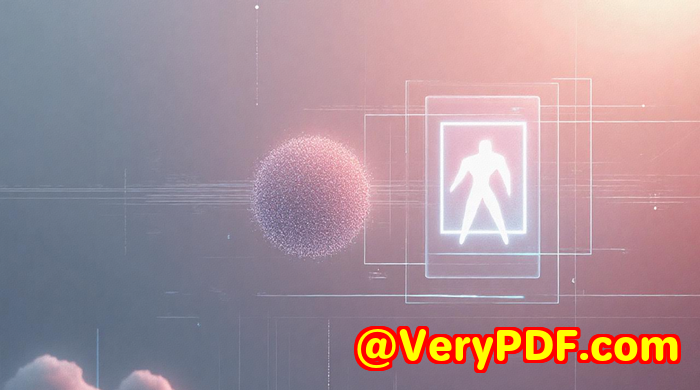
Every great photo has a “why did that have to be there?” moment
I remember scrolling through my graduation photos and just… cringing.
Not at me. Not at the robe. Not at the cheesy cap toss.
But at the random dude in the background biting into a sandwich like he was auditioning for a food commercial.
It wrecked the moment.
And it wasn’t just that photo.
Another one had a giant “Exit” sign right above my head. Another had a rogue hand from someone who jumped in last minute.
I thought, “Alright, I’ll fix this in Photoshop.”
But I didn’t know how to use Photoshop. And I didn’t want to spend hours watching YouTube tutorials on mask layers and clone stamps.
So I googled “Retouch graduation photos online remove objects” and landed on something that honestly felt like cheating (but the good kind):
VeryUtils Free Online AI Photo Object Remover.
Found it. Tried it. Instantly impressed.
I’m not gonna sugarcoat this.
I’ve tried free photo editing tools before. Most of them are either:
-
Too basic to actually help.
-
Stuffed with ads.
-
Or they slap a watermark right where your fix is.
VeryUtils Photo Object Remover wasn’t like that.
It loaded in seconds. No sign-up. No app download.
Just upload brush boom gone.
The sandwich guy? Gone.
Exit sign? History.
That extra hand? Vanished like it was never there.
And the crazy part? You can’t even tell anything was removed.
It blends the background so cleanly it’s like magic, but without the rabbit.
What is it, exactly?
It’s an AI-powered online photo editing tool built to remove unwanted stuff from images.
Think people, logos, signs, text, blemishes, even power lines.
You literally paint over what you don’t want, and the AI figures out what should be there instead.
Who’s it for?
-
Students fixing up their graduation or prom pics.
-
Travellers removing photobombers.
-
Social media content creators trying to get that clean, minimal look.
-
Online sellers erasing brand logos or background junk.
-
Anyone with an old photo they want to clean up.
Basically, if you’ve ever looked at a picture and said, “I love this, but”, this tool’s for you.
How it works (real simple)
Step 1: Upload your image (supports PNG, JPG, and most common formats).
Step 2: Use the brush tool to paint over the object.
-
Pro tip: Go slightly beyond the edge of the object.
-
Larger brush = faster clean-up for big stuff like backgrounds.
Step 3: Let the AI do its thing.
Wait a couple of seconds
Poofthe object’s gone, the background is blended, and it looks flawless.
Step 4: Download the edited image as a PNG.
No account. No watermark. No BS.
Let’s talk features (and real-world wins)
1. Remove people from photos
You know those dreamy travel shots you take only to have a crowd ruin them?
Same here.
I used the object remover on a beach photo where three strangers were standing behind me.
Brushed over them and just like that, clean sand and sky.
No weird smudges, no pixelated patches.
2. Erase logos, text, and watermarks
Sometimes I find an old meme or aesthetic image I want to repost or use as a background, but there’s some watermark slapped on it.
With Photo Object Remover, just draw over it.
The AI fills in what should be behind it even if it’s a patterned texture.
Use Case: I removed the time/date stamp from an old scanned photo of my parents.
Now it looks like it was taken yesterday.
3. Fix up skin & facial retouching
We’ve all had that one profile picture where we looked except for a random blemish.
No need for Facetune.
Just paint over a pimple, wrinkle, or scar.
It smooths it out naturally.
It’s subtle, not plastic. Think “a good night’s sleep,” not “Instagram filter overload.”
Why I stuck with this tool over Photoshop or apps
I’ve used Photoshop. It’s powerful. But unless you know your way around layers and clone tools, it’s a pain.
I’ve tried mobile apps. Most want a monthly fee.
Or worse they charge you just to save the edited photo.
VeryUtils Photo Object Remover?
-
Free.
-
No install.
-
Does one thing really well.
Plus, it works in your browser. I used it on my phone, my laptop, even on a friend’s tablet. Same clean UI, same great results.
It’s not just for graduation photos
Here are more times I used it:
-
Old photo restoration: Scanned an old family portrait with tears and scratches. Brushed them out. It looks brand new.
-
Product shots: I help a friend with her Etsy store. We cleaned up backgrounds and removed brand logos from props.
-
Event posters: Took a great shot from a concert, but there was a giant sponsor logo in the corner. Removed it, and now it’s the wallpaper on my desktop.
Who should be using this?
If you’re:
-
A student with a cluttered photo album.
-
A photographer looking to streamline edits.
-
A business owner managing product images.
-
A digital creator polishing content for your socials.
-
A regular human who wants their pictures to look better without a PhD in photo editing
This is your tool.
Real problems it solves
-
Cluttered backgrounds ruining your photos.
-
Unwanted text or logos making images unusable.
-
Skin blemishes you want to quickly clean up.
-
Visual distractions stealing focus from your main subject.
-
Old images that need love (scratches, tears, age damage).
I recommend it because it works
No fluff here this tool saved me hours.
I didn’t have to learn software.
I didn’t have to download anything.
I didn’t have to pay a cent.
And the results? Look pro.
I’d recommend this to anyone who wants to clean up their images quickly, easily, and with zero learning curve.
Try it for yourself here:
https://veryutils.com/photo-object-remover
Custom Development Services by VeryUtils
Need something more tailored?
VeryUtils offers custom solutions that go way beyond photo editing.
Whether you need custom-built PDF tools, OCR solutions, printer drivers, or API monitoring tools, their dev team knows how to build it.
They work across:
-
Windows, Linux, macOS
-
Python, PHP, C++, C#, .NET
-
Virtual Printer Drivers (PDF, EMF, PCL)
-
Hook layers for system-level monitoring
-
OCR + barcode recognition
-
Report/document form generation
-
Font tech, DRM, security, digital signing
-
Cloud-based conversion/viewing
You’ve got a specific problem?
They’ll engineer the answer.
Hit them up at: http://support.verypdf.com/
FAQs
How does the Photo Object Remover work?
It uses AI to fill in the area you select by analysing the surrounding pixels. Just brush over what you want gone and download the new image.
Can I remove people from photos with this?
Yes. Just brush over the person you want to remove. Works best when the background is consistent.
Does it cost anything?
Nope. It’s free to use, no sign-up needed, and no watermarks on your images.
Is this better than Photoshop or FaceTune?
Depends on your