Remove Background Text in Flyers and Posters Before Reuse with AI Photo Cleaner
Meta Description:
Tired of reusing flyers covered in old text? Here’s how I use AI Photo Object Remover to clean them up in seconds.
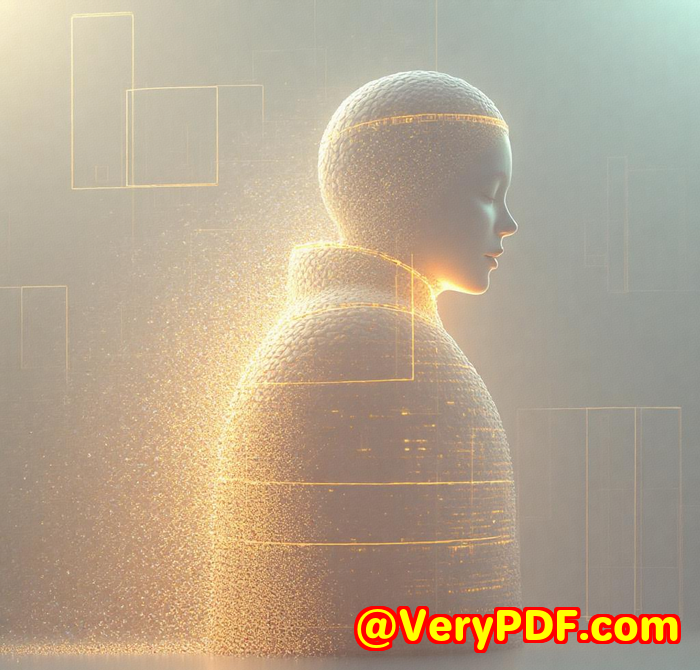
Every designer’s worst Monday…
You open your inbox, and boomfive last-minute poster edits for this week’s events.
All of them are old designs reused from last year, and every single one is stamped with outdated text and promo banners. You don’t have time to remake them from scratch. But slapping new content over the top just looks messy.
Sound familiar?
I’ve been there more times than I’d like to admit. Clients want quick turnarounds and high-quality results, but give you low-res JPEGs with clashing fonts, random background objects, and watermark text that’s baked into the image.
That’s when I found VeryUtils Free Online AI Photo Object Remover.
And honestly? Game-changer.
How I Clean Old Posters Without Photoshop (and Without Losing My Mind)
I stumbled on VeryUtils Photo Object Remover while trying to salvage an old restaurant menu flyer.
It had an outdated promo “2-for-1 Chicken Wings Every Thursday” right in the centre. Problem? The owner now wanted to push their new vegan options. The original PSD was long gone, and the JPEG? Low-quality and cluttered.
Photoshop’s clone stamp tool was a pain. Too slow. Too obvious. Too much cleanup.
That’s when I found the Photo Object Remover tool on VeryUtils’ site:
https://veryutils.com/photo-object-remover
No login. No download. Just upload, mark the area, and it’s gone.
Let me walk you through exactly how I use it and why it’s now permanently bookmarked in my browser.
What is Photo Object Remover?
It’s an AI-powered inpainting tool designed to clean up your images.
You highlight the unwanted object text, logo, person, stain, anything and the AI fills in the gap using the surrounding pixels. It’s like digital magic but without the wand-waving.
No Photoshop skills needed. No layers. No masking.
You upload your image, brush over what you don’t want, hit go, and download the cleaned-up version. Done in under a minute.
Who’s This For?
Designers, obviously.
Marketers, without access to original source files.
Photographers, cleaning up blemishes.
Small business owners, repurposing content on the fly.
eBay sellers, removing logos or labels.
Social media managers, who want to keep posts clean.
If you work with images and ever say “Ugh, I wish I could just delete that bit,” this tool’s for you.
Why I Keep Coming Back To It
Removes text like it was never there
Most of my use cases involve flyers or posters where someone slapped text straight onto an image. That’s fine until you want to reuse the design and don’t have the original files.
With this, I just brush over the text. Doesn’t matter if it’s over a photo or flat background it’s gone, and the background looks natural.
Super fast
You don’t realise how much time you waste opening design software until you use something like this. It’s:
-
Browser-based (no install)
-
Three-step workflow: Upload, brush, download
-
No registration required
I once removed four different labels from a product photo in under 60 seconds.
Fixes messy backgrounds
In one case, I had a poster with confetti graphics in the background. After removing a date range from the top, I expected weird blur patches. Nope the AI patched it with more confetti, and you couldn’t even tell anything was changed.
It doesn’t just blur stuff out. It actually fills in what should be there.
Great for cleaning up social posts
You know those screenshots you grab last-minute for social? Sometimes there’s a name, timestamp, or icon you don’t want people to see.
I use this tool all the time to brush over tiny icons, reaction counters, or timestamps before posting.
When It Really Saved My Skin
Story time:
I had a local client with zero budget ask me to update a set of posters but all they had were old print scans. Actual scans. The dates were off, prices changed, and one still had a location that closed down.
Instead of spending hours rebuilding from scratch, I ran them through the VeryUtils Photo Object Remover.
-
Removed the date ranges
-
Deleted the address line
-
Cleaned out some promo icons
-
Smoothed out background artefacts
All in one afternoon.
The result? Clean posters, ready to update with new info, without anyone realising they were reworked.
That one job alone paid for the hours I didn’t spend rebuilding the whole design.
How To Use It (The Actual Steps)
Here’s my go-to process:
-
Upload your image
-
Supported formats: PNG, JPG
-
No size restrictions
-
-
Brush over the unwanted part
-
Adjust brush size if needed
-
Go a bit wider around the object for best results
-
-
Let the AI do its thing
-
Takes a few seconds
-
Preview looks seamless
-
-
Download the fixed image
-
Save as PNG
-