Read Long Contracts in Minutes: How AI PDF Chatbot Cuts Legal Review Time by 80%
Every Monday morning, I used to dread digging into a mountain of scanned contracts. The PDFs were dense, filled with legal jargon, and often required flipping back and forth to catch every detail. It felt like a giant time sink, slowing down the whole team’s workflow. I’m sure many legal professionals, contract managers, and compliance officers know exactly what I’m talking aboutthose endless hours spent trying to extract key points or summarise lengthy agreements.
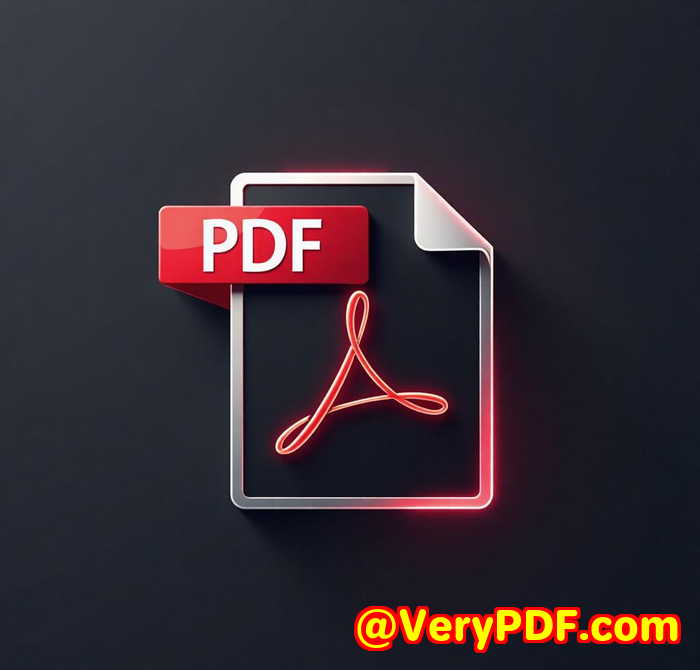
That all changed when I discovered the VeryUtils AI Chatbot Custom Development Service. It’s a game-changer if you regularly deal with hefty PDFs like contracts, research papers, or technical manuals. Instead of manually combing through every page, you chat with the document, ask questions, and get precise answersfast. The idea of ‘chatting with a PDF’ might sound a bit sci-fi, but it’s exactly how I cut my contract review time by over 80%.
How VeryUtils AI Chatbot Became My Legal Review Copilot
I stumbled across VeryUtils while searching for a smarter way to handle PDFs without sacrificing accuracy. The product is a seamless integration of ChatGPT with PDF documents, letting you interact directly with your files. It works on Windows, Mac, and even iPhone, so you’re not chained to one device.
Here’s why it works so well for legal folks and anyone swamped by large documents:
-
Instant answers from complex PDFs: Instead of skimming dozens of pages, you type questions like “What are the termination clauses?” or “List all indemnity obligations,” and the chatbot fetches relevant text instantly.
-
Automatic summaries: For those contracts that run for pages on end, VeryUtils generates neat summaries, saving you hours.
-
Multi-document chat: Need an overview from several contracts or related files? Merge them in the chatbot and get a combined analysis.
-
OCR-powered image recognition: Even scanned PDFs with images or embedded text get processed correctly, no more guessing what’s in those blurry scans.
My first test was brutala 120-page vendor contract packed with legalese. Normally, it would have taken me a full day just to understand the core terms. Using VeryUtils, I typed out a few targeted questions. In minutes, I had clear answers and a solid summary ready to share with the team. The chatbot even suggested related questions I hadn’t thought of, like potential penalty clauses or renewal conditions.
Why VeryUtils Beats Other PDF Tools
I’ve tried other PDF readers and legal document review software before. Here’s what sets VeryUtils apart:
-
No heavy UI or complex menus: You simply open your PDF and start chatting. The learning curve is zero compared to bulky software that requires training.
-
Supports over 100 languages: Handy if you’re dealing with international contracts or research documents.
-
Works on mobile: I’ve used it on my iPhone while commuting, making use of previously wasted time.
-
Precision through page extraction: You can isolate specific pages to get laser-focused answers, ideal for digging into amendments or annexes.
-
Continuous AI model updates: VeryUtils uses ChatGPT-3.5-Turbo but is always improving, so you get the latest in AI tech without switching tools.
Some older tools either struggle with scanned PDFs or don’t support interaction beyond simple text searches. VeryUtils understands the document’s structure, so the answers are context-aware, not just keyword matches.
Real-World Scenarios Where VeryUtils Shines
This AI PDF chatbot isn’t just for legal teams. I’ve seen it help:
-
Contract Managers: Speed up negotiations by instantly pinpointing obligations and deadlines.
-
Researchers and Academics: Summarise lengthy studies or extract specific data points without wading through paragraphs.
-
Compliance Officers: Quickly audit policy documents for critical clauses.
-
Finance Teams: Review dense reports or financial contracts and pull key figures without manual calculations.
-
Students and Educators: Turn textbooks and lecture notes into interactive study sessions.
For me, the biggest win was reclaiming hours each week that I used to spend trapped in PDF hell. Instead, I focus on strategic decisions and let the AI handle the grunt work.
Key Features That Saved My Time
-
Chat with Any PDF, Anytime: Whether it’s on desktop or mobile, just upload your file and start asking. No setup fuss.
-
Copilot for Your Workflows: Beyond chatting, it helps convert, merge, and organise PDFs through simple commands.
-
Language Flexibility: Multilingual support made reviewing contracts from different countries effortless.
-
Smart Page Extraction: Zoom in on sections that matter without distraction.
-
OCR for Images: No more blind spots in scanned documents or image-heavy files.
Using these features, I slashed contract review time dramatically, avoided human errors from manual reading, and got clearer insights than ever.
Why I Recommend VeryUtils AI Chatbot
If you deal with large volumes of PDFslegal contracts, policy documents, or technical manualsthis tool is worth a serious look.
It’s not just about saving time; it’s about working smarter, cutting the clutter, and making better decisions faster.
I’d recommend it to:
-
Legal teams drowning in contracts.
-
Compliance pros auditing documents.
-
Researchers wanting faster data extraction.
-
Anyone who hates endless PDF scrolling.
Give it a try for yourselfclick here to start your free trial: https://veryutils.com/chatpdf. Once you see how easy it is to chat with your PDFs, you’ll wonder how you ever worked without it.
Custom Development Services by VeryUtils
VeryUtils doesn’t just stop at ready-made tools. They offer tailored development to fit your specific needs.
Whether you need PDF solutions on Linux, Windows, or macOS, or want custom workflows built using Python, PHP, C++, or .NET, VeryUtils has you covered.
They can create:
-
Windows Virtual Printer Drivers for PDFs, EMFs, images.
-
Systems to capture and monitor print jobs across all Windows printers.
-
Document format processing for PDF, PCL, Postscript, EPS, and Office files.
-
Barcode recognition, OCR, and table extraction tech for scanned documents.
-
Cloud-based conversion, digital signatures, DRM protection, and much more.
For projects requiring specialised PDF or document handling solutions, reach out via their support centre at http://support.verypdf.com/ to explore custom options.
FAQs About VeryUtils AI PDF Chatbot
Q: Can VeryUtils AI Chatbot handle scanned contracts with images?
A: Yes, it uses OCR technology to read text inside images, so scanned contracts are fully searchable and interactive.
Q: Is an internet connection needed to use the chatbot?
A: Yes, the AI chatbot requires an online connection because it works with OpenAI’s ChatGPT API.
Q: What platforms does the chatbot support?
A: It runs on Windows, Mac, iPhone, and iPad. Android support is coming soon.
Q: How accurate are the chatbot’s answers?
A: VeryUtils analyses PDF content semantically and uses ChatGPT-3.5-Turbo, providing context-aware and precise responses.
Q: Can I merge multiple PDFs to chat with them as one document?
A: Absolutely. You can combine PDFs inside the chatbot to get holistic answers from all files.
Tags and Keywords
-
AI PDF chatbot
-
Legal contract review software
-
PDF document analysis
-
OCR PDF reader
-
Contract management tools
If you’re serious about speeding up how legal teams process scanned PDF contracts efficiently, VeryUtils AI Chatbot is your secret weapon. It turns mountains of documents into instant knowledge no more drowning in pages.