Protect PDF newsletters with subscription-only access and DRM
If you’re publishing a newsletter, there’s a good chance it’s filled with content you’ve worked hard onoriginal insights, market data, and maybe even premium advice that shouldn’t be floating around Reddit three hours after it goes live.
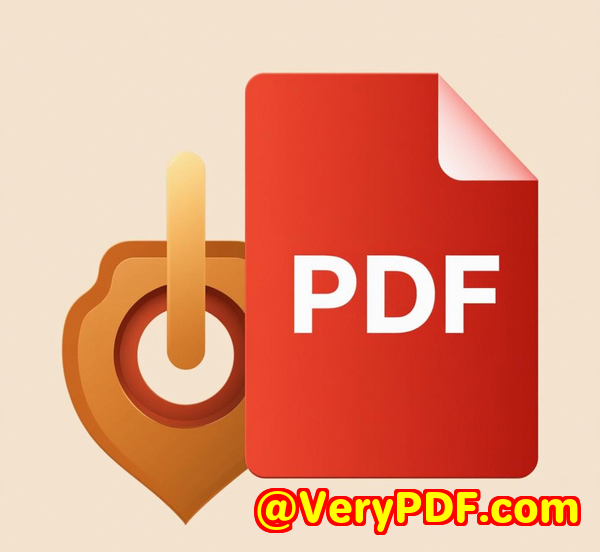
That’s exactly where I was a few months ago.
I had spent weeks building a high-value newsletter for a niche consulting audience. The problem? As soon as it hit inboxes, the content started showing up in places it shouldn’tforums, PDFs circulating in group chats, even embedded in random blogs. All of that work, just copied and pasted, zero attribution. That’s when I realised: email security isn’t real security. I needed a way to protect PDF newsletters with subscription-only access and DRMwithout complicating the reader experience.
I went hunting for a fix.
The tool that changed the game: VeryPDF Secure PDF Sharing
I stumbled onto VeryPDF Secure PDF Sharing by accident. One of my clients was using it for legal contracts, and after poking around, I realised it wasn’t just for enterprise docs. It worked perfectly for digital publishers too. Think of it like digital rights management without the bloat.
Upload your PDF.
Lock it down with a few toggles.
Send the link.
Done.
There’s no need for the user to install anything, and the document stays locked regardless of where it lands.
Now I use it weekly to deliver premium newsletter issues with total control.
Who this is for (and who it’s not)
If you’re running a subscription-based newsletter, eBook series, training content, or distributing anything valuable as a PDF, this is for you.
This is not for you if:
-
You’re okay with people resending your content without limits
-
You don’t care about monetising your IP
-
You just want basic Google Drive sharing
But if you’re a coach, creator, publisher, or run any paid communitythis is your silent guardrail.
Why I ditched password-protected PDFs forever
Passwords are useless. Let’s be honest.
You can slap a password on a PDF, but if your user decides to forward the file along with the password to five other people? That’s game over.
Here’s what VeryPDF does instead:
-
DRM tied to devices your newsletter gets locked to the subscriber’s specific device. Forwarding it? Pointless.
-
No exposed keys even you don’t have to manage encryption keys. Everything runs through secure public key tech.
-
Dynamic watermarks every page of your doc can show who opened it, when, and from where (username, email, IP). It’s a massive sharing deterrent.
I tested it by sending one of my issues to myself on two devices. Only the registered one opened it. The other? Denied.
That’s exactly what I needed.
Cool stuff that impressed me (beyond security)
Let’s talk user experience.
A lot of DRM tools feel like a trip to the DMV. Clunky, overkill, and annoying for the end-user.
VeryPDF’s interface is refreshingly simple:
-
Upload PDF drag and drop or batch upload.
-
Add branding drop in your logo or use your custom domain. My links now look like they came from me, not some generic app.
-
Set expiry rules want your PDF to disappear after 3 days? 5 views? 1 print? Done.
-
Control printing and screen grabs disable them entirely or allow just a few copies with watermarking.
-
Real-time updates make changes to the PDF, and the link reflects it instantly. No need to resend.
That last one’s a life-saver. I once spotted a typo right after sending my newsletter. Normally, that’s a nightmare. With VeryPDF, I just updated the file. Everyone accessing the link saw the corrected version. No drama.
How I use it in my workflow
Here’s my actual weekly process:
-
Finalise the PDF version of my newsletter.
-
Upload it to VeryPDF Secure PDF Sharing.
-
Set it to expire after 5 views or 3 days.
-
Disable print/screen grab.
-
Add dynamic watermark (includes subscriber’s name + email).
-
Generate a unique, branded link for each subscriber via email automation.
That’s it.
No one shares it. If they try, the watermark tells me exactly who leaked it. But in 6 months of usezero leaks.
What makes it better than the alternatives
Here’s what I’ve used in the past, and why I left:
-
Adobe password protection: too easy to crack, too easy to forward.
-
Google Drive links: people can just download and distribute freely.
-
Dropbox with expiring links: no real control over usage once downloaded.
-
Content platforms like Substack or ConvertKit: great for distribution, but zero DRM or protection.
VeryPDF fills that hole.
It’s built for secure external document sharing, without the typical enterprise baggage. No weird plugins. No need to onboard users into a whole new system. It just works.
Best use cases beyond newsletters
If you’re wondering whether this only works for newslettersnope.
Here are a few other perfect fits:
-
eBooks that you sell but don’t want pirated
-
Client reports with sensitive data
-
Course PDFs that are behind a paywall
-
Freelance deliverables that shouldn’t be reused by non-clients
-
Event briefings for paid attendees
-
Investor pitch decks you want to keep confidential
If it’s a PDF and it’s valuableyou should be locking it down.
Quick takeaways
Let’s break this down:
-
You want to protect PDF newsletters with subscription-only access and DRM? This is your tool.
-
You need real protection, not cosmetic passwords.
-
You value control and simplicity? VeryPDF nails both.
-
You want to revoke access at any time? Done.
-
You want insights into who’s reading and how? You got them.
If you’re sending PDFs that matter, don’t leave them defenceless.
Try it here: https://drm.verypdf.com/online/
Custom PDF Solutions by VeryPDF
Beyond newsletter security, VeryPDF can build solutions tailored to your business.
Whether you’re on Windows, Linux, macOS, or mobile, they’ve got serious dev chops. They offer custom tools built with:
-
Python, PHP, C++, JavaScript, .NET, C#, and more
-
PDF printer drivers for generating PDFs from any print command
-
Document monitoring tools that intercept and log file activity
-
OCR, table recognition, and barcode tech
-
Cloud-based viewers, converters, and secure file managers
-
TrueType font management, digital signature systems, and even DRM layers for Office documents
If your workflow involves sensitive docs and you’re not seeing an out-of-the-box fix, they’ll build it. Hit up their support centre: http://support.verypdf.com/
FAQs
1. Can I share a PDF via link without letting people download it?
Yes. VeryPDF lets you restrict downloads and even screen grabs. You’re fully in control.
2. Can I revoke access after someone receives the link?
Absolutely. You can revoke by user, document, or bothanytime.
3. Does this work for teams or just solo creators?
Both. I started solo, but my client’s legal team uses it across departments. It scales.
4. Can I track how many times my PDF was viewed?
Yes. You get logs for views, prints, device type, and even geo-location.
5. What’s better about this than password-protected PDFs?
Passwords can be shared. DRM can’t. Your document stays locked, even if the link leaks.
Keywords / Tags
-
protect PDF newsletters with subscription-only access and DRM
-
secure PDF sharing
-
prevent unauthorised PDF distribution
-
DRM PDF solution
-
track shared PDFs
-
revoke PDF access
-
dynamic watermarking
-
PDF expiry control
-
protect client deliverables
-
secure document sharing tool