PDF Security for Freelancers: How to Protect Your Work and Intellectual Property
Meta Description:
Freelancers, here’s how to lock down your PDFs with VeryPDF Cloud DRM Protector and stop clients from misusing or leaking your hard-earned work.
Every time I sent out a client draft, a part of me clenched up.
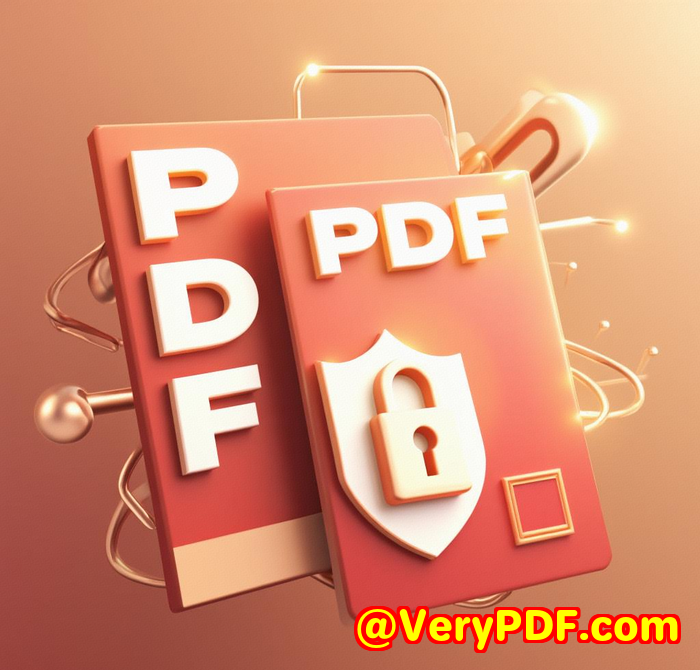
I’d pour hours into a design, a proposal, or a piece of contentonly to send it out as a PDF and hope it didn’t get stolen, copied, or worse, passed around like free samples at Costco.
Freelancers live and die by their work. We don’t have legal teams behind us. And chasing unpaid invoices is hard enoughlet alone proving someone stole your work or breached a license agreement.
If you’ve ever worried that your client might repurpose your PDF without paying for it, you’re not paranoid. You’re smart.
Let’s talk about how I finally solved this with VeryPDF Cloud DRM Protectora PDF security tool that gives freelancers full control over their intellectual property.
What Is VeryPDF Cloud DRM Protector?
It’s like putting a digital deadbolt on your PDFs.
VeryPDF Cloud DRM Protector gives you full control over how your PDFs are usedeven after you send them out. You can stop printing, copying, screen grabbing, even set expiry dates or limit how many times someone can open the file.
No joke, this thing lets you:
-
Revoke access instantlyanywhere, anytime
-
Add dynamic watermarks with the user’s name and email
-
Track who’s viewing and printing your files
-
Restrict access to specific devices or locations
I stumbled on it after a nightmare scenario where a prospect I sent a strategy deck to ghosted meand then six months later, I found my ideas on their website.
I knew I needed something better than password protection. I needed digital rights management (DRM). This tool delivered.
Who Is This For?
If you’re:
-
A freelancer or consultant sending proposals, reports, designs, or copy
-
A coach, course creator, or eBook seller worried about content piracy
-
A designer or architect sharing project drafts
-
A small agency owner sending deliverables to clients
then this is for you.
You don’t need to be techy. I’m not. But once I set it up, it was like flicking a switch. Total peace of mind.
My Favourite Features (and How I Use Them)
Here’s how I’m locking down my PDFsand keeping my IP safe.
1. Access Expiry and View Limits
I set all client proposals to expire in 7 days. That way, they don’t keep passing it around internally or reusing it in future projects.
For training material and PDF downloads, I limit views to 3 per device. That stops people from forwarding it endlessly.
2. Dynamic Watermarks
When a user opens the PDF, it automatically shows their email address and timestamp. If they print it or screenshot it, I know exactly who leaked it.
It’s not just security. It’s a deterrent. People behave differently when they know their name’s on the file.
3. Revoking Access
Had a client ghost me after getting the first draft?
No problem. I log into my dashboard and instantly revoke access to their protected PDF. Doesn’t matter if they downloaded it alreadythe file won’t open anymore.
This is game-changing.
Tracking Use
You can also see:
-
How many times a file was opened
-
When it was viewed or printed
-
Which device or OS was used
I use this to track if a client even looked at the file. It’s also useful in disputes. If they say, “We never opened it,” but I see they viewed it 4 times well, receipts don’t lie.
Why Other Tools Don’t Cut It
Let’s be real: standard PDF tools like Adobe Acrobat let you pretend you’ve secured your files.
-
Passwords? Easy to crack.
-
Print restrictions? Can be bypassed by printing to PDF.
-
Watermarks? Anyone can remove a static image in 2 clicks.
VeryPDF Cloud DRM Protector doesn’t mess around.
It uses US government-level AES encryption, and its restrictions can’t be stripped off by just opening in a different reader.
It’s cloud-based too, so you don’t need to send bloated files or install anything on your client’s side. You just send them a link to the secure PDF.
Use Cases That Make Sense
Here’s where this software shines in real-world freelance work:
-
Designers: Send drafts with watermarks and no print/copy permissions
-
Writers: Share content that can’t be copied or printed until paid for
-
Course Creators: Distribute eBooks or lesson PDFs that expire after a trial
-
Consultants: Send strategy decks with limited views and track access
-
Photographers: Send proofs that can’t be screen captured or downloaded
It fits into your workflow without friction. It took me less than 30 minutes to secure my first batch of client PDFs.
Bottom Line
You can’t afford to lose your work to piracy, client misuse, or plain bad actors.
VeryPDF Cloud DRM Protector puts the power back in your hands. You control how, where, and when your PDF is accessed. No more sleepless nights wondering if your file is floating around Slack groups or Facebook.
I’d recommend this to any freelancer who creates original work and sends it via PDF.
If that’s you, do yourself a favour and protect your PDFs now.
Start your free trial here https://drm.verypdf.com/
Custom Development Services by VeryPDF
Need a DRM solution tailored to your environment or workflow?
VeryPDF offers custom development services across Windows, Linux, macOS, Android, iOS, and cloud platforms.
They build:
-
Custom PDF tools using C++, C#, Python, Java, and more
-
Virtual printer drivers for capturing print jobs and converting them to PDF
-
Document monitoring systems that hook into Windows APIs
-
OCR and barcode recognition tools for scanned documents
-
Secure content delivery systems for cloud-based document workflows
-
PDF security layers including DRM, watermarking, and digital signatures
If you need something uniquesay, a DRM system embedded in your app or a custom PDF viewer for protected contentreach out to them here:
FAQ
1. Can I use VeryPDF DRM to protect an eBook I sell online?
Yes. You can secure it with expiry dates, watermark it with the buyer’s info, and even revoke access if needed.
2. Do recipients need to install software to open protected PDFs?
No. VeryPDF Cloud DRM Protector works through the cloud. You just send them a link.
3. What happens if someone screenshots the PDF?
Screen capturing is blocked by default. And dynamic watermarks make leaks traceable.
4. Can I stop clients from printing my work?
Absolutely. You can block printing completely or limit the number of prints allowed.
5. Is there a way to track if my document was opened or printed?
Yes. You get detailed logs showing views, prints, devices used, and more.
Tags / Keywords
-
PDF DRM protection for freelancers
-
Protect PDF intellectual property
-
Secure client proposals with PDF DRM
-
VeryPDF Cloud DRM Protector
-
Stop PDF sharing and copying
-
Watermark PDF with user info
-
Track PDF views and prints
-
Freelance document security
-
Expiring PDF links
-
Prevent screenshot of PDFs