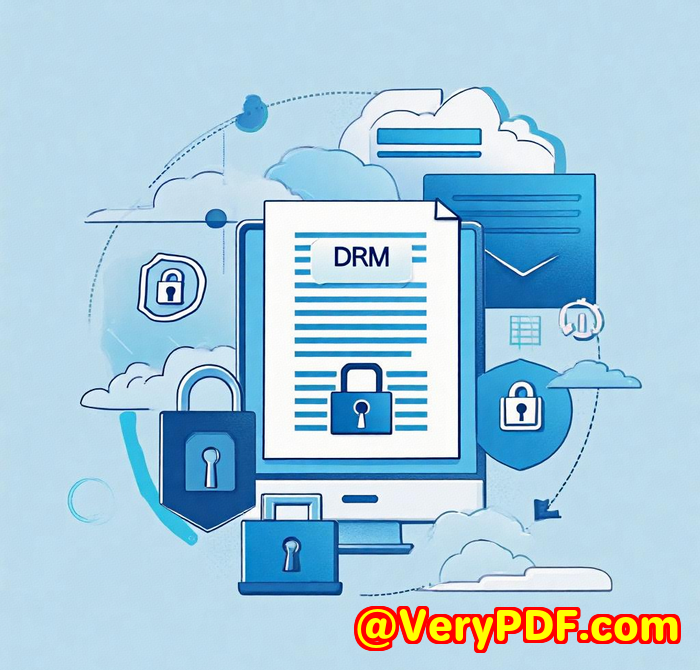Selling Worksheets Online Make Sure Each Copy Is Secure and Traceable
Selling Worksheets Online? Make Sure Each Copy Is Secure and Traceable
Selling digital content, like worksheets, training materials, or eBooks, has never been easier. But with the freedom to sell comes the risk of losing control over your intellectual property. I remember when I first started selling my worksheets online. It was great getting those initial sales, but then I noticed a few worrying things: my customers were sharing my content without my permission. Others were printing and distributing it. Suddenly, what I had worked hard on seemed to be everywhere, except in my bank account.

This is where VeryPDF DRM Protector for Amazon eBook Seller stepped in. This tool not only secured my worksheets but also gave me peace of mind knowing that I had full control over who could access, view, and share my files. It’s been a game-changer in terms of protecting my work and making sure it’s traceable.
How VeryPDF DRM Protector Works for Sellers
If you’re an eBook seller on Amazon or you’re selling any digital content, VeryPDF DRM Protector could be your best friend. It’s an all-in-one tool that makes it simple to lock down your PDFs, images, videos, and even audio files. And the best part? There’s no complicated setup or account creation. You can get started right away.
Here’s a quick rundown of what it offers:
-
Password protection Protect your content from unauthorized access.
-
Control over distribution Prevent sharing, printing, copying, or downloading.
-
Activity tracking See exactly who viewed your files and for how long.
-
Watermarking Automatically add user-specific watermarks, so you know exactly who leaked your content.
-
Expiry dates and restrictions Limit how long users can access your content.
-
Secure encryption AES encryption keeps your content safe from prying eyes.
Real Use Cases: How I Use It
For me, the most valuable feature of VeryPDF DRM Protector is the ability to control who can access my worksheets, and under what conditions. I’ve got several worksheets that I sell on Amazon. In the past, it felt like I had no control over them once someone bought them. But now, I can set limits on how many devices can access the file, restrict access to specific regions, and even revoke access altogether if someone tries to share my content.
One instance that really highlighted the power of DRM Protector was when I noticed a worksheet being distributed on social media. I quickly checked the analytics provided by VeryPDF DRM Protector and found out who had accessed it. The watermark showed the exact person responsible. I was able to revoke their access immediately and stop any further distribution.
Plus, the tool makes it easy to add watermarks to sensitive documents. As soon as someone downloads a copy, their email address is embedded into the document. It’s a simple but effective deterrent against leaks.
Key Features That Set VeryPDF DRM Protector Apart
-
Dynamic watermarking You can automatically embed the recipient’s details into the document. If it’s shared or leaked, you’ll know who did it.
-
Expiry controls Set your document to expire after a certain number of views, or at a specific date. I use this for exclusive content that I want to restrict access to after a certain time.
-
Advanced reporting Get full visibility into how your files are being used. Track user location, usage times, and whether your documents are being printed or downloaded.
-
Device and IP restrictions Limit access to certain devices or locations. This adds an extra layer of control for high-value content.
Why I’d Recommend It
If you’re serious about selling digital products and protecting your content, I’d highly recommend VeryPDF DRM Protector. Whether you’re selling worksheets, eBooks, or any other digital files, this tool will give you the security you need to keep your intellectual property safe from unauthorized use. The best part is, it’s easy to use and requires no complicated setup.
I’ve been using it for a while now, and it has drastically reduced the worry of my content being pirated or shared without my permission. With the comprehensive control over distribution and access, it’s helped me focus on what matters most creating valuable content for my customers.
[Start your free trial now and boost your content protection: https://drm.verypdf.com/]
Custom Development Services by VeryPDF
VeryPDF offers comprehensive custom development services to meet your unique technical needs. Whether you require specialized PDF processing solutions for Linux, macOS, Windows, or server environments, VeryPDF’s expertise spans a wide range of technologies and functionalities.
VeryPDF’s services include the development of utilities based on Python, PHP, C/C++, Windows API, Linux, Mac, iOS, Android, JavaScript, C#, .NET, and HTML5. VeryPDF specializes in creating Windows Virtual Printer Drivers capable of generating PDF, EMF, and image formats, as well as tools for capturing and monitoring printer jobs, which can intercept and save print jobs from all Windows printers into formats like PDF, EMF, PCL, Postscript, TIFF, and JPG. Additionally, VeryPDF provides solutions involving system-wide and application-specific hook layers to monitor and intercept Windows APIs, including file access APIs.
VeryPDF’s expertise extends to the analysis and processing of various document formats such as PDF, PCL, PRN, Postscript, EPS, and Office documents. The company offers technologies for barcode recognition and generation, layout analysis, OCR, and OCR table recognition for scanned TIFF and PDF documents. Other services include the development of report and document form generators, graphical and image conversion tools, and management tools for images and documents. VeryPDF also provides cloud-based solutions for document conversion, viewing, and digital signatures, as well as technologies for PDF security, digital signatures, DRM protection, TrueType font technology, and Office and PDF document printing.
If you have specific technical needs or require customized solutions, please contact VeryPDF through its support center at http://support.verypdf.com/ to discuss your project requirements.
FAQ
1. What is DRM Protector for Amazon eBook Seller?
DRM Protector is a tool that helps you protect your digital content, such as eBooks and worksheets, from unauthorized access, sharing, and distribution.
2. How does watermarking work?
Watermarking automatically adds the recipient’s details, such as their email address, into the document. This helps trace any leaks or unauthorized sharing.
3. Can I track who’s accessing my content?
Yes! The tool provides detailed analytics, showing who viewed your files, where they’re located, how long they spent on the file, and if they printed or downloaded it.
4. Can I restrict access to specific countries or devices?
Absolutely. You can restrict access based on IP addresses, specific devices, or set expiry dates for your documents.
5. Is there a free trial?
Yes, you can start using VeryPDF DRM Protector for free and test out all the features before deciding to commit.
Tags or Keywords
-
DRM Protector
-
eBook security
-
digital content protection
-
PDF watermarking
-
Amazon eBook Seller