How to Prevent Amazon Buyers from Taking Screenshots of Protected PDF eBooks
Meta Description:
Learn how to stop Amazon buyers from taking screenshots of your eBooks using VeryPDF DRM Protector. Keep your content secure and under your control.
Every time I saw my eBook shared in a random Telegram group, I cringed.
I’d spent months researching, writing, and editingonly to have someone screenshot every page and share it like it was their own.
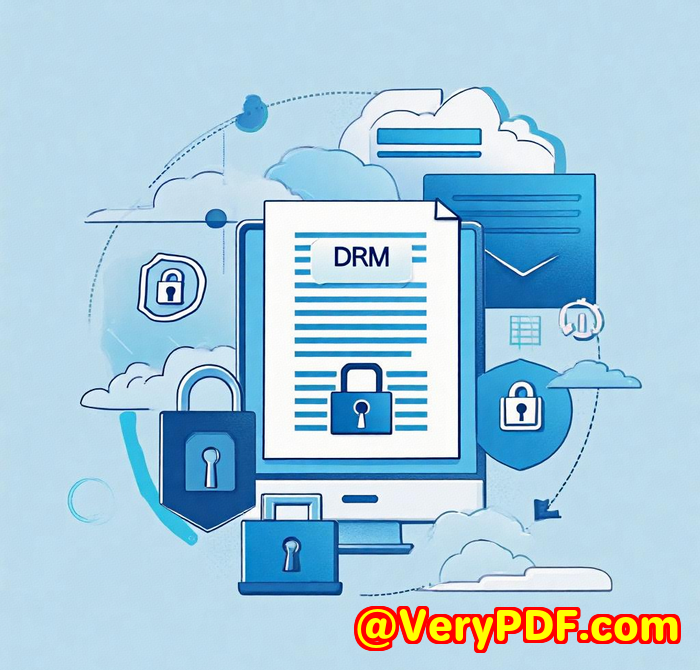
It’s not just about losing money.
It’s about losing control.
If you’re selling eBooks on Amazon and worried about buyers taking screenshots, leaking chapters, or redistributing your content like it’s free candyyou’re not alone.
I’ve been there.
That’s when I found VeryPDF DRM Protector for Amazon eBook Seller. Total game changer.
How I finally took back control of my eBooks
I came across VeryPDF DRM Protector after venting in an indie author forum. Someone casually dropped the link, said it “stopped 90% of the freeloaders,” so I gave it a shot.
I was sceptical at first.
No downloads? No credit card? No account?
Sounded like one of those gimmicky tools.
But within 10 minutes, I’d locked down my entire PDF library tighter than Fort Knox.
And here’s the kicker: it actually discourages screenshotswhich is exactly what I needed.
What the tool actually does (and why it matters)
Let’s break this down without all the tech jargon.
This tool is for anyone selling PDFseBooks, guides, courses, anything intellectualand wants to stop people from copying, printing, downloading, or taking screenshots.
Here’s what stood out for me:
1. Screen Shield Tech (anti-screenshot feature)
This isn’t just watermarking.
It reduces the viewable area on-screen, making it hard (and annoying) to screenshot pages.
Perfect for deterring casual pirates.
2. Set expiration dates + open limits
I sell bundles with limited-time access.
Now I can say, “You’ve got 3 days or 2 openswhichever comes first.”
No more forever access.
3. Live watermarking with user info
When someone views a PDF, their email or IP is slapped across every page as a watermark.
That’s enough to make 99% of people think twice before leaking it.
What happened after I switched
I uploaded a new eBook and shared it with just 10 beta readers using VeryPDF’s DRM settings.
Within 24 hours, I saw this in the analytics:
-
8 views
-
2 print attempts blocked
-
1 screenshot warning
-
0 shares
That’s not just datathat’s peace of mind.
Before this, I had no visibility.
Now I know who’s accessing what, where, and how often.
I even revoked access for one user mid-campaign.
It felt powerful.
Why other tools didn’t cut it
I’ve tried password-protected PDFs.
Pointless. Passwords get shared faster than files.
I tried uploading to private Google Drives.
People still download or screen-record.
I even paid for a premium course platform with DRM, but their watermarking was static and easily cropped out.
VeryPDF?
It just works.
No installs.
No browser extensions.
Just a protected link and total control.
Who this tool is really for
If you’re:
-
An Amazon eBook seller tired of leaks
-
A course creator who hates piracy
-
A content creator selling PDFs or training materials
-
A lawyer, consultant, or educator protecting sensitive documents
Then this is your tool.
It’s not bloated. It’s not overly technical. It’s just simple, strong protection.
Stop screenshots and keep what’s yours
At the end of the day, I’m not just selling books.
I’m selling years of experience and knowledge.
I want people to read itnot steal it.
If you feel the same, I’d highly recommend trying VeryPDF DRM Protector for Amazon eBook Seller.
You’ll spend less time stressing about piracyand more time creating.
Click here to try it out for yourself: https://drm.verypdf.com/
Need something custom?
Got a weird PDF workflow? Using Linux or building your own sales platform?
VeryPDF offers custom dev services for PDF, image, font, and document processing toolsacross Windows, Linux, macOS, mobile, and cloud.
They build custom:
-
Virtual printers that convert print jobs into PDFs, images, or EMFs
-
API hooks to monitor or intercept file and print actions
-
OCR and layout engines for scanned PDFs and TIFFs
-
PDF security solutions (including encryption, watermarking, digital signatures, DRM)
-
Cloud-based tools for viewing, conversion, or document sharing
If your setup needs something specific, reach out:
http://support.verypdf.com/
FAQs
1. Can this really stop screenshots?
It discourages screenshots by shrinking the visible area and adding watermarks. While no tool can stop screenshots 100%, this makes it hard enough that most users won’t bother.
2. Do I need to install anything?
Nope. It’s entirely web-based. No downloads, no plugins, no apps.
3. Can I revoke access after sharing a file?
Yes. You can revoke access at any timeeven after it’s been opened.
4. Does it support video or audio files too?
Yes, VeryPDF DRM Protector handles PDFs, videos, images, and audio files.
5. How long does it take to set up?
I was up and running in under 10 minutes. The UI is super simple and clean.
Tags / Keywords
-
Prevent Amazon buyers from taking screenshots
-
DRM protection for eBooks
-
Secure PDF sharing
-
Anti-screenshot PDF tool
-
Sell protected PDFs on Amazon