Best PDF Conversion API for Developers Needing High-Speed Batch Processing
Meta Description
Need to batch convert and process PDFs at scale? Here’s how imPDF’s PDF REST APIs saved my dev workflow (and sanity).
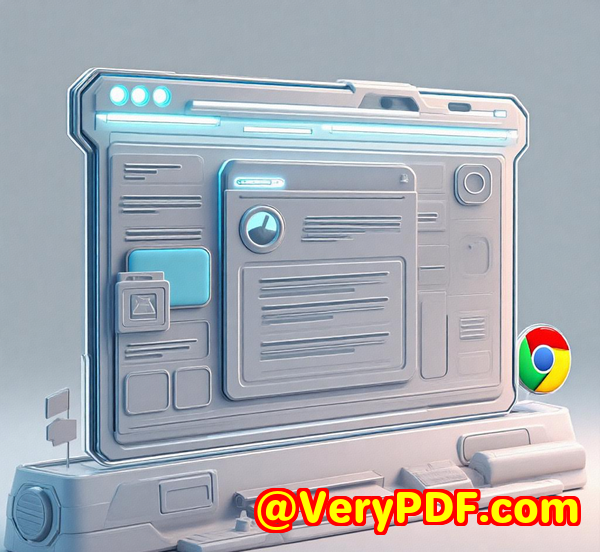
Every dev has that one project.
Mine? A contract automation tool for a legal tech startup.
It sounded simple: take hundreds of scanned PDFs, extract structured data, convert them to DOCX, maybe merge a few, and spit them back outall on the fly.
But there was one catch…
The tool had to handle thousands of PDFs a day.
The first API I tried looked slick on the surface.
Clean docs, GitHub stars, decent reviews.
But 3 days in, batch processing hit a wall.
It choked on larger files, lacked advanced features like OCR or redaction, and pricing? Astronomical.
I needed something faster. Smarter. Developer-focused.
The day I found imPDF’s REST API
Total fluke.
I stumbled on https://impdf.com/ in a dev forum while rage-Googling “fast PDF conversion API for batch jobs.”
Didn’t expect much.
Then I hit their PDF to Table REST API, uploaded a 300-page scanned statement, clicked “run,” and boom.
Excel file, clean rows, headers intact.
Didn’t even write a line of codejust used their API Lab.
That’s when I knew I found my secret weapon.
Who actually needs this?
Let’s cut through the noise.
If you’re a developer, automation engineer, or SaaS builder and:
-
You process large volumes of PDFs (daily)
-
You work in legal, finance, logistics, insurance, or healthcare
-
You care about speed, precision, and reliability
-
You’re tired of APIs that half-deliver, crash at scale, or cost more than your server bill
Then imPDF’s REST APIs are exactly what you need.
Why imPDF nailed it for me (and how it’ll save you too)
1. Massive library of API endpoints
This isn’t just another “PDF to Word” converter.
It’s a dev toolbox with 50+ APIs ready to plug into your app.
Here’s what I’ve used personally:
-
PDF to Table API game-changer for parsing financial reports
-
PDF to Word REST API keeps formatting intact better than Adobe
-
Merge, Split, Rotate, Flatten PDF essential for document prep
-
OCR Converter REST API extracted data from scanned faxes flawlessly
-
Protect + Sign + Redact PDF security tools baked in
And when I say plug-and-play? I mean it.
Their Postman collection is ready to go.
Their API Lab lets you test and customise calls in-browser.
Even better? It auto-generates your curl/Python/Node code. Copy. Paste. Done.
2. Ridiculously fast batch processing
I ran a test:
-
200 multi-page PDFs
-
Batch-converted to Word
-
OCR enabled
-
Output zipped
Time? Just under 3 minutes.
Compared to a “top-rated” competitor that took 14 minutes and failed on 12 files.
imPDF doesn’t just queue your jobsthey process simultaneously.
Serverless scaling behind the scenes.
Perfect for cron jobs or webhook integrations.
3. Transparent pricing (and free trial that actually works)
Most platforms offer “free trials” that cap you after 5 files or force a credit card upfront.
imPDF gave me a free tier that let me really test the waters.
Plus:
-
No weird usage credits
-
No lock-in
-
Just straight-up API calls and volume-based pricing
For startups or devs prototyping, that flexibility matters.
Real-life scenarios: where this API absolutely shines
Here are just a few examples from real clients I’ve worked with:
Legal Ops:
Convert signed PDF agreements into searchable DOCX files.
Extract client names and clauses using OCR + table extraction.
Accounting firms:
Batch convert scanned invoices to Excel, then automate reconciliation.
Healthcare software:
Parse patient intake forms into a database.
Redact sensitive info using the Redact PDF API before archiving.
Logistics:
Flatten and merge delivery notes into a single print-ready PDF daily.
Education:
Convert lecture slides (PPT to PDF), watermark them, and push to student portals via Web to PDF + Watermark API.
Why other APIs don’t measure up
I’ve tried plentysome well-known, some niche.
Here’s the truth:
-
Adobe API powerful but expensive and bloated for basic use cases
-
CloudConvert decent for file type changes, but limited OCR/table tools
-
SmallPDF & friends nice UI, but not dev-friendly (and no batch automation)
imPDF is lean, powerful, and built by devs for devs.
It’s not bloated with UI fluff.
No endless pop-ups.
Just fast endpoints, clean JSON, and the speed of a formula one car with the reliability of a Toyota.
My honest verdict
I’ve spent years fighting with document APIs.
Too slow. Too pricey. Too basic.
imPDF just works.
If you’re building anything that touches PDFs in volume, this is the API you should be using.
You get:
-
50+ tools in one place
-
Batch speed that blows most tools away
-
REST APIs that talk to any language you want
-
Real-world support when things break (not “submit a ticket and pray”)
Click here to try it out for yourself: https://impdf.com/
Start your free trial now and make your PDF headaches disappear.
Custom Development Services by imPDF.com Inc.
Need something tailor-made?
Whether you’re building on Windows, Linux, macOS, cloud, or mobile, imPDF’s engineering team has been shipping battle-tested solutions for over a decade.
They build:
-
Virtual Printer Drivers for generating PDFs, EMFs, and images
-
Monitoring tools for capturing printer jobs (PDF, PCL, Postscript, TIFF)
-
OCR + Layout Analysis tech for scanned TIFFs and PDFs
-
Hooking layers to monitor file access and Windows API events
-
Barcode readers + generators, document form creators, and image converters
-
Digital signature + DRM solutions for secure document workflows
-
TrueType font tech, office-to-PDF converters, cloud viewers, and more
Need something specific?
Reach out to their support centre and pitch your requirements:
FAQs
Q1: Can I integrate imPDF with low-code platforms like Zapier or Integromat?
Yes! imPDF’s REST API can be called from any platform that supports HTTP requests.
Q2: Does imPDF support scanned PDF conversion?
Absolutely. Use the OCR Converter REST API to extract text and data from scanned or image-based PDFs.
Q3: Is there a file size or volume limit for batch processing?
Limits exist but are generous. With enterprise plans, you can process thousands of files per hour. Contact support for custom SLAs.
Q4: Can I test APIs before paying?
Yes. Use the free trial, API Lab, or Postman collection to test any functionno card required.
Q5: How secure is the imPDF API?
All transfers are encrypted, and they offer tools like PDF DRM Security and Digital Signatures to secure your output files.
Tags/Keywords
-
PDF REST API for developers
-
Batch PDF conversion API
-
High-speed PDF processing tools
-
imPDF PDF API review
-
Automate PDF workflows