Lock Instructional PDFs for Offline Viewing Only on Pre-Approved Hardware Devices
Meta Description:
Struggling to secure your instructional PDFs? Learn how I locked mine for offline use on authorised devices with Easy DRM Protector.
Ever had your paid PDF content leak onto random forums? Yeah, me too.
I remember the first time I saw one of my paid course PDFs floating around online.
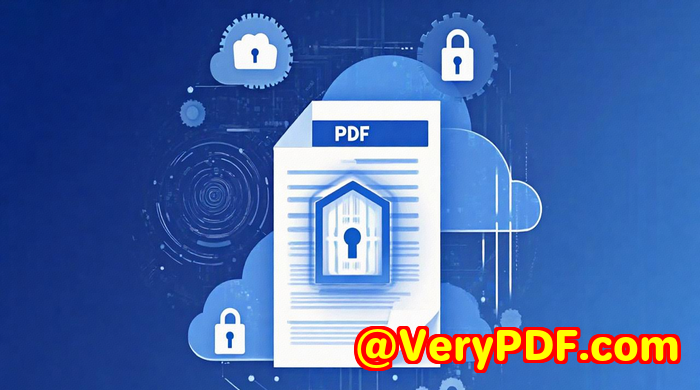
It hit like a punch to the gut.
I’d spent months creating that materialdesign, layout, research, editing, polishing… and someone just downloaded it once and passed it around like a party flyer.
That’s the brutal reality of digital content.
Once it’s out, it’s gone.
People download your hard work, and in five minutes, it’s being shared in Telegram groups or worsesold for pennies by someone who didn’t write a single word.
I needed a way to lock PDFs for offline viewing onlyon devices I pre-approved.
No copy-paste, no screen recording tricks, no sharing links or passwords.
Enter: VeryPDF Easy DRM Protector.
What is Easy DRM Protector?
If you’re creating any kind of instructional PDFs, training materials, eBooks, or internal documentation, this is your digital bodyguard.
Easy DRM Protector is built for creators who want complete control over how their content is accessed, used, and distributed.
It doesn’t just slap a password on your PDF and call it a day.
It wraps it in military-grade encryption, lets you control which machine it runs on, blocks screen recording tools, and even lets you kill off passwords remotely.
It’s serious stuffand yes, it works offline too.
Who’s this for?
If you’re in any of these spaces, this tool is gold:
-
Online course creators
-
Internal corporate trainers
-
Authors selling premium eBooks
-
Coaches delivering paid PDF guides
-
IT teams managing sensitive documents
-
Legal or financial firms distributing confidential material
Basically, if your PDFs have value and you’re tired of losing control of them, you’re the audience.
How I Discovered It (and Why I Switched)
I used to rely on password-protected PDFs or cloud-only access through tools like Google Drive.
But here’s the problem:
-
Passwords get shared.
-
Cloud access means you’re always relying on internet availability.
-
Zero protection once the file is downloaded.
One day I was chatting with a buddy who runs a subscription-based eLearning platform. He showed me how he’d locked all his PDFs and videos using Easy DRM Protectorrestricted them only to certain machines.
No online connection required.
No risk of unauthorised copying.
I was sold.
Core Features That Actually Matter
Device Binding Modes That Work Like Magic
This blew my mind.
With Easy DRM Protector, you can pick from several modes:
-
PC-Binding: The PDF is tied to one specific computer. You send a unique password, it won’t work anywhere else.
-
USB-Binding: Want users to access your content from a USB stick? Bind it there, and it’ll only run from that specific stick.
-
CD/DVD Binding: Distribute on disc if that’s your thing.
-
Non-PC Binding: If you’re okay with the same password working on multiple machinesthis mode gives flexibility.
For me, the PC-Binding was key. My instructional PDFs now only run on devices I’ve authorised. No questions. No workarounds.
Anti-Copy Technology That Stops Smart Pirates
This isn’t some basic “no copy-paste” feature.
We’re talking:
-
Blocks screen recording tools like OBS and Camtasia.
-
Prevents playback inside virtual machines (a trick pirates love).
-
Customisable QA Mode that throws up random maths questions to deter screen grabs.
When I tested it, I tried launching the file in a VM, fired up my screen capture tooland boom, it instantly shut down playback.
Perfect.
Password Blacklist Kill Access Remotely
Ever sell a PDF, then realise someone’s distributing their access?
Easy DRM Protector lets you blacklist their password remotely.
Upload a list of banned keys to your server, and every time the file openseven offlineit checks that list.
If the password’s on it? No dice.
That’s saved me so many headaches with refund scammers.
Built-In Advertising Prompt
Here’s a clever twist: you can bake a custom “ad prompt” into the PDF or video.
So when someone tries to open the file, they get a message like:
“Want access? Contact info@yourbrand.com for a password.”
I’ve used this to drive more legit purchases.
Rather than losing the lead, I get them reaching out directly.
Add Dynamic Watermarks with User Info
Each user sees their own watermark on the filename, email, IP, whatever.
You can choose a static watermark or make it float around the screen.
If someone does manage to record it, they’ve basically just outed themselves.
It’s like putting a GPS tracker on your PDF.
The Difference It Made for Me
Before Easy DRM Protector, I was losing money.
A lot of it.
I had no way to enforce real access control. And believe me, password protection alone does nothing when you’re up against someone motivated to steal.
After switching:
-
Revenue went upfewer people were freeloading.
-
Support emails droppedI no longer had to send out “lost password” links every day.
-
Peace of mind returnedI knew my content wasn’t floating around Reddit anymore.
It’s not about being paranoid.
It’s about being smart.
Common Use Cases (Where It Shines)
-
Internal company PDFs that must not leave a specific device.
-
Offline training materials sent to field agents or remote staff.
-
Educational PDFs sold by coaches, authors, and online academies.
-
Regulated industries (legal, medical, finance) with tight compliance needs.
-
Demo versions of content that expire or have reduced access without full payment.
If you’re sending content you care about, this software earns its keep.
Why It Beats Other Solutions
Here’s where Easy DRM Protector wins:
-
No need to install extra software to open the file.
-
No conversion or file compression delaysjust encrypt and send.
-
Government-grade AES encryption, the same standard used by the NSA.
-
Works fully offline once authorisedno constant internet required.
-
Custom player for secure playback, including watermark control and anti-recording.
Other tools? Most rely on DRM in the cloud, which means no internet = no access.
This one doesn’t play that game.
My Final Thoughts (And What You Should Do)
If you’re creating valuable PDFstraining materials, paid guides, or anything remotely sensitiveEasy DRM Protector is a no-brainer.
It’s like hiring a digital bouncer to stand at the door of your content.
I’d highly recommend this to anyone who’s tired of seeing their work stolen, copied, or shared without permission.
Click here to try it out for yourself: https://drm.verypdf.com/
Start your free trial now and lock down your content like a pro.
Custom Development Services by VeryPDF
Need something even more tailored?
VeryPDF offers custom development across a wide range of platformsWindows, Linux, macOS, and mobile systems.
They can build solutions using Python, C#, .NET, PHP, JavaScript, and more.
Some highlights of what they’ve done:
-
Created virtual printer drivers to capture and convert print jobs to formats like PDF, TIFF, or PostScript.
-
Built API-level hooks to intercept file access or monitor app-level events.
-
Developed cloud tools for OCR, barcode recognition, PDF signatures, and document processing.
-
Delivered custom content protection systems for organisations needing total control over internal documents.
If you’ve got a unique need, reach out to them at http://support.verypdf.com/they’ll sort you out.
FAQs
1. Can Easy DRM Protector lock a PDF to just one specific computer?
Yes. The PC-Binding mode ensures the encrypted PDF only works on a single authorised machine.
2. What happens if someone tries to copy or record my PDF content?
Easy DRM Protector has anti-copy settings that block screen recorders, virtual machines, and even auto-generates questions to stop bots.
3. Does the recipient need to install extra software?
Nope. Encrypted files open directly with an EXE playerno need for external software.
4. Can I revoke access if someone shares their password?
Absolutely. The built-in password blacklist feature lets you remotely disable any password at any time.
5. Can I add different watermarks for each user?
Yes. You can embed dynamic, personalised watermarks (name, email, etc.) into each file, helping track misuse.
Tags/Keywords
-
lock PDFs for offline viewing
-
DRM for instructional PDFs
-
secure PDF distribution
-
restrict PDF to one device
-
Easy DRM Protector