Limit the Number of Views and Prints on PDF Files with Advanced DRM Controls for Protection
Ever found yourself worrying about where your sensitive PDF files end up once they’re shared?
Maybe you sent out a confidential report or a contract, only to hear whispers that it’s been printed, copied, or worse, passed around without your say-so.
That’s the nightmare I used to face regularly. Handling critical documents felt like walking a tightrope, knowing one wrong move could lead to leaks or misuse.
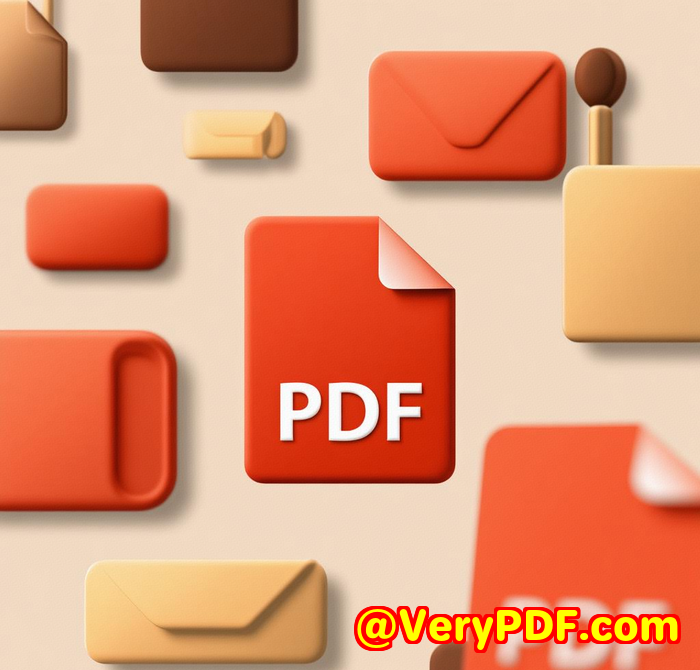
This is where VeryPDF Cloud DRM Protector stepped in and changed the game for me.
I stumbled upon VeryPDF Cloud DRM Protector while searching for a way to safeguard PDFs with strict control over how recipients use them.
The tool is designed specifically for professionals who need to protect their documents from unauthorised access and prevent misusethink legal teams, publishers, corporate compliance officers, and anyone handling sensitive intellectual property.
At its core, this product locks down PDF files with powerful encryption and precise Digital Rights Management (DRM).
It lets you decide exactly how many times a document can be viewed or printed, if it can be copied, edited, or even screenshotted.
Here’s why this tool stood out to me:
-
Granular Usage Controls I could limit the number of prints and views on any PDF file. So if I sent a contract to a client, I could specify they only get, say, three prints before access is cut off automatically.
-
Device and Location Locking This stopped files from roaming free. Documents could be locked to specific devices or geographic locations, adding an extra layer of control.
-
Automatic Expiry Whether it’s a fixed date or a number of days after the file is first opened, I was able to set my PDFs to self-destruct access, perfect for time-sensitive contracts or reports.
-
Dynamic Watermarks This was a game changer. I could add personalised watermarks on every view and print, embedding the user’s name, date, or email to deter screenshots or unauthorised sharing.
-
Instant Revocation Even if the file was already out there, I could revoke access at any timeeither for individual users or everyone.
Before this, I’d tried a few other DRM tools, but they felt clunky, or the controls were too broad.
Most didn’t let me fine-tune printing limits or dynamically watermark documents, and revoking access after distribution was a nightmare.
VeryPDF’s system was intuitive, and the controls felt truly flexible I wasn’t just locking documents down, I was managing who could do what, when, and how.
Real-World Uses That Made a Difference
1. Legal Contracts
Legal docs are prime candidates for leaks or overuse. With VeryPDF Cloud DRM Protector, I could send contracts to multiple stakeholders and track exactly who printed or viewed them, limiting prints to stop over-sharing.
2. Financial Reports
Quarterly or annual financial reports are sensitive and often only meant for specific eyes. By setting expiry dates and view limits, I ensured reports didn’t circulate beyond their intended window.
3. Intellectual Property Documents
For creative teams or product design specs, protecting IP is critical. The watermarks were a perfect deterrent for internal leaks or accidental sharing outside the organisation.
How It Saved Me Time and Headaches
Instead of manually chasing down where a PDF ended up or fearing that my docs would be copied endlessly, I had peace of mind.
The automated expiry and print limits meant I didn’t have to micromanage every file. I’d set the controls once, share the file, and then track usage through the detailed logs.
If someone tried to sneak in an extra print or screen grab, the tool blocked it or logged the attempt which felt like having a silent guard watching over every document.
Plus, when a project ended or a contract was fulfilled, I could instantly revoke all access without worrying about retrieving physical copies or chasing down users.
Why I’d Recommend VeryPDF Cloud DRM Protector to Anyone Handling PDFs
-
You want strong, government-level encryption protecting your PDFs.
-
You need to limit printing or views without confusing policies.
-
You want to track exactly who accessed your documents and how.
-
You want to lock down PDFs to specific devices or regions.
-
You want the ability to revoke access anytime, no matter where the document is.
I’ve used this for months and it’s dramatically cut down my stress around sharing PDFs.
If you’re someone who deals with large volumes of PDFs, contracts, or confidential reports, I’d highly recommend giving this a shot.
Start your free trial now and boost your PDF protection: https://drm.verypdf.com/
Custom Development Services by VeryPDF
VeryPDF doesn’t stop at off-the-shelf solutions.
If your PDF protection or document processing needs are unique, they offer extensive custom development services.
Their expertise spans multiple platforms including Linux, macOS, Windows, and server environments all tailored to your specific workflow.
They develop with Python, PHP, C/C++, and various APIs to create custom utilities like:
-
Windows Virtual Printer Drivers for PDF, EMF, and image format generation.
-
Tools to capture and monitor print jobs across all Windows printers, saving them in formats like PDF, TIFF, JPG, and more.
-
Systems for intercepting Windows API calls related to file access and printing.
-
OCR and barcode recognition services for scanned documents and PDFs.
-
Custom report and form generators, plus image/document management utilities.
-
Cloud solutions for document conversion, viewing, digital signatures, and DRM.
-
Advanced PDF security, DRM, digital signatures, and font embedding.
If your project demands something tailored or you want integration with existing software, reach out to VeryPDF’s support center: http://support.verypdf.com/
FAQs
Q1: Can I control how many times a PDF is printed or viewed?
Yes, VeryPDF Cloud DRM Protector lets you set exact limits on views and prints, after which access automatically expires.
Q2: Does this software prevent screenshots and screen sharing?
Yes, it blocks screen grabs and can prevent screen sharing on platforms like Zoom or WebEx, protecting your content from being captured visually.
Q3: Can I revoke access after sharing the PDF?
Absolutely. You can instantly revoke access for individual users or all users, regardless of where the document is stored.
Q4: Is it possible to add personalised watermarks to deter sharing?
Yes, you can add dynamic watermarks with details like username, date/time, and email on every viewed or printed page.
Q5: What types of businesses benefit most from this tool?
Legal firms, publishers, corporate compliance teams, financial institutions, and anyone handling sensitive or confidential PDF documents.
Tags / Keywords
-
PDF DRM protection
-
Limit PDF prints and views
-
Secure PDF documents
-
PDF access control software
-
Digital rights management for PDFs